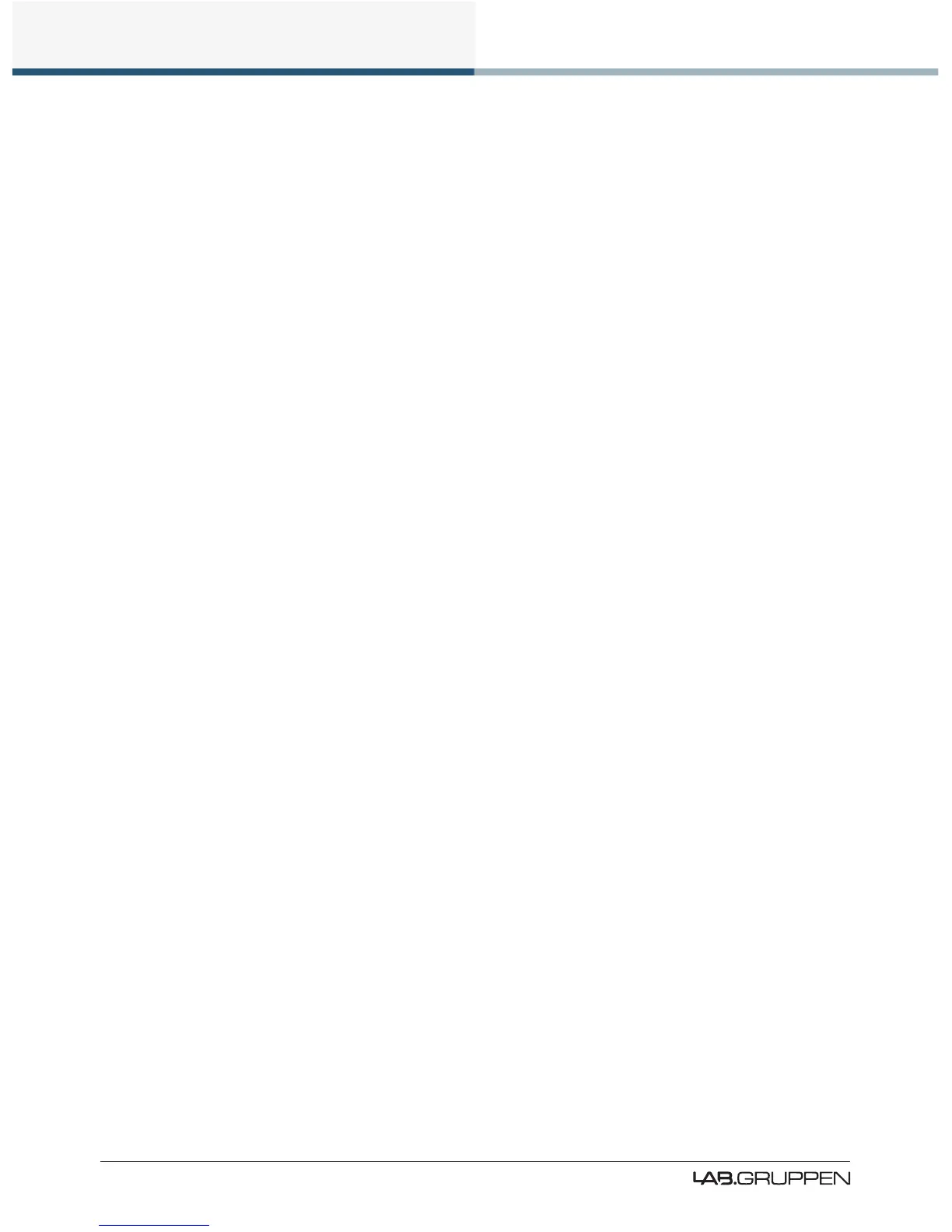82
Application Guide
PLM Series Operation Manual rev 1.1.9
To adjust, navigate to I/O CONFIG > INPUT CONFIGURATION in the Lake Controller. Please refer to the
Lake Controller Operation Manual for further details.
10.3.2 Input Mixer
Input Mixer gains can remain at 0.00 dB for most congurations; if only one input channel is used per
Module, the other can be set to -INF.
To adjust, navigate to I/O CONFIG and tap the Input Mixer blocks for the Module in the Lake Controller.
Please refer to the Lake Controller Operation Manual for further details.
10.3.3 Module Input Gain
Input Gain is used to adjust the level between different speaker cabinets in the system. This gain can remain
at 0.00 dB unless a lower level is required for the cabinet/s driven by this Module.
To adjust, navigate to MODULES > EQ/LEVELS > LEVELS in the Lake Controller. Please refer to the
Lake Controller Operation Manual for further details.
10.3.4 Module Output Gain (Levels)
Factory and User Gain are provided for each Module output. These two stages provide a level of security
and control for the system designer (Factory) and a further level of adjustment for the user (User), both of
which combine to balance the level between frequency bands in a multi-way crossover.
1. Factory Gain is set by the system designer and can be hidden within the Module le. The Factory
Gain parameter is only accessible when the Module is unlocked and the Lake Controller is in
Designer Mode. Adjust via MODULES > LEVELS > METER OPTIONS > ADJUST FACTORY.
2. User Gain is editable by a user unless the system designer has locked away the parameter; adjust
via MODULES > LEVELS.
Generally, output gain values are congured within a Module / loudspeaker preset le and should not need
to be adjusted further.
10.3.5 Attenuator
An attenuator gain adjustment is provided for each power output channel in the PLM. This control replaces
the traditional volume control found on conventional ampliers and should typically be left at 0 dB during
use.
To adjust, navigate to I/O CONFIG > EVENTS & CONTROL > STATUS in the Lake Controller. Please refer to
the Lake Controller Operation Manual for further details.