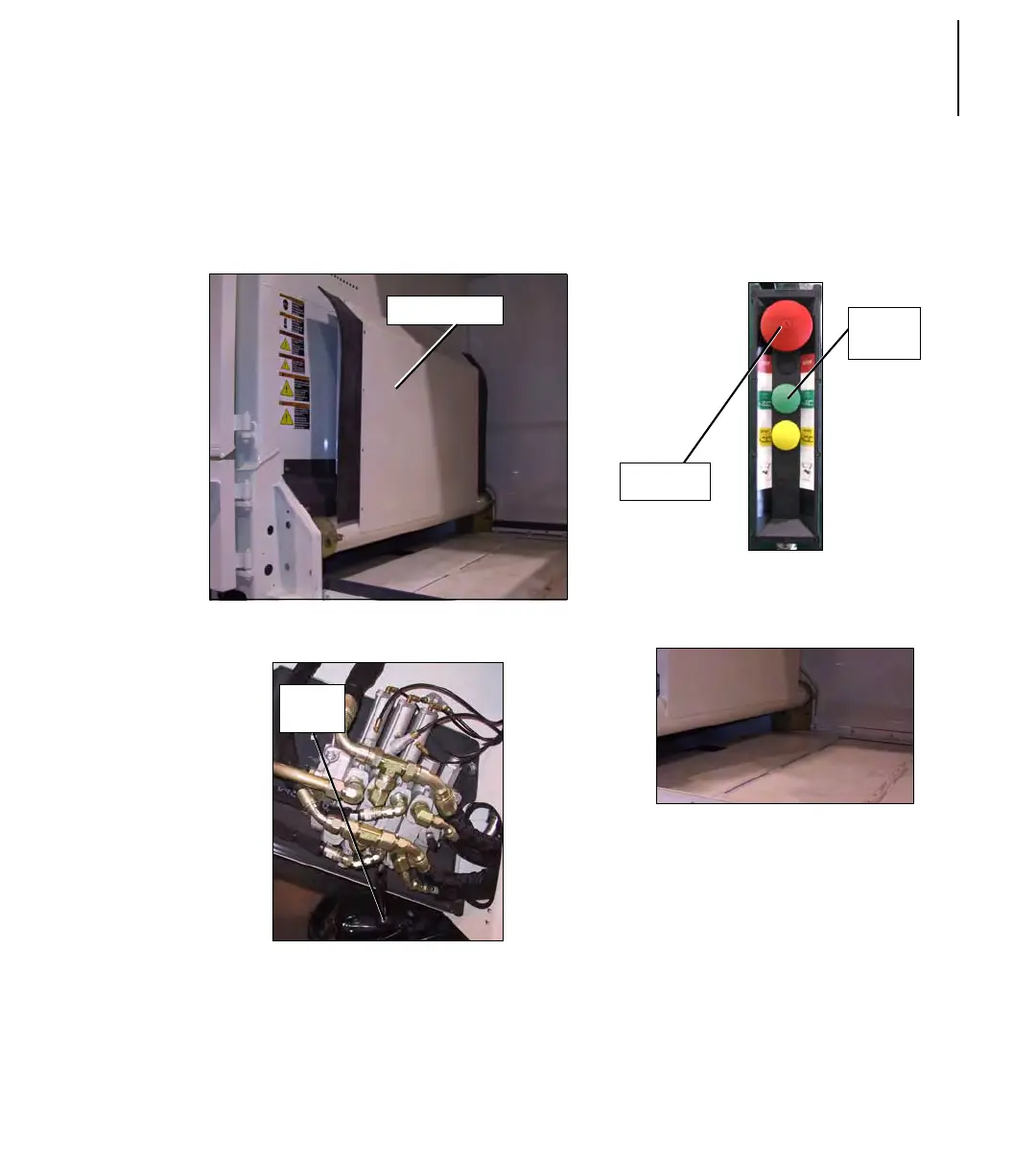35Expert(t) 2000
TM
Maintenance Manual
5. Raise the crusher panel (see
Figure 35. “Hopper”) using the
lever located on the main
hydraulic valve (see Figure 36.
“Crusher panel lever”);
Figure 35. Hopper
Figure 36. Crusher panel lever
6. Using the joystick, fully extend
the Helping Hand
TM
arm.
7. Push the green
START CYCLE
button to fully extend the packer,
then push the red emergency
STOP button when the packer is
fully extended.
Figure 37. Right-hand side control
station
Figure 38. Extended packer
8. Apply the Lockout/Tagout
procedure. Refer to “Lockout/
Tagout Procedure” on page 8.
Crusher Panel
Crusher
Panel
Lever
Emergency
Stop Button
Start
Cycle
Button