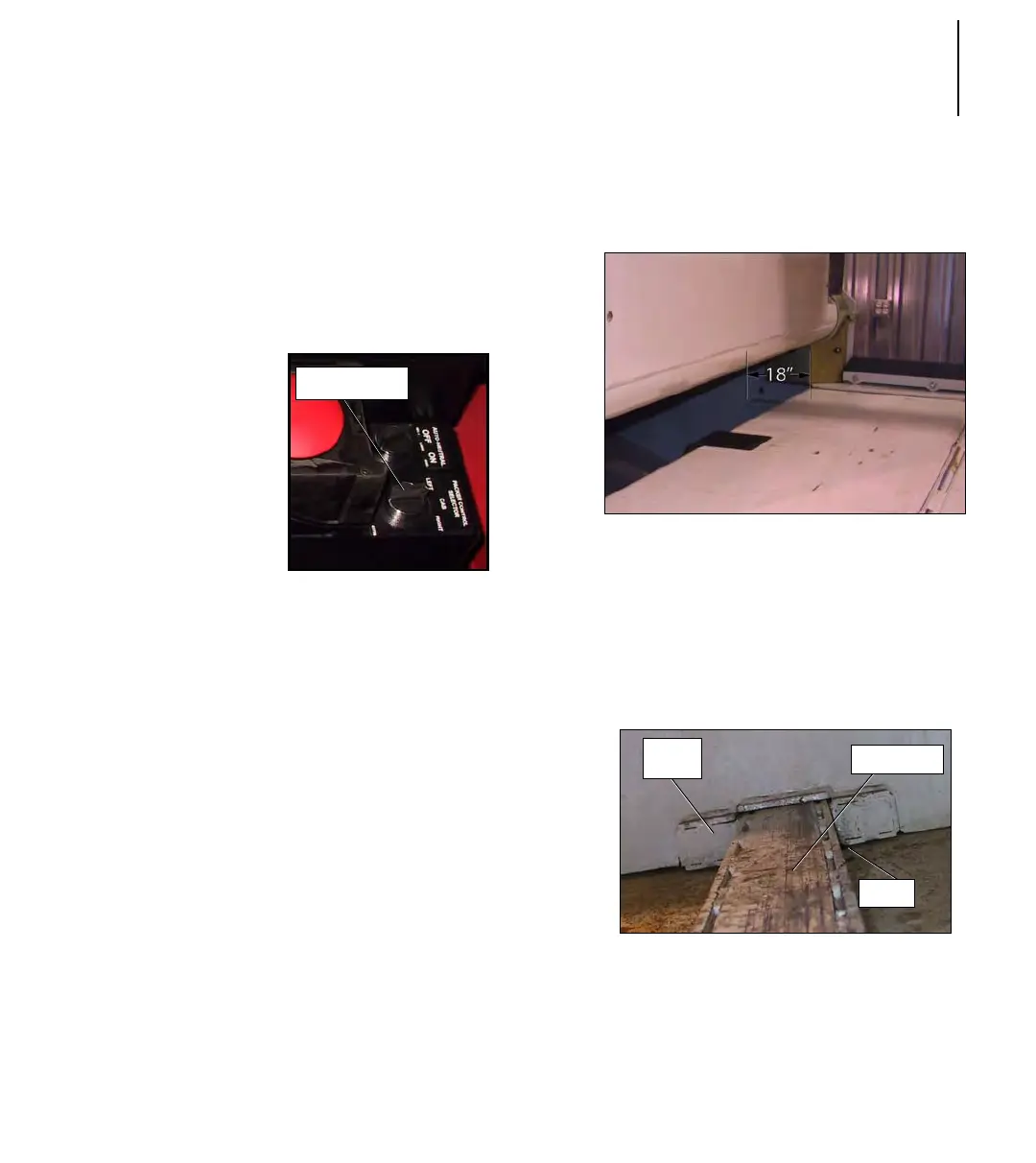55Expert(t) 2000
TM
Maintenance Manual
4. Then using the selector switch
on the console, select the
right-hand side packer control
station (Figure 80. “Packer
control selector”). This switch
exists only on vehicles equipped
with multiple packer control
stations;
Figure 80. Packer control selector
5. If the packer is not fully
extended, press the green
button on the packer control
station to extend it;
6. Turn the engine and hydraulic
pump off;
7. Remove the tack weld from
behind the packer (Figure 80.
“Packer control selector”). The
weld must be cut out before
extending the packer;
8. Start the engine;
9. Engage the hydraulic pump to
extend the packer about
18 inches before the end of the
stroke (Figure 81. “Packer
extended 18” from end of
stroke”);
Figure 81. Packer extended 18”
from end of stroke
10. Turn the engine and hydraulic
pump off;
11. Cut the welding tracks (Figure
82. “Sliding shoe”);
Figure 82. Sliding shoe
Note:In order to move the packer
(retract or extend) for a short
Packer Control
Selector
Sliding
Shoe
Floor Guide
Welds