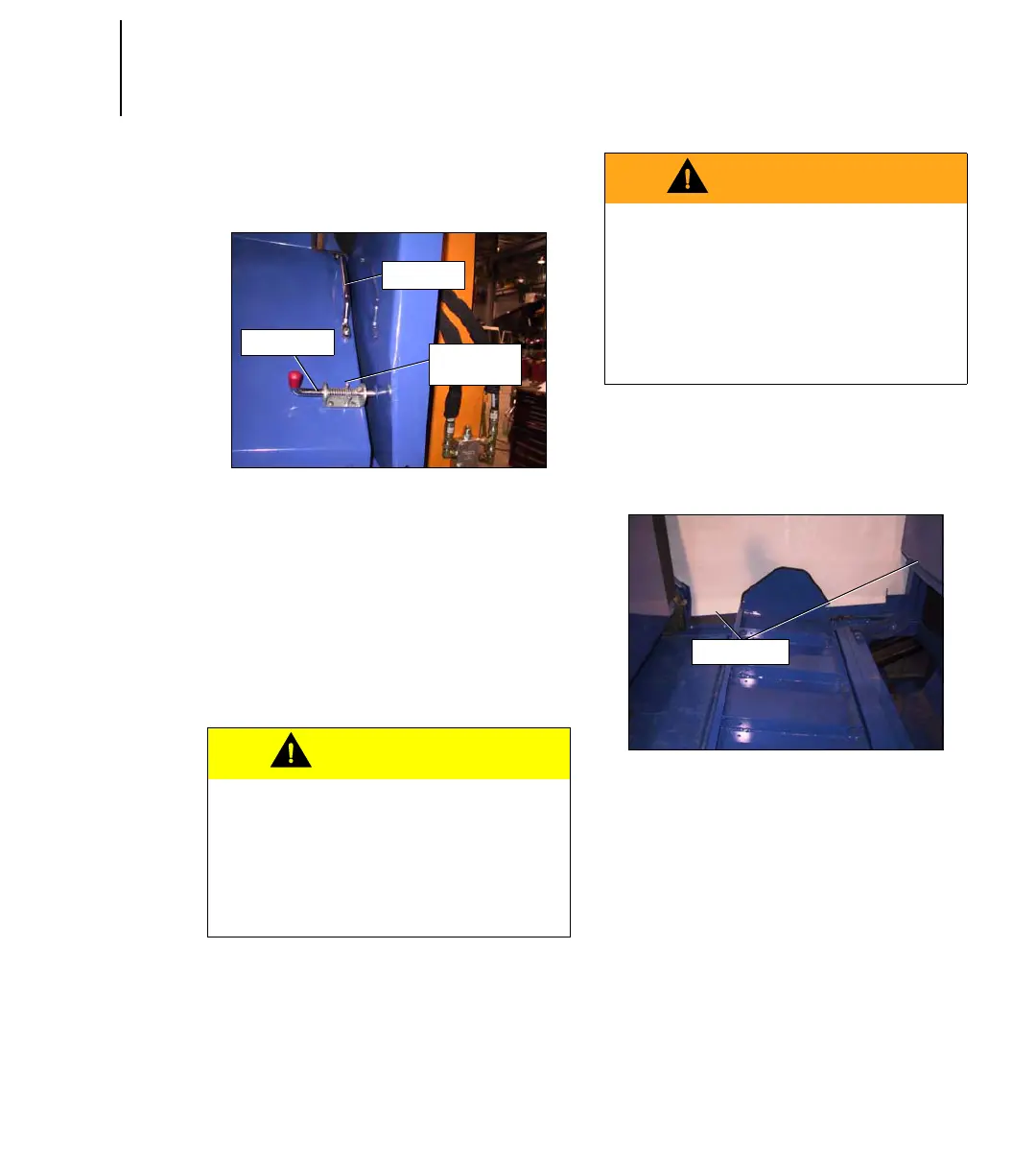72 CHAPTER 3
Maintenance
position and hold it (Figure 114.
“Swivel-style panel safety
devices”);
Figure 114. Swivel-style panel safety
devices
9. Remove the safety pin from its
holder and put the pin in the hole
at the bottom left of the
swivel-style panel (Figure 114.
“Swivel-style panel safety
devices”);
10. Continue tilting the swivel-style
panel over the packer (Figure
115. “Tilted swivel-style panel”);
Figure 115. Tilted swivel-style panel
11. Remove retaining screws
holding the wear pad;
12. Install the new wear pad and
tighten bolts;
13. Re-install the swivel-style panel
back in place;
CAUTION
THIS PIN IS A MANDATORY SAFETY
DEVICE
, PREVENTING FROM BEING
CAUGHT
AT THE PINCH POINT, WHEN
MANIPULATING
THE SWIVEL-STYLE
PANEL
.
Handle
Safety Pin
Safety Pin
Holder
WARNING
INSTALL THE SWIVEL-STYLE PANEL
SAFETY
PIN TO PREVENT HANDS OR
FINGERS
FROM BEING CAUGHT AT THE
PINCH
POINT OF THE SWIVEL-STYLE
PANEL
(SEE FIGURE 115. “TILTED
SWIVEL
-STYLE PANEL” FOR DETAILS).
Pinch Points