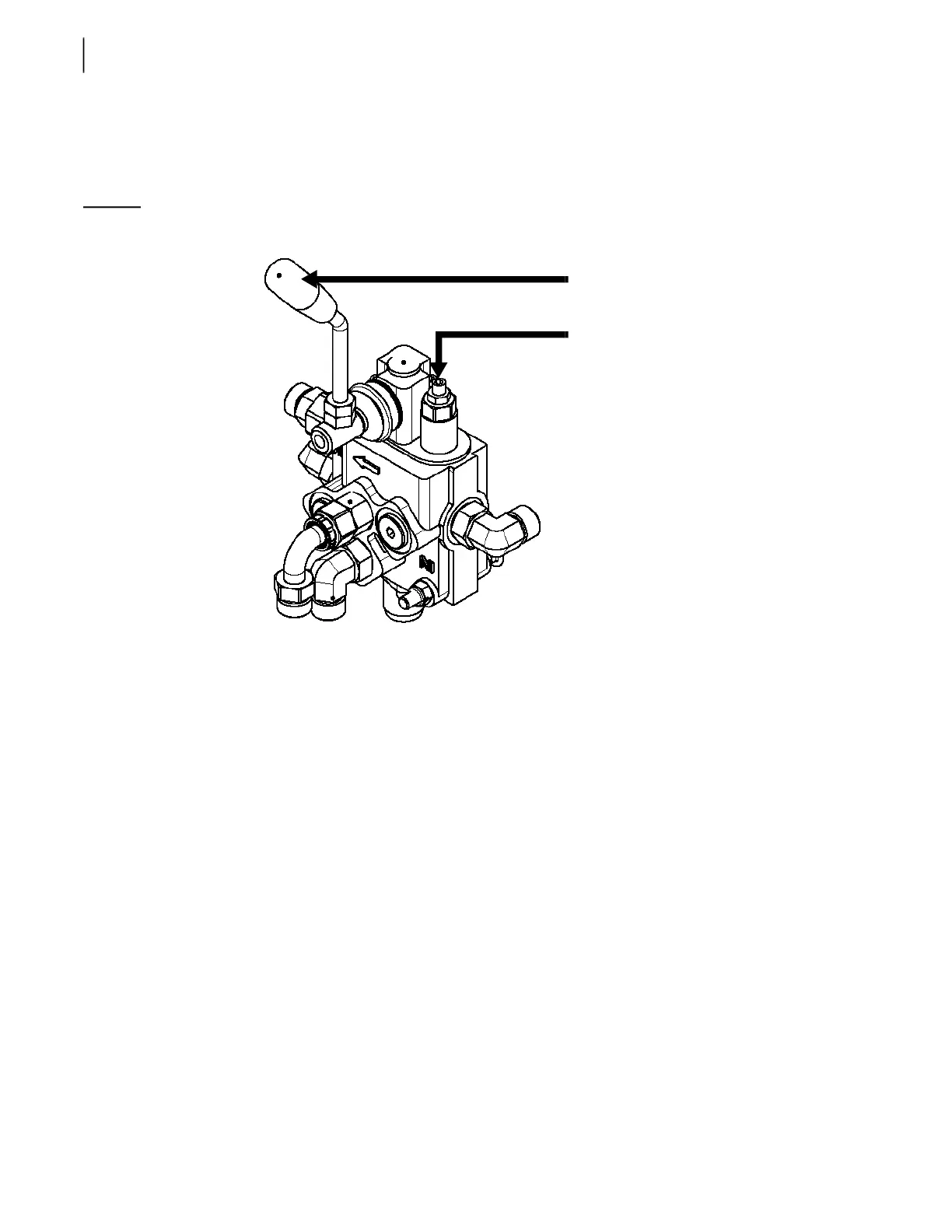114 Hydraulic System
Adjusting Pressures on Cart Tipper Valve (if installed)
This section describes the procedure for adjusting the cart tipper hydraulic pressures on the tipper
control valve (see Figure 5-24).
Figure 5-24
Tipper control valve
For this procedure, use a 0-4000 PSI pressure gauge.
To adjust the cart tipper pressures:
1. Start the engine and engage the hydraulic system.
2. Remove the rubber cover from the quick-connect coupler on the flow divider (see Figure 5-25).
3. Install a 0-4000 PSI pressure gauge on the quick-connect coupler (see Figure 5-25).
4. Push the tipper lever completely (see Figure 5-24) and hold it while you read the pressure on the
gauge.
Check the gauge to make sure the pressure builds up in the system.
5. Set the pressure at idle to 2000 PSI (± 50 PSI) by adjusting the relief valve adjustment screw
(see Figure 5-24).
To do so, loosen the locknut on the relief valve and turn the adjustment screw clockwise or
counterclockwise to get the proper pressure.
6. Once the pressure is adjusted, retighten the locknut.
7. Put back the rubber cover on the quick-connect coupler (see Figure 5-25).
Lever
Relief valve
adjustment
screw