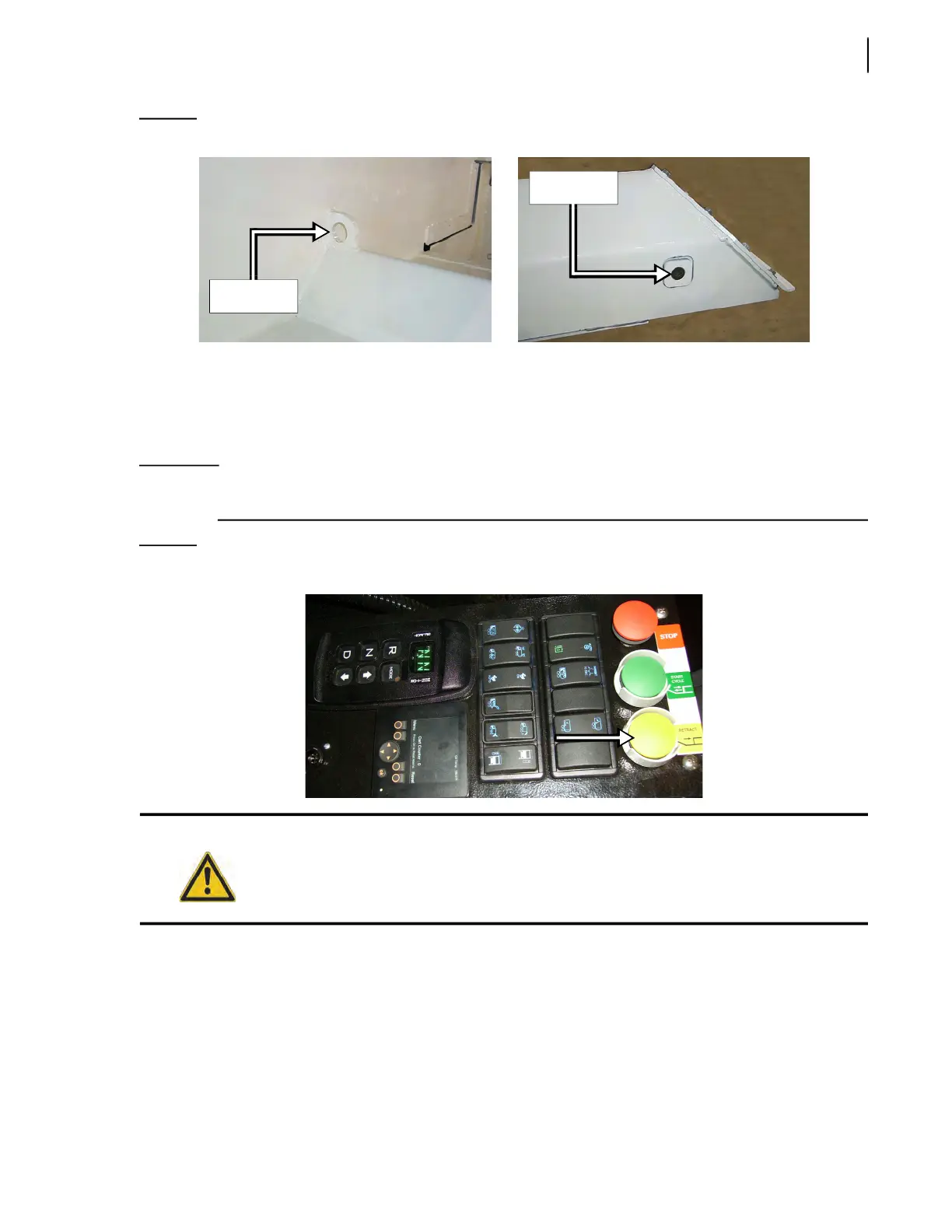General Maintenance 37
Figure 3-22
Removing the packer
9. On the packer control station, press the yellow PACKER RETRACT button to retract the cylinder
(see Figure 3-23).
10. Install any safe lifting device and hook the packer by the ring handle (see Figure 3-22).
11. Pull the packer out of the side rails and place it in a safe work area.
IMPORTANT: To more easily and safely remove the packer from the body, stitch weld a piece of tube, or C-channel,
across the top of the follower panels to the top of the packer before removal.
Figure 3-23
Packer retract button
Replacing Packer Wear Plates
When the packer wear plates are worn out, you must replace them to achieve packer optimal
performance.
To replace the wear plates, proceed this way:
1. Remove the packer from the body. See Removing the Packer on page 34.
Warning!
When you pull out the packer, always ensure total clearance until it is placed in a safe
area to avoid any accidents.
Cylinder pin
Ring handle