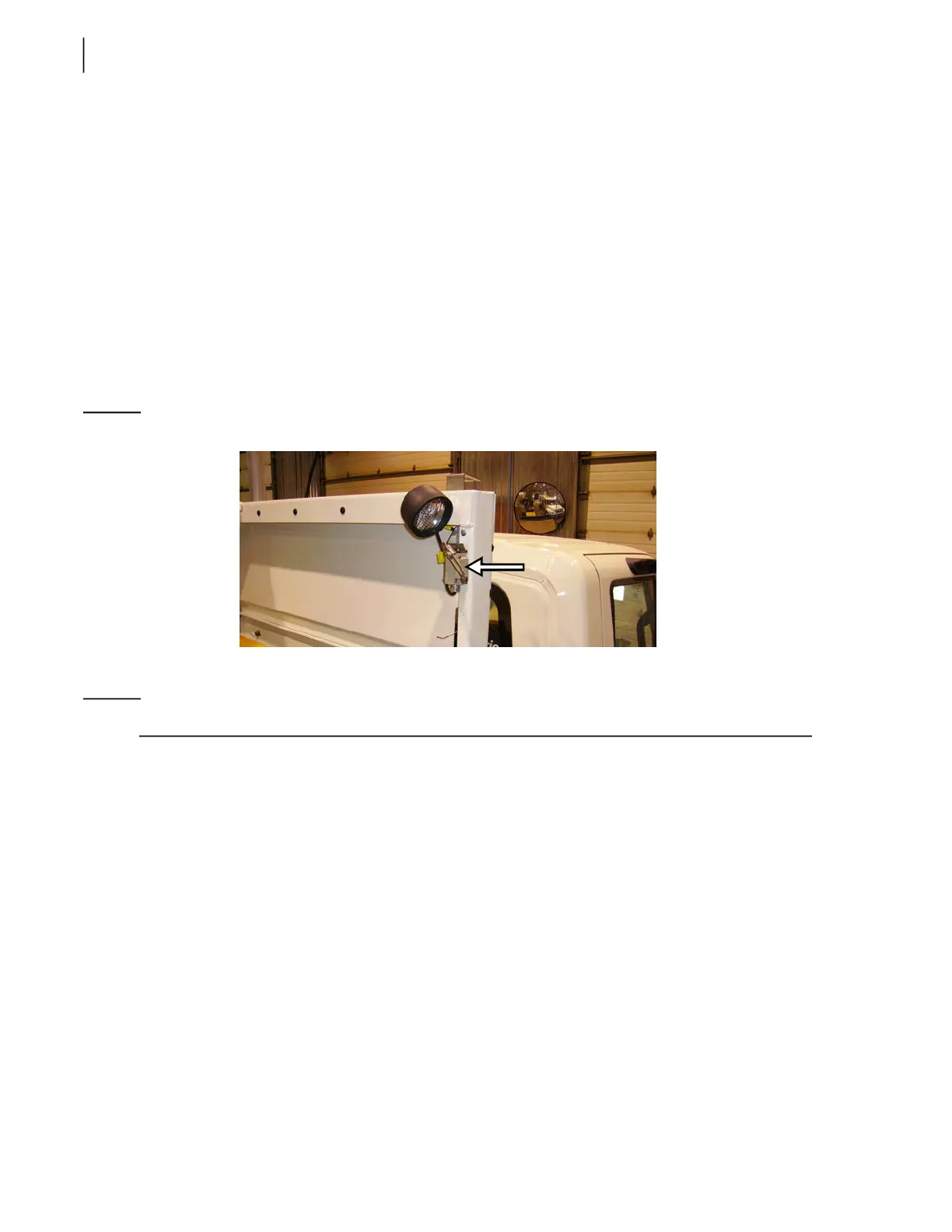60 General Maintenance
2. Raise or lower the detection lever a little bit and tighten up the screws.
The detection lever must touch the side of the upper door for the switch to be triggered.
3. Test the operation.
The automated arm should be working fine when the upper door is fully open.
4. Repeat the adjustment procedure if need be.
Adjusting Fully Closed Upper Door Limit Switch (optional)
When triggered the Fully Closed Upper Door limit switch (see Figure 3-49) prevents the arm from
colliding against the upper door so that no damage is done to the equipment.
If the arm is still operative despite of the fact that the upper door is fully closed, an adjustment of the
Fully Closed Upper Door limit switch is required.
Figure 3-49
Fully Closed Upper Door limit switch
NOTE: The use of this limit switch is required in some jurisdictions.
If installed, this switch is located on the right front side post.
To adjust the Fully Closed Upper Door limit switch:
1. Unscrew the lever adjustment screws of the limit switch (see Figure 3-45).
2. Raise or lower the detection lever a little bit and tighten up the screws.
The detection lever must touch the inside of the upper door for the switch to be triggered.
3. Test the operation.
The automated arm should not be working when the upper door is fully closed.
4. Repeat the adjustment procedure if need be.