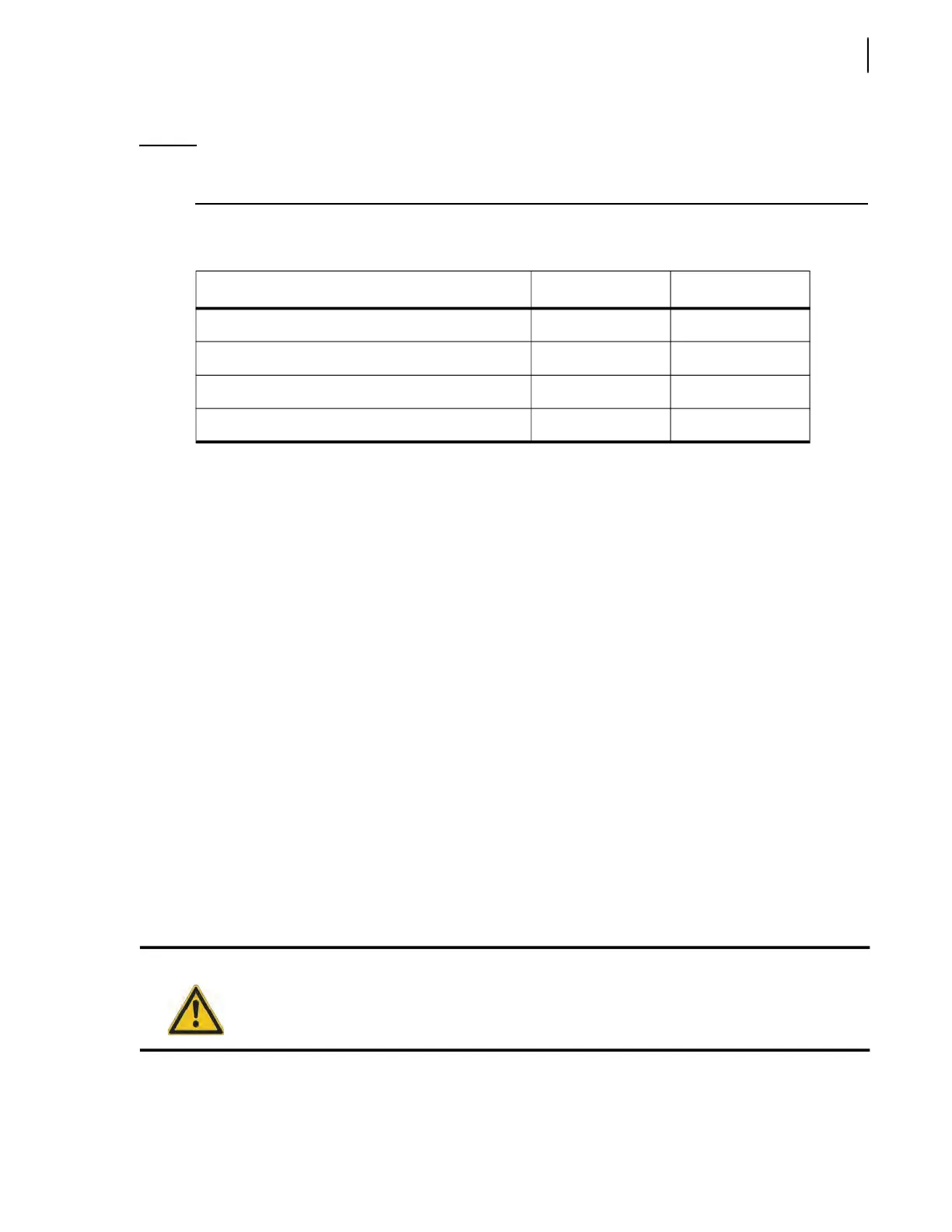Electrical System 131
NOTE: Consult the OEM manual for information on equipment not manufactured by Labrie
Enviroquip Group.
The following table provides a description of the circuit breakers located in the control box inside the
truck cab.
Limit and Proximity Switches
Limit and proximity switches act as remote electrical ON/OFF switches.
The following is a list of limit and proximity switches that are installed on a M
INIMAX™ unit. Some of
them are optional.
Packer extend limit/proximity switch
Packer retract limit switch
Tailgate unlocked proximity switch
Tailgate fully open proximity switch
Left-hand side hopper door limit switch (optional)
Crusher panel up limit/proximity switch (optional)
Fully open upper door limit switch
Fully closed upper door limit switch (optional)
Arm stowed limit switch
Arm parked limit switch
Mid-height limit switch
For information on limit and proximity switch adjustment, go to page 46 and the following.
To know exactly where these switches are located on the truck, see Figure 3-34 and Figure 3-35.
Function Ampere Circuit Number
Monitor (W2) 10 141
Cab fan (W3) 15 135
Scale Air-Weigh System power & acc. (W4) 10 161
Electronic controller (W5) 10 168
Warning!
Limit and proximity switches must operate properly. Improperly adjusted limit/proximity
switches may cause serious damage or even death.