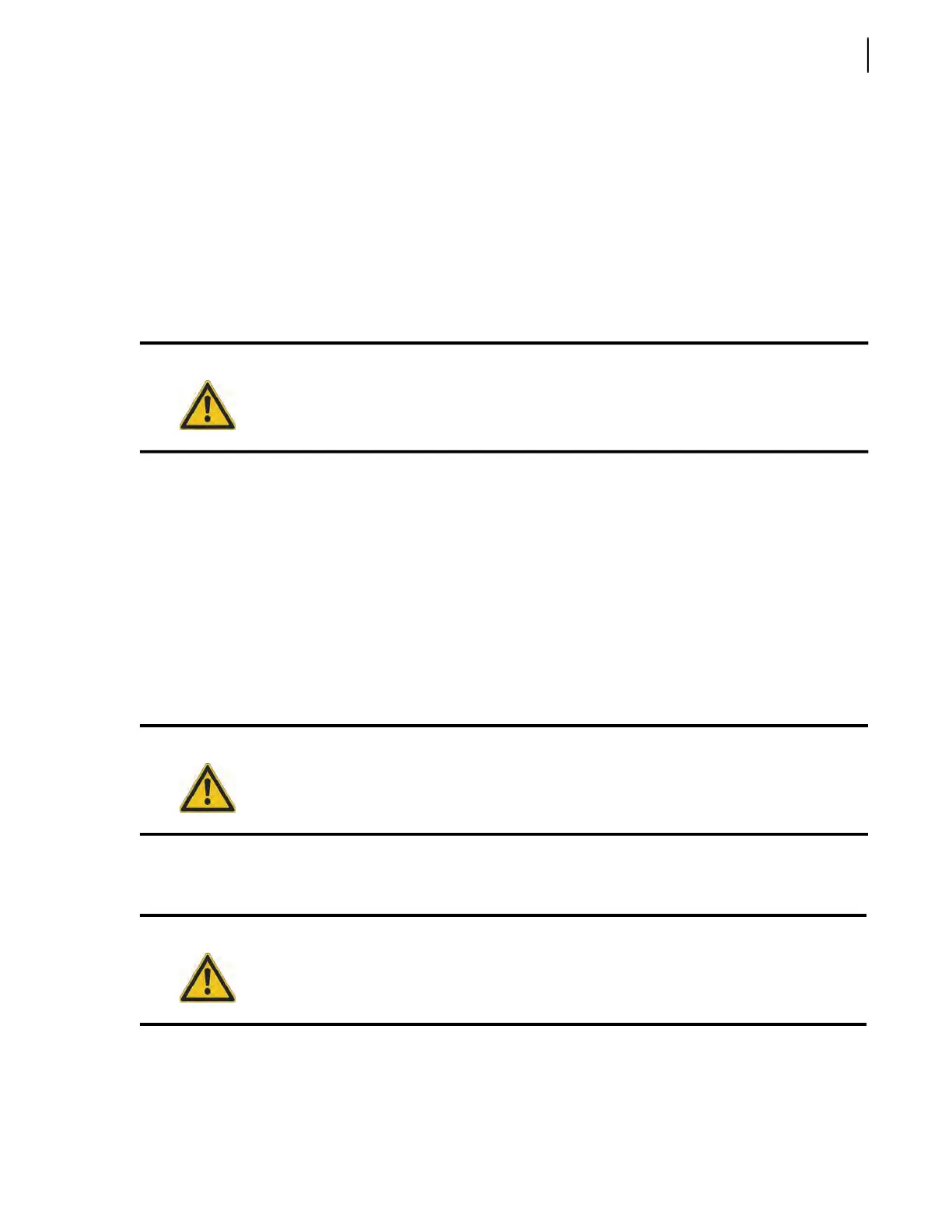General Maintenance 63
Adjusting Arm Parked Limit Switch
Centrally located inside the Helping-Hand
TM
arm assembly, near the top cover, the Arm Parked limit
switch (see Figure 3-53) sends a signal to the controller module that the automated arm is in a parked
travel position inside the hopper and turns off the A
RM EXTENDED warning light on the dashboard.
To adjust this limit switch, apply the following procedure:
1. Start the engine and engage the hydraulic system (PUMP switch activated).
2. Take down the grabber completely by using the joystick.
3. Fully extend the arm.
4. Disengage the PUMP switch and turn OFF the engine.
5. Proceed with the lockout/tagout procedure. Refer to “Locking Out and Tagging Out the
Vehicle” on page 20.
6. Open the black plastic spring-equipped retracting cover that is on the top of the arm base
(see Figure 3-54).
Use a stepladder to gain access to that section of the arm.
7. Unscrew the lever screws of the limit switch (see Figure 3-55).
8. Raise or lower the detection lever a little bit and tighten up the screws (see Figure 3-55).
The detection lever or actuator must touch the black curved plastic cover when the arm is in the
hopper for the switch to be triggered.
9. Close the black plastic, springed cover.
10. Start the engine and engage the hydraulic pump.
11. Test the operation.
12. Repeat the procedure until the limit switch is properly adjusted.
Danger!
Do not stand directly in the path of the arm while carrying out these tasks.
Warning
Injury or death may occur if you attempt to enter the body while the packer or the arm is in
operation.
Caution
Make sure the shut-off valve on the suction line is fully open before starting the vehicle.