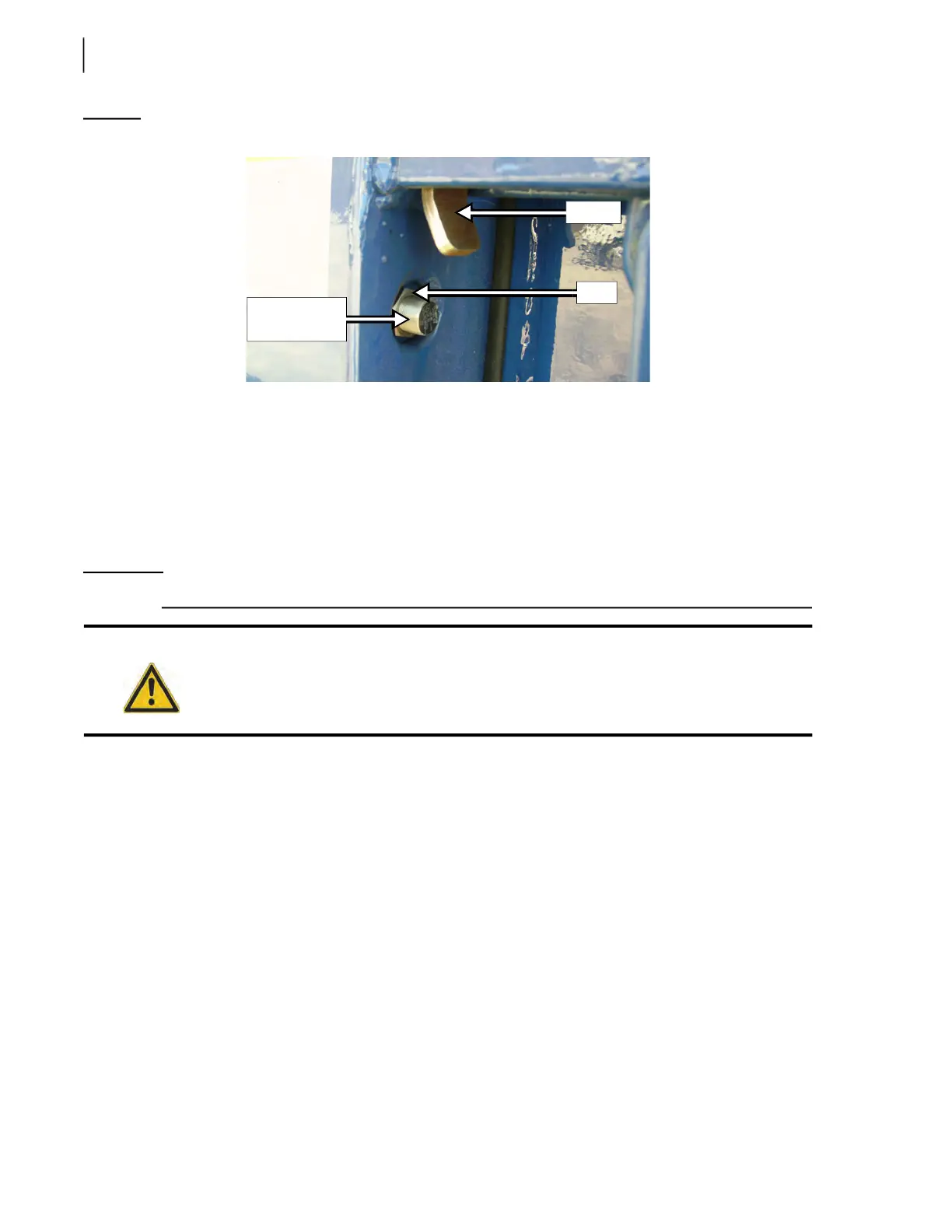54 General Maintenance
Figure 3-42
Tailgate proximity switch
3. Adjust the proximity switch so that the switch can be triggered by the plate as the cylinder head
moves down. There should be a gap of approximately 3/16 of an inch between the plate and the
switch.
4. Tighten up both nuts.
5. Open the tailgate a little using the TAILGATE UP switch on the control panel (see Figure 3-16),
and listen if the warning buzzer and backup alarm start to sound as the tailgate unlocks.
6. Repeat the procedure if need be.
IMPORTANT: Remove both tailgate-locking pins before proceeding with this test.
Adjusting Tailgate Fully Open Proximity Switch
The MINIMAX™ has a feature that allows the operator to unload all the refuse collected during his run
with the press of a single switch. This feature is called “Auto-Eject mode”. And for this feature to work
correctly, the Tailgate Fully Open proximity switch must be adjusted properly (see Figure 3-43).
Otherwise, the Auto-Eject mode will be inoperative.
In Auto-Eject mode as well as in Manual Eject mode, the packer panel moves only when the tailgate is
fully open. If it does not, the Tailgate Fully Open proximity switch may need adjustment.
Warning!
Ensure that no one is standing behind or near the tailgate when the adjustment
procedure is carried out.
Nut
Plate
Proximity
switch