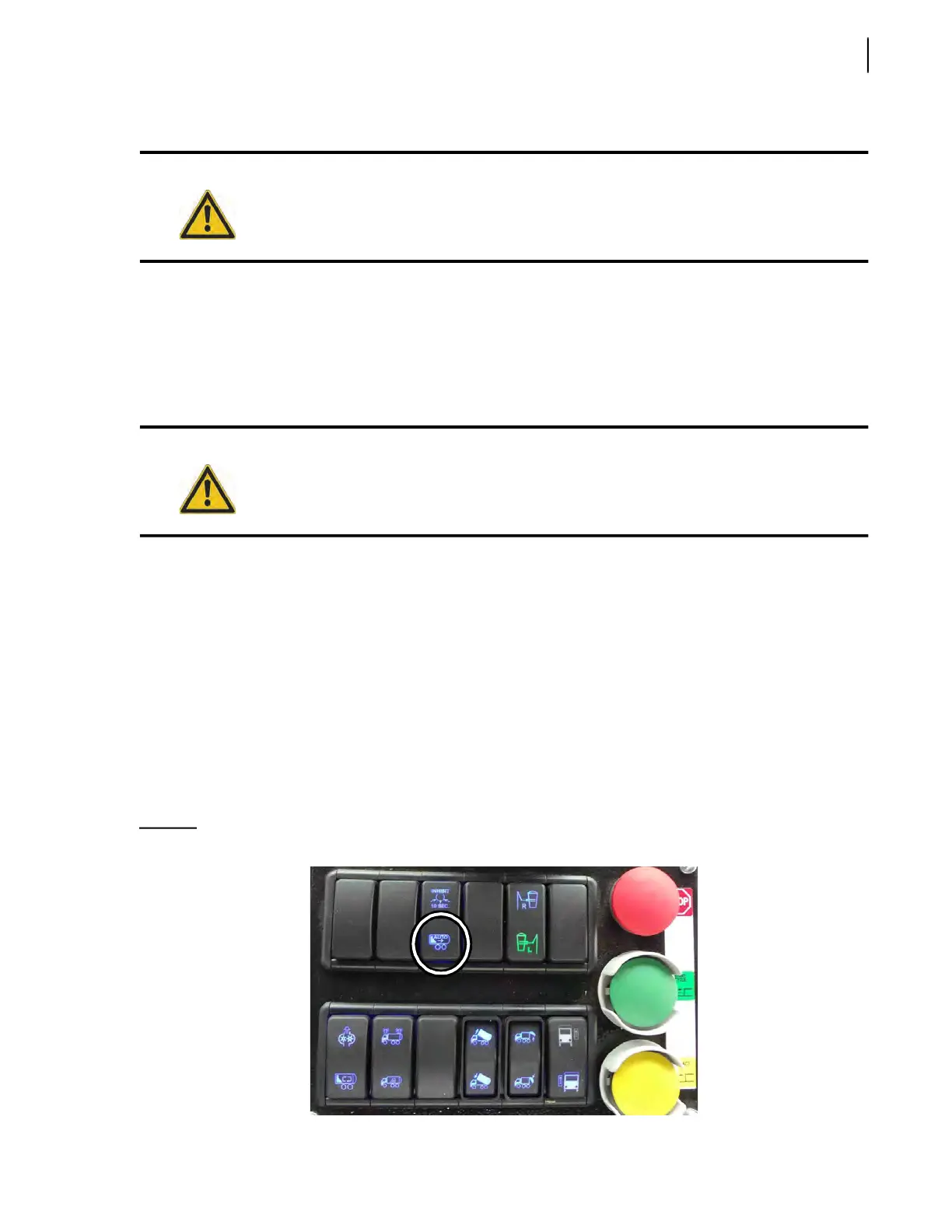Lifting Arm 195
Inspecting the Auto-Closing System
To inspect the Auto-Closing System:
1. Make sure that the vehicle is parked on safe, level ground.
2. Secure the area around the path of the arm with barrier tape or barricades.
3. Start the engine and engage the hydraulic pump.
4. Lower and fully open the gripper.
5. Close the gripper a few inches (away from the arm stowed limit switch) and lift the gripper to see
if it closes automatically.
Auto-Packing
The Auto-Packing switch (see Figure 10-9) enables the packer to automatically start cycling about
2 seconds after the gripper reached the mid-height position on its way up. If the packer is performing
a cycle while the lifting arm carries a rolling cart towards the hopper, the packer will immediately stop
and return to its home position, no matter where it was in the hopper. This is to prevent refuse from
falling directly on the packer. However, there is one exception to this: if, after 3 consecutive packing
cycles, the Packer Fully Extend limit/proximity switch has not been activated, the packer will not
return to its home position.
Figure 10-9
Auto-Packing switch
Danger!
Always lock out and tag out the vehicle when inspecting or performing maintenance on
it (see Locking Out and Tagging Out the Vehicle on page 20).
Danger!
Do not stand directly in the path of the arm while carrying out these operations.