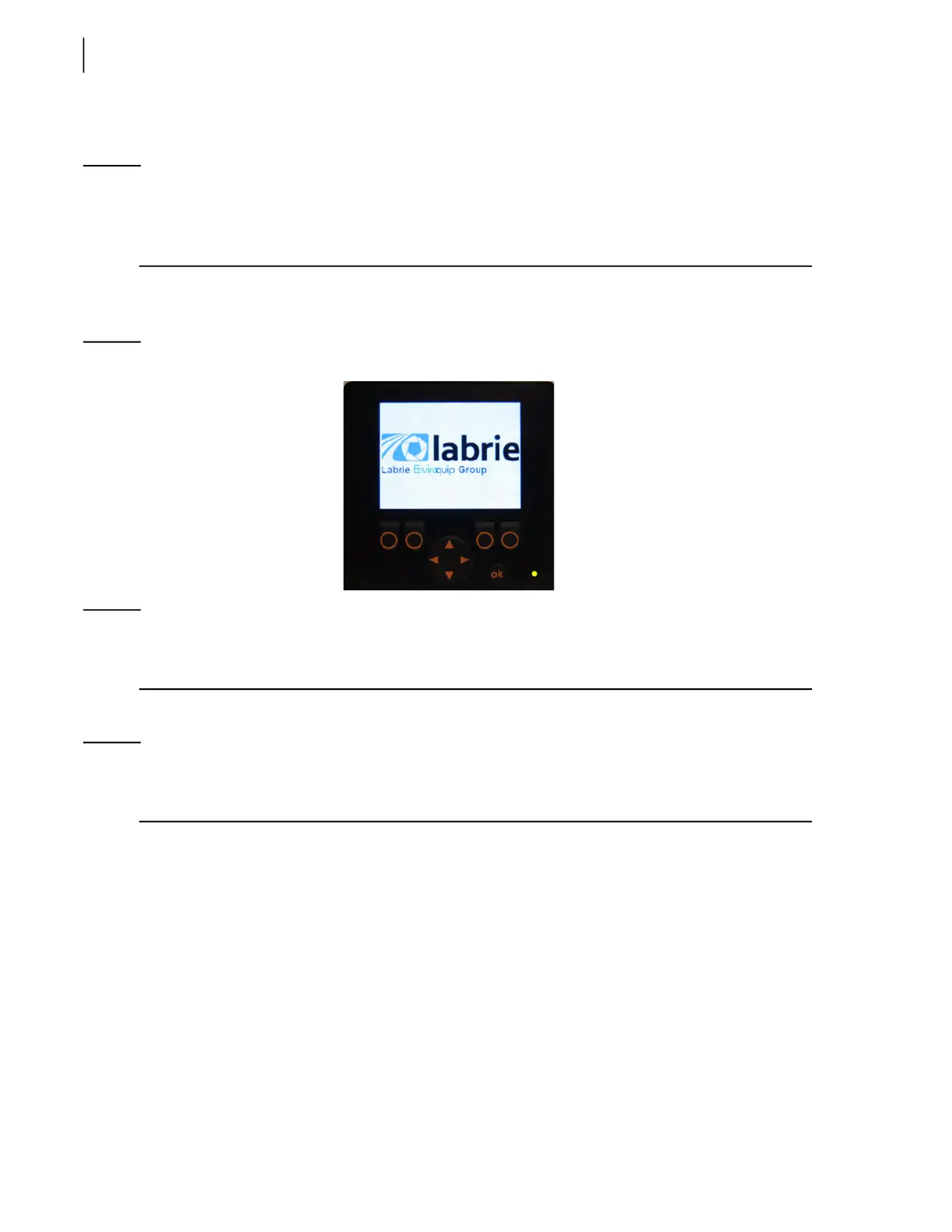168 Multiplexing
Each time the operator turns the ignition key on, a complete bit test of the multiplexed system is
conducted. This test takes about 5 seconds to complete.
NOTE: A flashing green light on the monitor indicates that the power is on. This light should be
blinking steadily at 2 Hz during normal operation. If it blinks at a faster rate, it is a sign of a
problem with the monitor. A flashing red light on the monitor is also a sign of a problem. Call
LabriePlus for support.
The logo of Labrie Enviroquip Group appears momentarily on the monitor screen at the start of the
system (see Figure 9-2).
Figure 9-2
Labrie logo on the monitor screen
NOTE: If the Welcome Screen with the Labrie logo stays on continuously, there may be a
communication problem between the monitor and the master control module. Report this
problem to the maintenance personnel.
NOTE: The monitor screen works even if the engine is not started. All it needs is electrical power.
However, if you start the engine, the monitor will reboot to reflect the changes caused by the
starting of the truck.
Main Page
The next page that comes up after the Welcome Screen is the Main Page (see Figure 9-3). Here you
will find a link that will give you access to the Main Menu (see Main Menu on page 175). Any warning
or error messages that may occur while the truck is being operated are also displayed on this page.
The following optional indicators, when provided, are also found on the Main Page : Cart Counter,
Time and Date Indicator and Hydraulic Oil Temperature Indicator.
Cart Counter (optional)
This indicator tells you how many carts have been emptied so far.