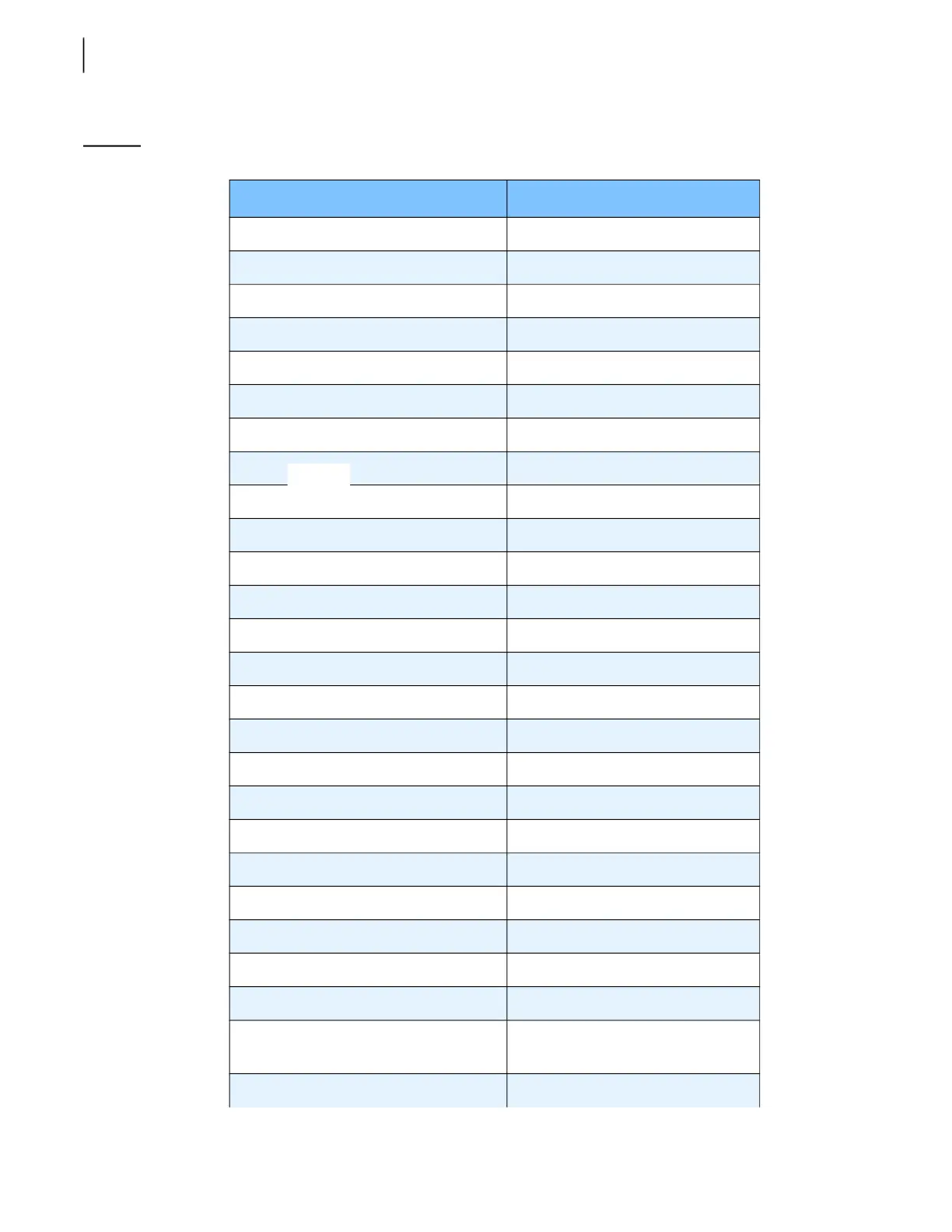170 Multiplexing
Table 1 Warning messages (cont’d)
Warning and Caution Messages Solution
Arm Up:Crusher Not Raised Raise Crusher Panel
Arm:Auxiliary Deadman ON Release Auxiliary Deadman
Arm:External Control Selected Deactivate External Control
Arm:Hopper Door Not Close Close Hopper Door
Arm:Pump Not Started Engage Pump
Arm:Tailgate Unlocked Lock Tailgate
Buzzer:Arm Not Stow Retract Arm to Stowed Position
Buzzer:TailGate Unlocked Lock Tailgate
Crusher:Arm Too High Lower Arm
Crusher:External Control Deactivate External Control
Crusher:Hopper Door Not Closed Close Hopper Door
Crusher:Packer Not Retracted Retract Packer
Crusher:Pump Not Started Engage Pump
ESTOP: Right Emergency Stop Pull Out Right EStop Button
ESTOP:Aux Cab EStop Pull Out Aux Cab EStop Button
ESTOP:Cab Emergency Stop Pull Out Cab EStop Button
ESTOP:Left Emergency Stop Pull Out Left EStop Button
ESTOP:Left Panic Bar Release Left Panic Bar
ESTOP:Right Panic Bar Release Right Panic Bar
FullEject:Cab EStop Pull Out Cab EStop Button
FullEject:Ext. Control Selected Deactivate Ext. Control
FullEject:Packer Not Retracted Retract Packer
FullEject:Pump Not Started Engage Pump
Gripper Open:Arm Too High Lower Arm
High Hydraulic Oil Temp. Turn Off Engine and Refer to your
Maintenance Personnel
Low Hydraulic Oil Add Hydraulic Oil