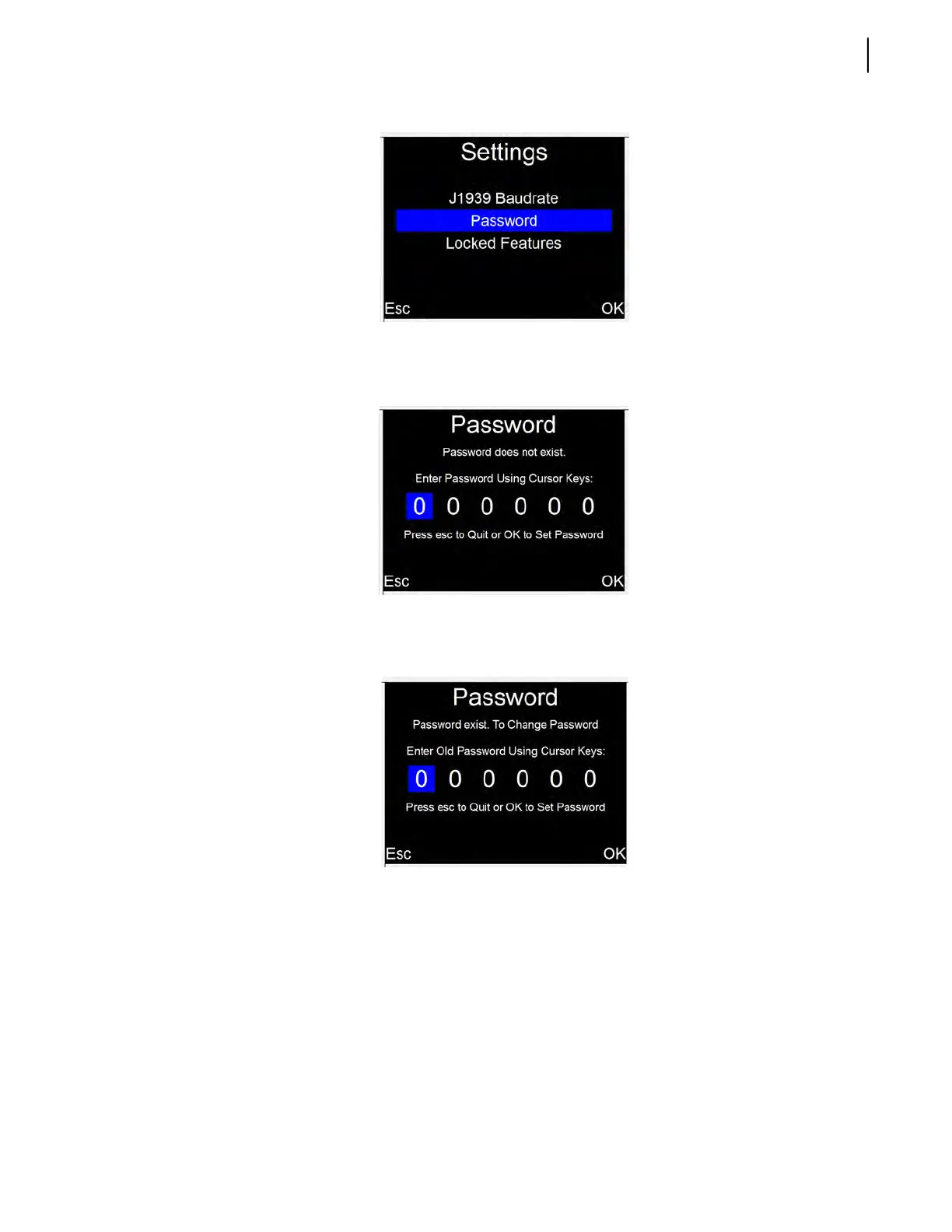Multiplexing 183
4. If no password has been created, enter a password using the arrow keys.
Press “Esc” to quit or OK to set password.
5. If a password already exists, enter it using the arrow keys.
Press “Esc” to quit or OK to erase the password.
6. Enter a new password using the arrow keys.
Press “Esc” to quit or OK to create a new password.