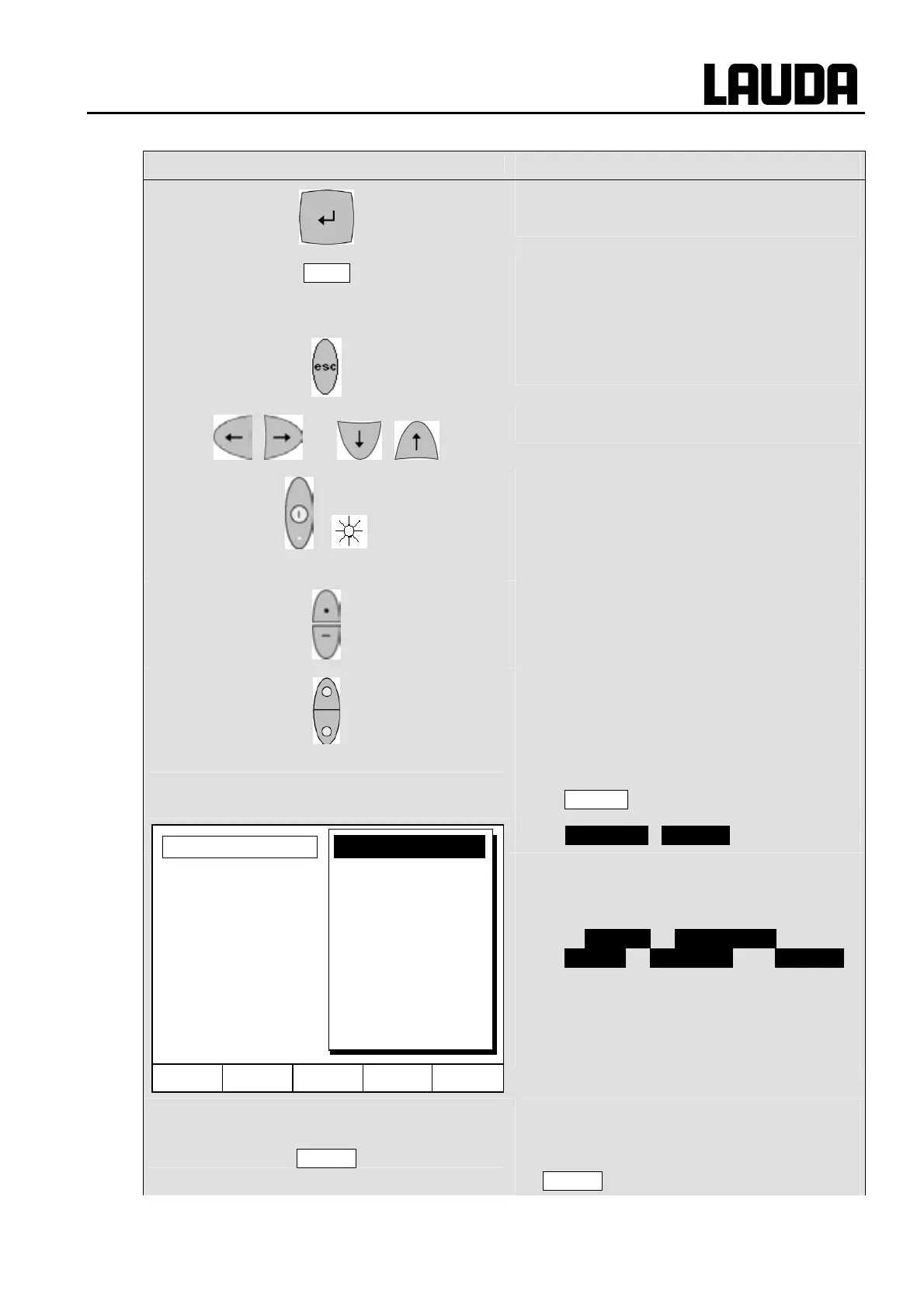Proline Kryomats
YAUE0007 / 2/26/2009 Starting up 35
Command
− Enter key ("Confirm selection") and go
back one level.
End
− Soft key function, to confirm a selection or
input and to return to the main display
window.
− Escape key to quit a window without
changes and to go back one level.
− Cursor keys for Up, Down, Left and Right.
+
− Standby activation (pump, heater and
refrigerating machine are deactivated
when the yellow LED is lit).
However, timer continues to run! Refer to
safety information in Ö 7.5.3.
Duo key:
− Top: decimal-point key.
− Bottom: key for arithmetical sign.
− Soft keys: five duo-keys, which each have
the function shown in display above them.
Soft-key entries are shown framed in the
operating instructions. Example: You
would like to change the setpoint
temperature then press the duo-key under
T
set
.
− Brightness Contrast
− The brightness and contrast can be set on
the Command Console:
− The works setting can be changed via
Æ Settings Æ Basic settings Æ
Display Æ Brightness or Æ Contrast .
− The brightness of the LCD illumination can
be selected from eight steps or switched
off completely.
− The contrast can be set in eight steps.
Screen
− There are four different screen displays
available.
The screen is switched over with the soft key
Screen :
Hel
Menu End T
set
T
fix
Brightness
Contrast
Display
Sounds Master
Sounds Command
Language
Master Mode
Autostart
Current Consumpt.