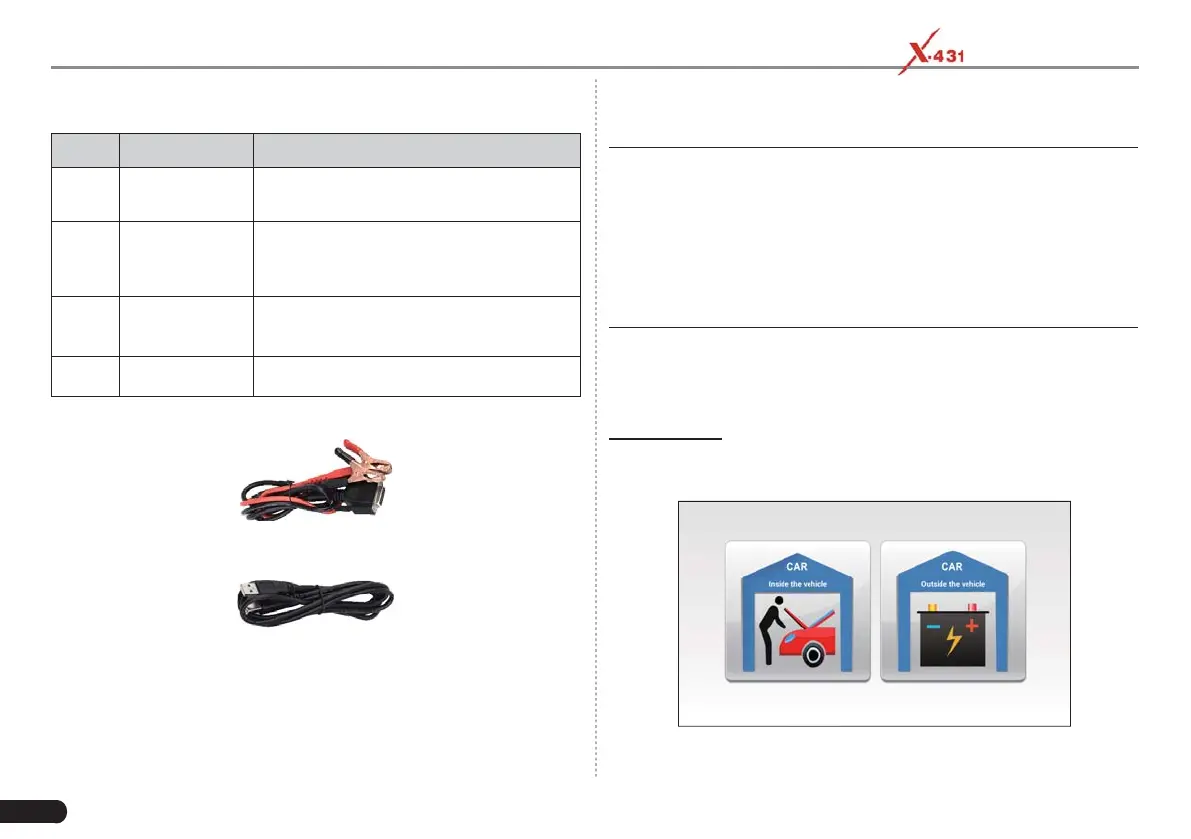58
LAUNCH PAD V
User's Manual
Below describes the ports and indicators for the Batterybox.
No. Name Descriptions
1 Power LED
It keeps solid red after the Scopebox is
powered on.
2
B-shaped data
I/O port
Connect to the diagnostic tool via data
cable so that the signal can be displayed
on the tool.
3
Battery
connector
Connect the Kelvin clip to battery for
battery test.
4 Status LED
7.2.3.2 Accessories
Kelvin clip
Data cable
7.2.4 Connections & Operations
7.2.4.1 Connection
Connect one end of the data cable to the B-shaped data I/O port of the
Batterybox, and tighten the captive screws, and then connect the other
end to the Data I/O port of the diagnostic tool. This connection applies
to outside the vehicle test and inside the vehicle.
*Notes:
1. Wait about 10s and begin to communicate since the Batterybox needs
to initialize after connection is complete, otherwise, communication may
fail.
2. Red LED on the Batterybox means it has been successfully powered up. If
the green LED is always on, it indicates the clip is well connected; while
the green light blinks, it indicates that the clip has poor contact. Do not
perform any test until the clip and data cable are properly connected.
7.2.4.2 Inside the vehicle test
Battery test and charging system & actuation system test can be done
in this mode.
1. Battery test
Enter the battery test main menu screen, and select a desired test
environment.
