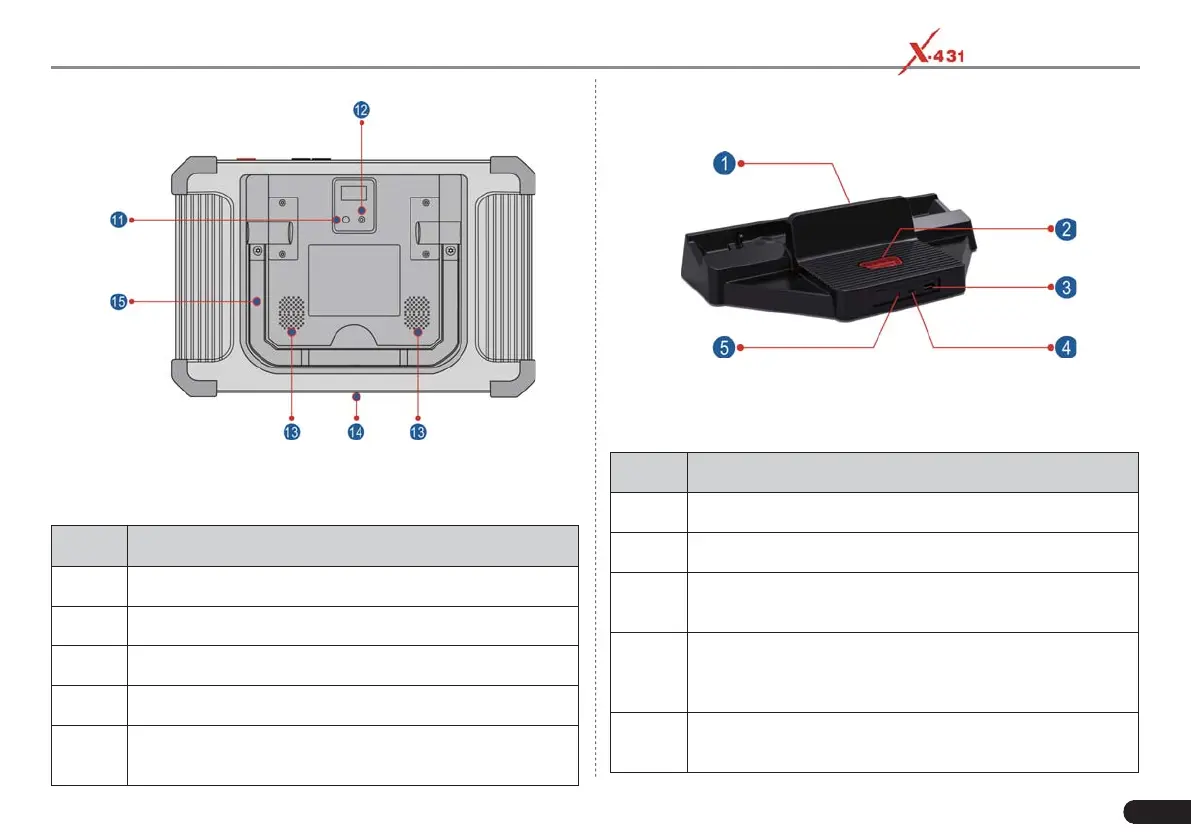LAUNCH PAD V
User's Manual
5
2.2 Docking Station (Optional)
Fig. 2-6 Docking Station
Table 2-3 formulates ports of the docking station
No. Name & Descriptions
1 Charging Slot -- To charge the tablet.
2 OBD16 Socket -- To store the VCI device to avoid loss.
3
DC 5V OUT Port -- (Reserved for charging other USB
devices only.)
4
Type C Charging Port -- Use the power adaptor to supply
power to the docking station through connection to AC
outlet.
5
Power LED -- Illuminates solid green when it is powered
up.
Fig. 2-5 Rear view
Table 2-2 formulates parts of display tablet (rear):
No. Name & Descriptions
11 Rear Camera
12 Camera Flash
13 Audio Speaker
14 Charging Slot
15
Adjustable Kickstand - Flip out it to any angle and work
comfortable at your desk, or hang it on automotive part.