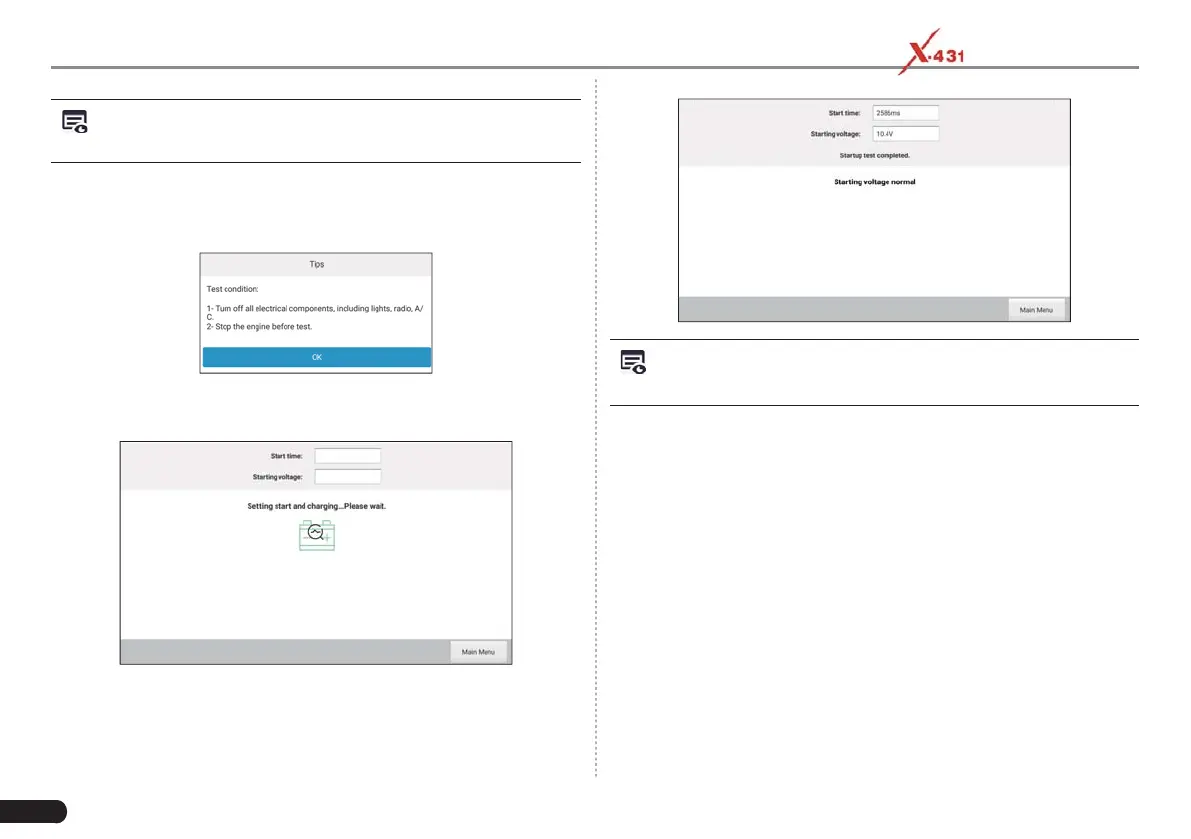68
LAUNCH PAD V
User's Manual
*Note: It is unnecessary to perform this test after finishing battery
health test, but battery test must be done before undergoing this test.
Follow the steps below to proceed:
1. Tap "Start System Test" on the battery main menu, the following
operation tips will pop up on the screen.
2. Turn off all electrical components, including lights, radio and A/C
etc. and stop the engine before test, tap "OK" to confi rm.
3. Follow the on-screen prompts to start the engine. After the startup
test is completed, the system will display the start time and starting
voltage.
*Remarks: Floating electricity refers to the virtual power left by the car
when it is started.
7.2.4 Charging Health Test
This function mainly detects and analyzes the vehicle charging
system, including generators, rectifi ers, rectifi er diodes, etc. Through
this test, it can be known whether the output voltage is the generator
normal, the rectifi er diode works properly, and the charging current is
normal.
Suppose one of the above mentioned parts is not normal, it will lead
to overcharge or undercharge of the battery, thus the battery will be
rapidly damaged and also greatly shorten the service life of other
loaded electrical appliances.