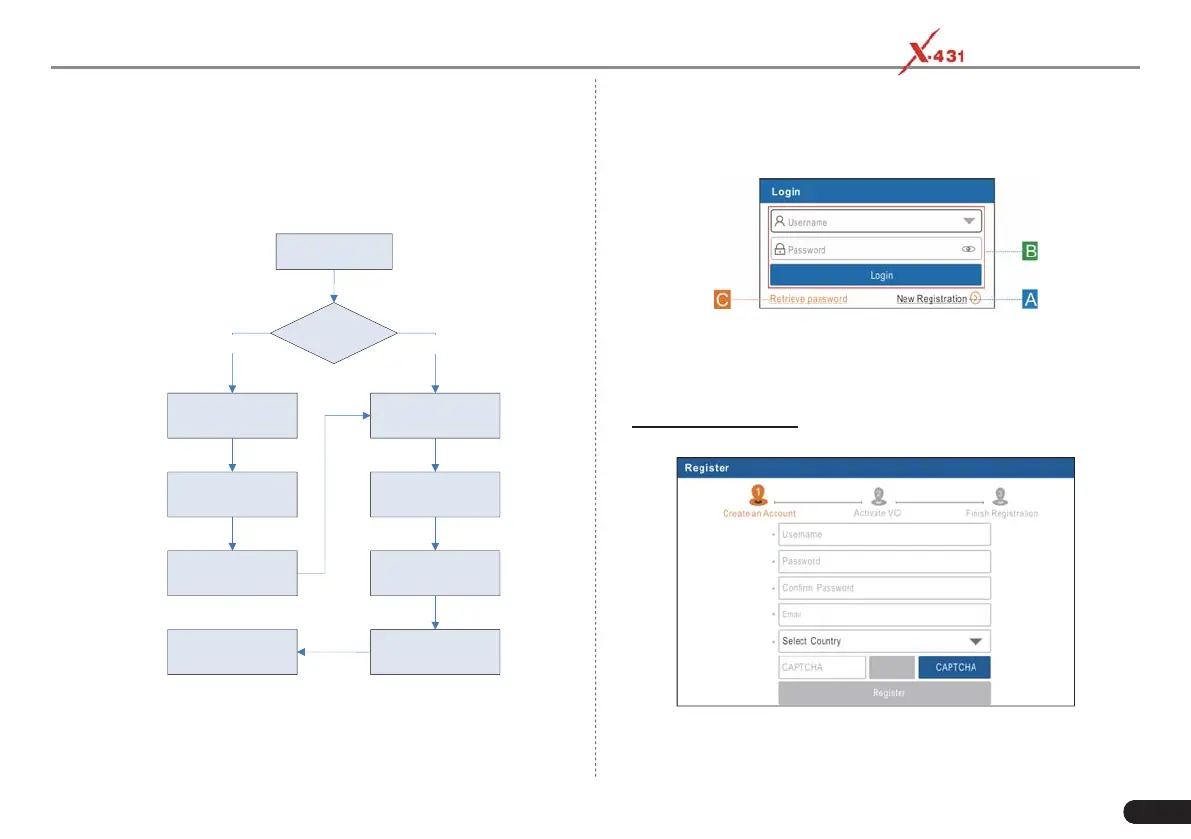LAUNCH PAD V
User's Manual
11
4 Initial Use
4.1 Getting Started
For new users, please follow the operation chart shown in Fig. 4-1 to
get familiar with and start using this tool.
Tap “Diagnose”
Select vehicle
Select test system
Select test function
Select diagnostic
software version
Tap “Login” to
register
Is VCI
connector
activated ?
No
Download/Update
diagnostic software
Yes
…… (Refer to
Chapter 4.2)
Register & Activate
OK
Fig. 4-1
*Note: Before registering, please make sure that the tablet has a strong and
stable Wi-Fi signal.
4.2 Register & Download Diagnostic Software
On the home screen, tap the application icon to launch it, and then tap
“Login” to enter the login interface of diagnosis software.
Fig. 4-2
(If you are a new user, follow
A to proceed.)
(If you have registered to be a member, go to
B to login the system directly.)
(In case you forgot password, refer to
C to reset a new password.)
A. If you are a new user, tap “New Registration” to enter registration
page. See Fig. 4-3.
Fig. 4-3
In Fig. 4-3, fi ll in the information in each fi eld (Items with * must be
fi lled). After inputting, tap “Register”, a screen similar to the following
