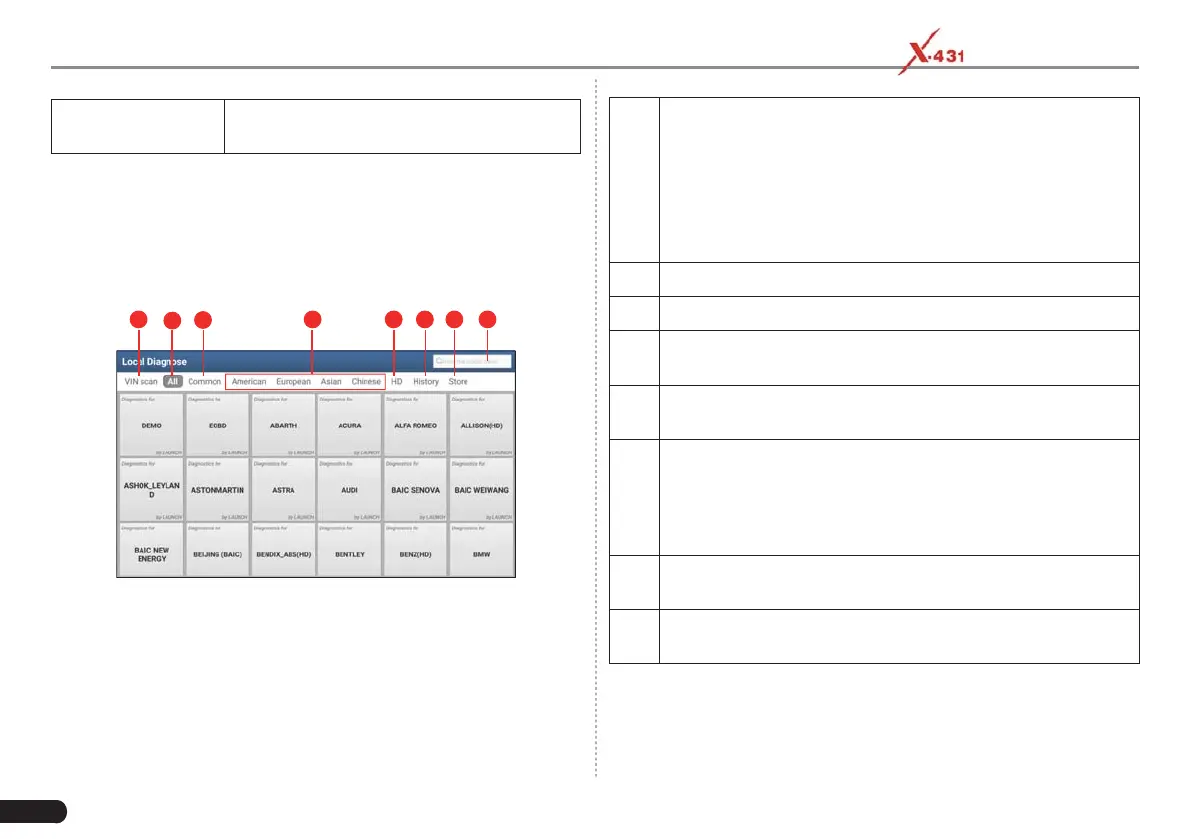14
LAUNCH PAD V
User's Manual
1
VINScan button: Tap it to scan the Vehicle Identification
Number (VIN) code of your vehicle. OBD VIN and INPUT VIN
are included. This function does not apply to the commercial
vehicles.
*Note: Before using this function, the corresponding diagnostic
software and Auto search file need to be downloaded on your tool
first while downloading the diagnostic software.
2 All Tab: Displays all the vehicle makes in the vehicle menu.
3 Common Tab: Displays all frequently-used vehicle makes.
4
Regional buttons: Tap different buttons to switch to
corresponding vehicles.
5
HD: If you have purchased a Gasoline & Diesel Version and
activated it, this tab will appear.
6
History Button: Generally once a vehicle diagnosis is
performed, the tablet will record the every details of diagnostic
process. This function provides a quick access to the
previously tested vehicles. Testing can be resumed from the
previous operation without starting from scratch.
7
Store: Allows you to renew the subscription of diagnostic
software and check the order status.
8
Search bar: Input the desired vehicle model to quickly locate
it.
4.5 Diagnostics toolbar
The diagnostics toolbar contains a number of buttons that allow you
to print the displayed data or make other controls. It is displayed on
Other Modules
Includes TeamViewer, Email, Browser,
Wireless Upgrade and FAQ etc.
4.4 Vehicle Menu Layout
After downloading the diagnostic software, you can go to “Local
Diagnose” to check if all software are completely downloaded and
installed.
Tap “Local Diagnosis”, a screen similar to the following fi gure appears:
1
2
3
4 567 8
Fig. 4-8