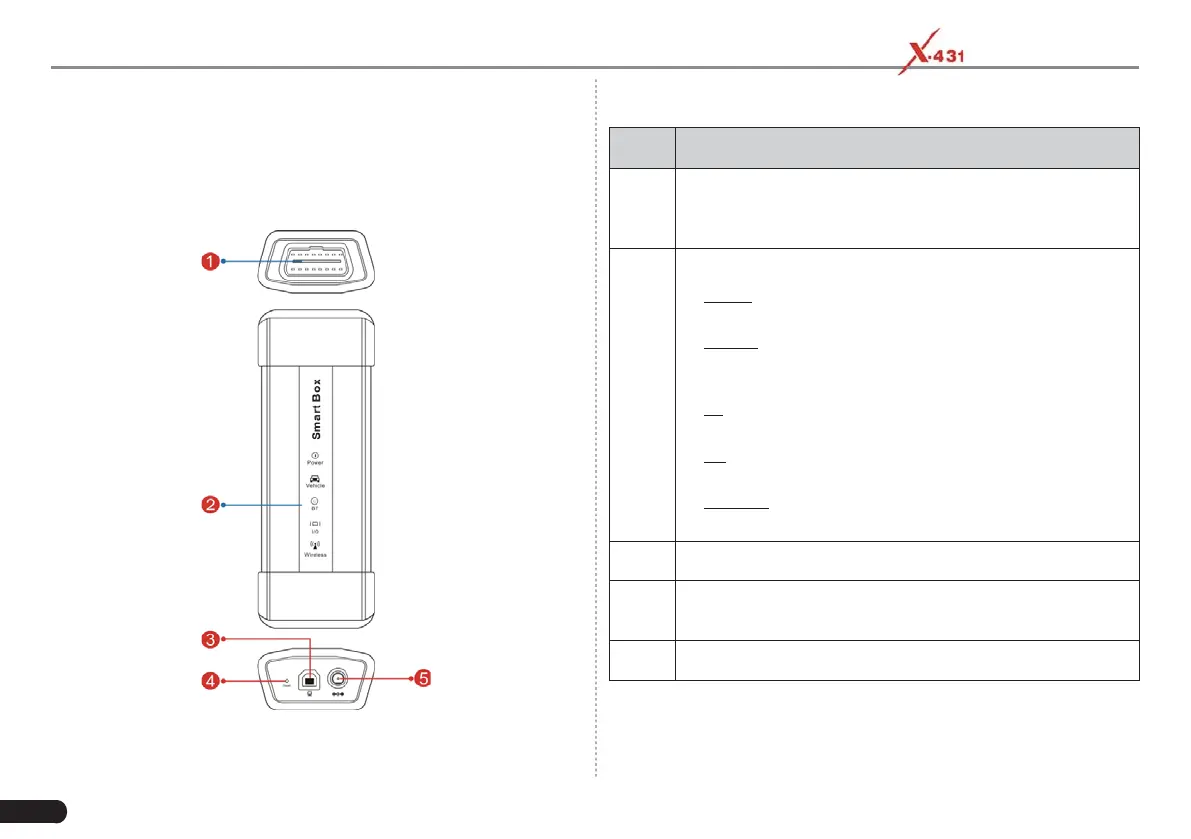6
LAUNCH PAD V
User's Manual
2.3 VCI Device
The VCI device works as a vehicle communication interface device,
which is used to connect to the vehicle’s DLC (Data Link Connector)
socket via OBD II extension cable to read the vehicle data and then
send it to the tablet via Wi-Fi or data cable.
Fig. 2-7 VCI device
Table 2-4 formulates ports and indicators of VCI device:
No. Name & Descriptions
1
OBD II-16 Diagnostic Connector -- Use the OBD II
extension cable to connect VCI device to the vehicle’s
OBDII DLC.
2
LED Indicators -- It is defi ned as follows:
• Power: It illuminates solid red when the module is
powered on.
• Vehicle: While communicating with the vehicle, the
indicator lights up and fl ashes. Otherwise, it will not
illuminate.
• BT: It illuminates when the VCI device is working in
Bluetooth communication mode.
• I/O: It lights up when the VCI device is connected to the
tablet via data cable.
• Wireless: It illuminates when the VCI device is working
in Wi-Fi communication mode.
3 Reset Hole -- To reset the VCI device.
4
Data I/O port -- For connecting the VCI device to the
tablet via data cable to perform vehicle diagnosis.
5 DC-IN power jack -- For connecting the power adaptor.