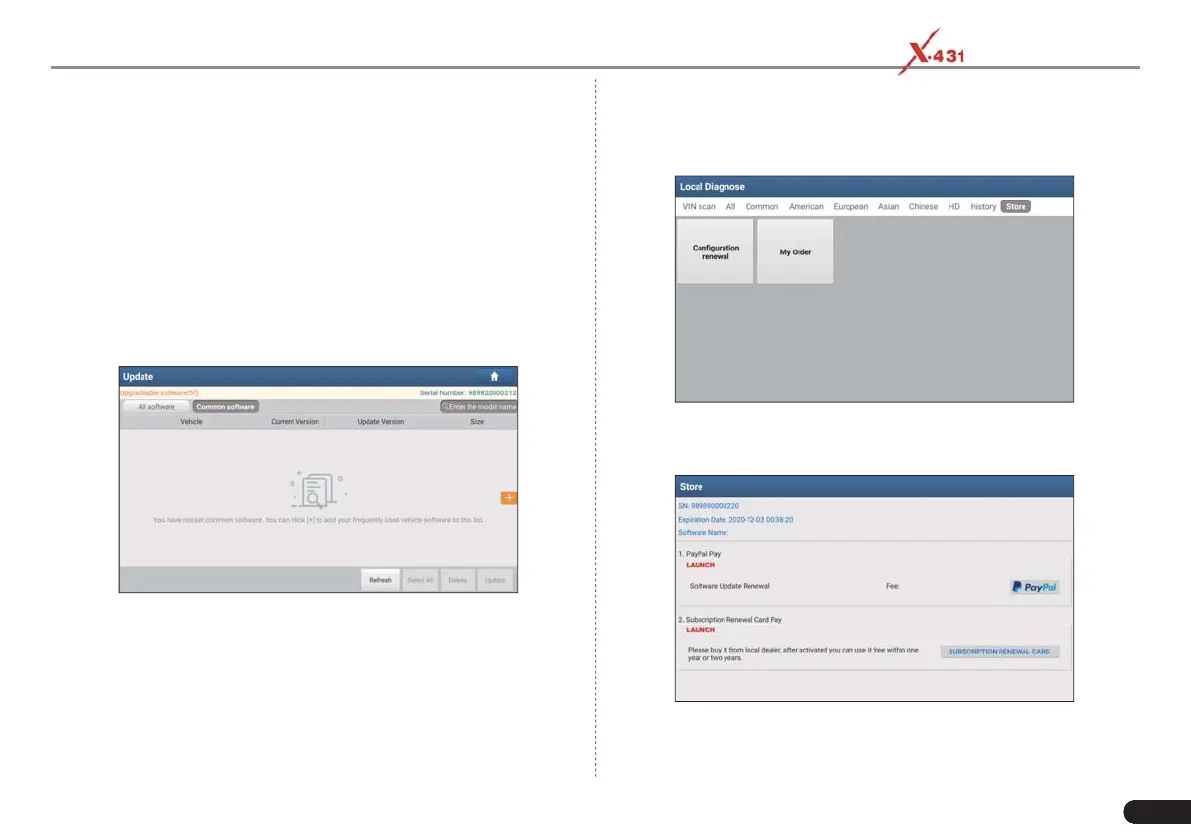LAUNCH PAD V
User's Manual
41
software, tap “Unselect”, and then check the box next to vehicle
model. Tap “Update” to start downloading. It may take several minutes
to fi nish it, please be patient to wait. To pause downloading, tap “Stop”.
To resume it, tap “Continue”. If network connection failure occurs, tap
“Retry” to try again.
Once download is finished, the software packages will be installed
automatically.
5.7.2 Set Frequently Used software
To easily locate and quickly update some frequently used software,
you can use the “Common Software” option to create a frequently
used software list.
Fig. 5-51
Tap “Common software” tap “+”, a pop-up window appears. Select
the checkbox before the software name and tap “SAVE”, the software
will be displayed in the Common software list. Next time you want to
update it, just go to “Common Software”.
5.8 Store
If the software subscription is due or expires, user can go to “Local
Diagnose” -> “Store” to make a subscription renewal.
Fig. 5-52
Tap “Confi guration renewal” to enter.
Fig. 5-53
There are two ways available for you to make payment: PayPal and