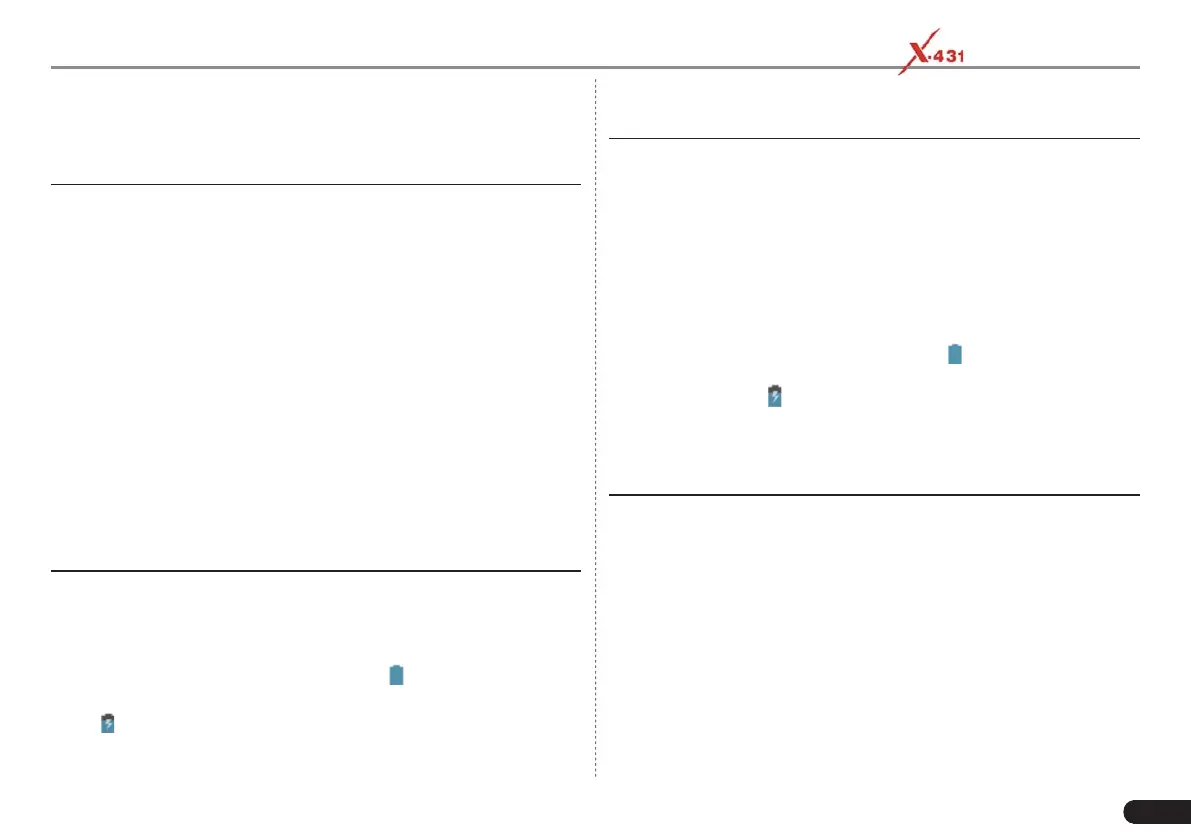LAUNCH PAD V
User's Manual
9
3 Preparations
3.1 Charging the Tablet
*Notes:
• Only use the included power adaptor to recharge the tablet. Use of any
other adaptor will damage the tool. We assume no responsibility for
damage or loss resulting from using other similar adaptors other than the
specifi ed one.
• Always charge on a non-fl ammable surface in a well-ventilated area.
1. To check the battery power
level, press and hold the Power
button about 3 seconds to turn
on the tablet.
2. Power level is indicated as
a percentage in the upper
right corner of the screen.
If the power level drops
below 10% while the tablet
is on, a "Connect Charger"
notifi cation will appear on the
screen.
A. Charging with the Included 5V Power Adaptor
1. Connect one end of the power
adaptor to Type C charging port
of the tablet, and the other end
to the AC outlet.
2. The charging LED illuminates
solid red and the charging sym-
bol
will apeear on the screen.
3. Once it illuminates solid
green, it indicates that the
battery is fully charged and
the charging complete sym-
bol
replaces the charging
symbol. Disconnect the pow-
er adaptor from the AC outlet.
B. Charging with the Docking Station
1. Locate the charging slot on the
bottom of the tablet and docking
station.
3. Insert one end of the included
power cord to the charging port
of the docking station, then the
other end into the AC outlet.
The charging LED illuminates
solid red while charging and the
charging symbol
will apeear
on the screen.
2.
Align the charging slots, and
then dock the tablet into the
station to ensure that it is
fi rmly seated on the docking
station.
4. Once it illuminates solid
green, it indicates that the
battery is fully charged and
the charging complete sym-
bol
replaces the charging
symbol. Disconnect the dock-
ing station from the AC outlet.
3.2 Power ON/OFF
*Note: If it is the first time you use the tablet or the tablet keeps idle for a
long time, it could fail to be turned on. It results from low battery. In this case,
please recharge it for a while and try to turn it on.
1. Press and hold the POWER but-
ton for about 3 seconds to turn
on the tablet. The system starts
initializing and then enters the
Home screen.
2. To turn the tablet off, press
and hold the POWER button
until an option menu appears.
Tap "Power Off".