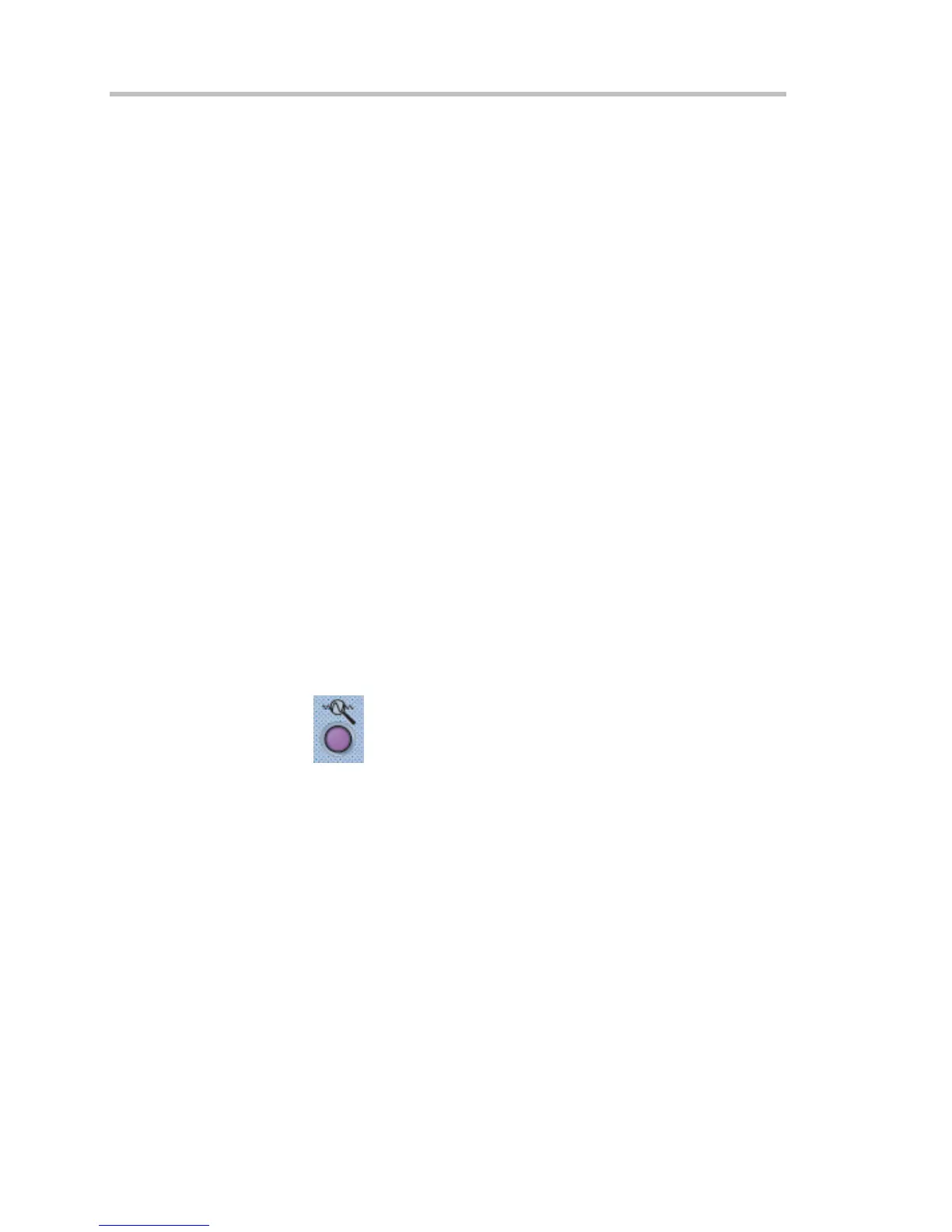Operator's Manual
76 WS-OM-E Rev B
3. To vary the degree of zoom, touch the newly created Zx trace label. The setup dialog for
the zoom trace opens. It shows the current horizontal and vertical zoom values.
4. Touch inside the Horizontal or Vertical Scale/div field to highlight it, then turn the front
panel A
DJUST knob (or the Horizontal Time/Div or Vertical Volts/Div knobs) to change the
zoom value. The changing value is displayed in the Scale/div field. If you want to
increase or decrease your horizontal or vertical zoom in small increments, touch the Var.
checkbox to enable variable zooming. Now as you rotate the A
DJUST knob, the degree of
magnification will change by a small increment. To zoom in or out in 1-2-5 standard
increments, leave the Var. checkbox unchecked. Use the Horizontal Delay and Vertical
Offset knobs to move the zoom trace as desired. Or push these buttons in to quickly zero
the delay and offset. To set precise horizontal or vertical zoom factors, touch inside the
appropriate Scale/div data entry field and enter a time-per-div value, using the pop-up
numeric keypad.
To Zoom by Touch-and-Drag
1. Touch and drag a rectangle around any part of an input channel waveform, math trace, or
memory trace. If you have more than one trace displayed, a pop-up "Rectangle Zoom
Wizard" will appear offering you the choice to zoom one or more traces.
2. To vary the degree of zoom, touch the newly created Zx trace label. The setup dialog for
the zoom trace opens. It shows the current horizontal and vertical zoom values.
3. Touch inside the Horizontal or Vertical Scale/div field to highlight it, then turn the front
panel A
DJUST knob to change the zoom value. The changing value is displayed in the
Scale/div field. If you want to increase or decrease your horizontal or vertical zoom in
small increments, touch the Var. checkbox to enable variable zooming. Now as you rotate
the A
DJUST knob, the degree of magnification will change by a small increment. To zoom
in or out in 1-2-5 standard increments, leave the Var. checkbox unchecked. To set precise
horizontal or vertical zoom factors, touch inside the appropriate Scale/div field and enter
a time-per-div value, using the pop-up numeric keypad.
4. Turn the front panel Horizontal D
ELAY and Vertical OFFSET knobs to adjust the vertical
and horizontal position of the zoom. Push the buttons to reset to zero delay and offset.
To Zoom Multiple Waveforms Quickly
Press the QuickZoom button on the front panel. Zooms of the channel traces will be
displayed together in one grid.
To Turn Off Zoom
1. To turn off all channel zooms at once, push the front panel QuickZoom button:
