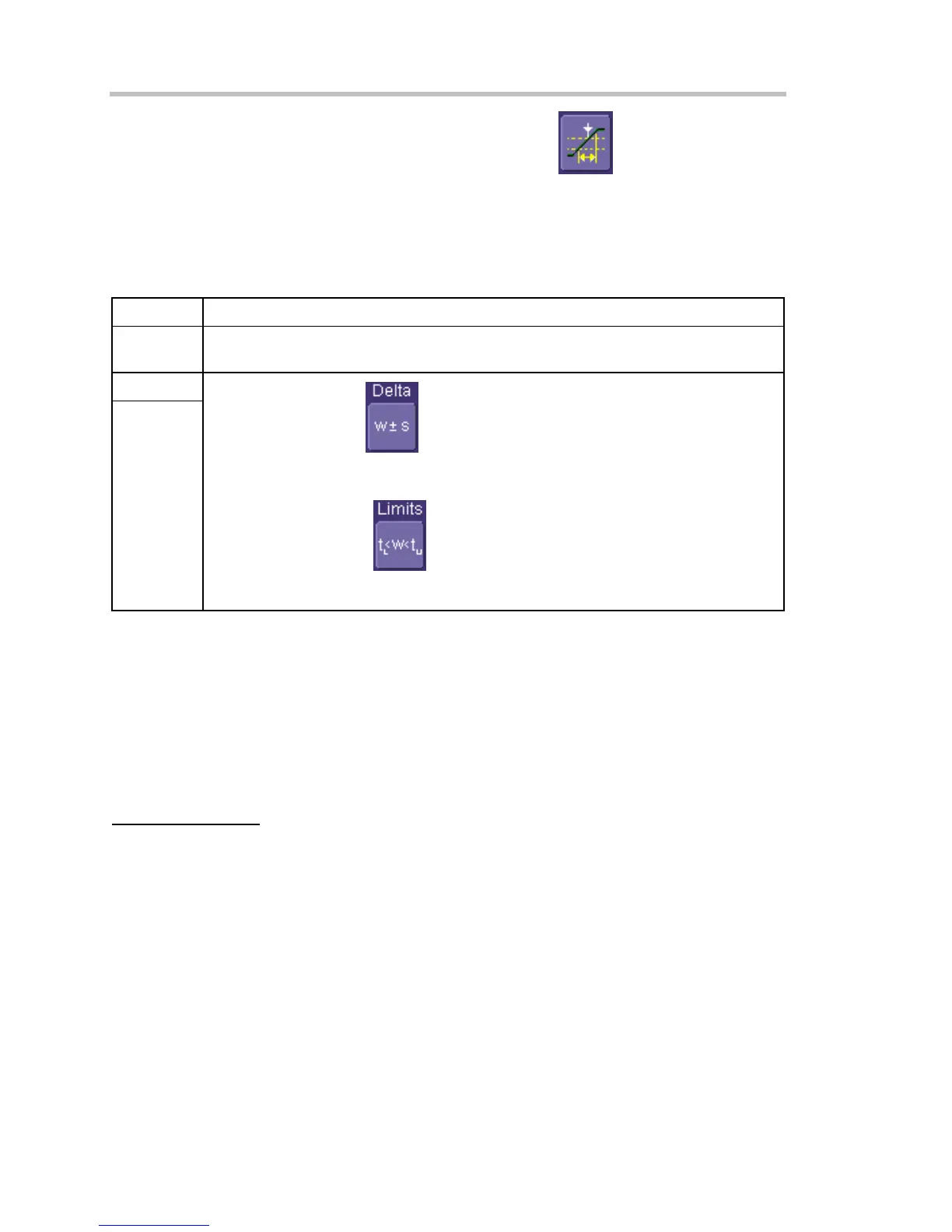Operator's Manual
70 WS-OM-E Rev B
3. Touch inside the Type field and select Slew Rate trigger
.
4. Touch inside the Touch inside the Trigger On data entry field and select a source on
which to trigger.
5. Select Positive or Negative slope.
6. To establish the upper and lower voltage thresholds, touch inside the Lower Level and
Upper Level fields and enter a value in each field, using the pop-up keypad.
7. Choose a pulse width time constraint by touching one of the range buttons:
Less Than
Sets an upper limit for the pulse width between 2 ns and 20 s.
Greater
Than
Sets a lower limit for the pulse width between 2 ns and 20 s.
In Range
Out of
Range
Touch the Delta button
to set up a nominal range, plus or minus a delta
value, in seconds. Touch inside the Nominal Width and Delta data entry fields and
enter values using the pop-up numeric keypads.
Touch the Limits button to set up a precise range. Touch inside the Lower
Limit and Upper Limit data entry fields and enter values using the pop-up numeric
keypads.
TV Trigger
The WaveSurfer DSO's TV triggers provide stable triggering on standard or custom composite
video signals. Use them on PAL, SECAM, or NTSC systems. A composite video signal on the
trigger input is analyzed to provide a signal for the beginning of the chosen field any, odd, or even
and for a signal at the beginning of each line. The field signal provides the starting transition, and
the beginnings of line pulses are counted to allow the final trigger on the chosen line. For each
field, the number of fields, the field rate, interlace factor, and number of lines per picture must be
specified although there are standard settings for the most common types of TV signals. TV
Trigger can also function in a simple any-line mode.
To Set Up TV Trigger
1. In the menu bar, touch Trigger, then Trigger Setup... in the drop-down menu.
2. Touch the Smart Trigger button.