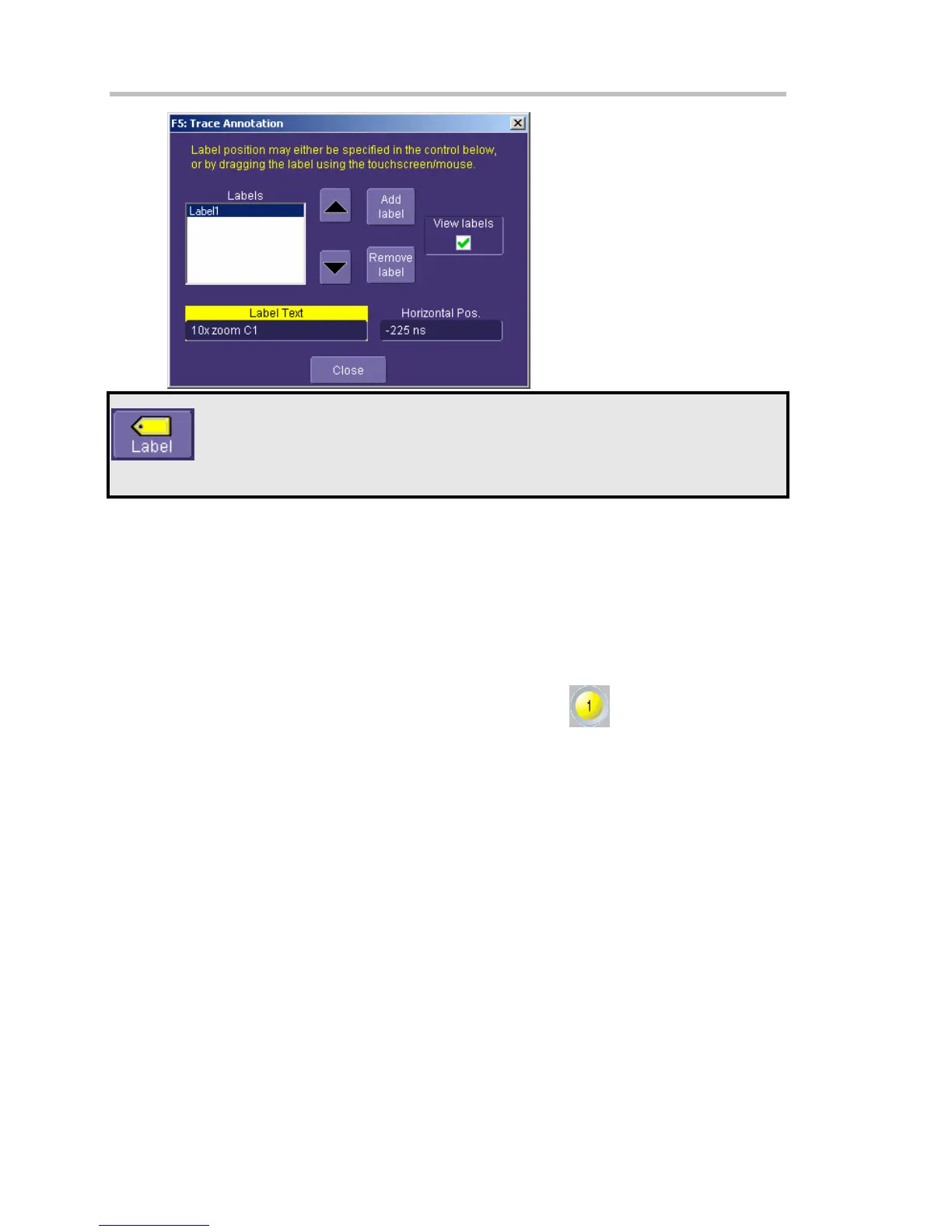Operator's Manual
38 WS-OM-E Rev B
Note 1: If the dialog for the trace you want to annotate is currently displayed, you can touch the label button
at the bottom to display the Trace Annotation setup dialog.
Note 2: You may place a label anywhere you want on the waveform. Labels are numbered sequentially according to the
order in which they are added, and not according to their placement on the waveform.
2. If you want to change the label's text, touch inside the Label Text field. A pop-up
keyboard appears for you to enter your text. Touch O.K. on the keyboard when you are
done. Your edited text will automatically appear in the label on the waveform.
3. To place the label precisely, touch inside the Horizontal Pos. field and enter a horizontal
value, using the pop-up numeric keypad.
4. To add another label, touch the Add label button. To delete a label, select the label from
the list, then touch the Remove label button.
5. To make the labels visible, touch the View labels checkbox.
To Turn On a Trace
1. On the front panel, press a channel select button, such as , to display the trace
label for that input channel and turn on the channel. Touch the channel trace label to
open the dialog box.
2. To turn on a math function trace, press the Math front panel button or touch Math in the
menu bar, then Math Setup... in the drop-down menu. Touch the On checkbox for the
trace you want to activate.
3. You can also quickly create traces (and turn on the trace label) for math functions and
memory traces, without leaving the Vertical Adjust dialog, by touching the icons at the