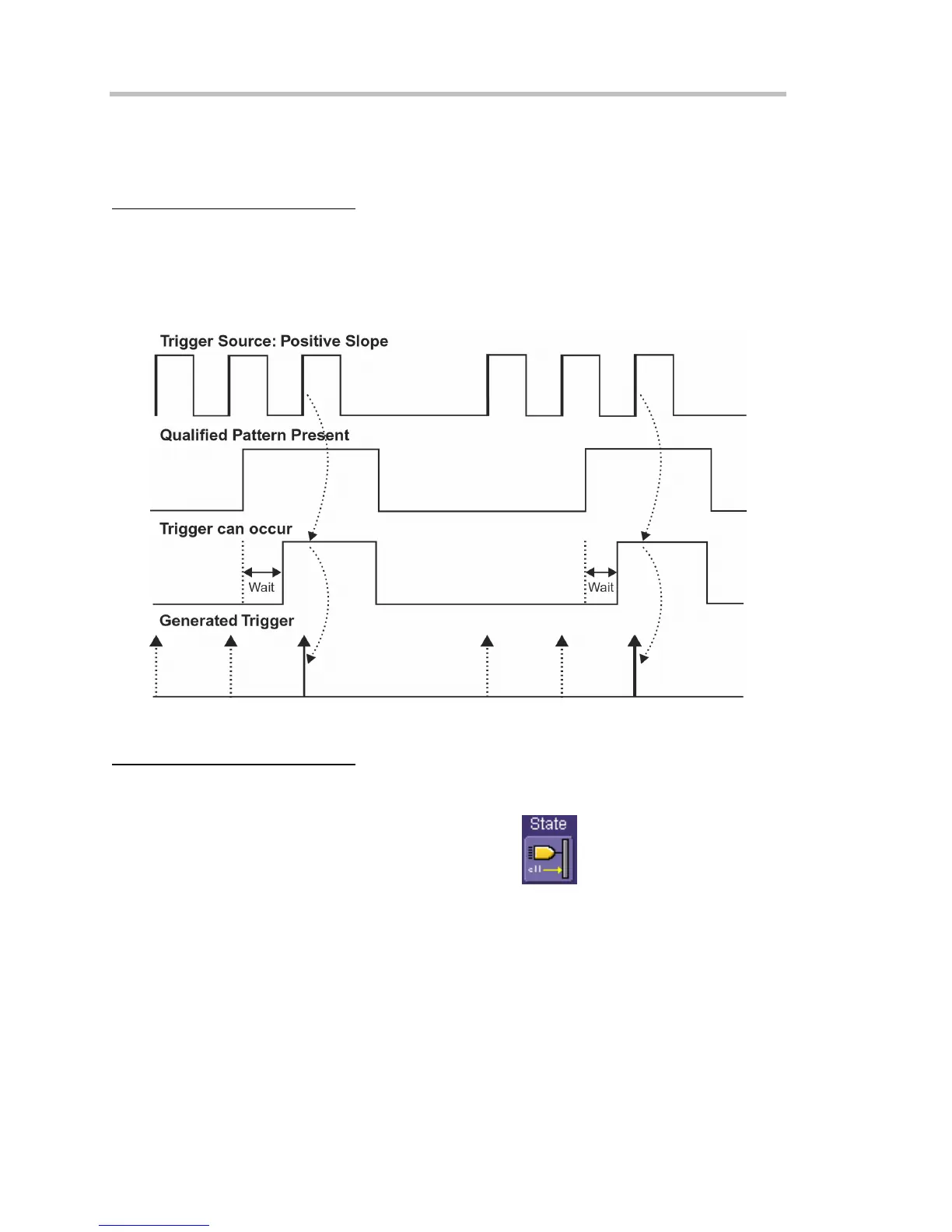Operator's Manual
62 WS-OM-E Rev B
7. Touch inside the field below the Qualify by: buttons and enter a value using the numeric
keypad.
State Trigger
To Set Up a State Qualified Trigger
State trigger is another Qualified trigger; however, instead of using the edges of the qualifying
inputs, State trigger uses the logic state of the inputs to qualify the trigger. Therefore, the pattern
must become true and remain true (for a period of time or number of events that you specify) to
qualify the trigger.
See also How Qualified Triggers Work.
State Qualified and Wait: Trigger after timeout. The broken upward-pointing arrows indicate potential
triggers, while the bold arrows show where the actual triggers occur.
To Set Up a State Qualified Trigger
1. In the menu bar, touch Trigger, then Trigger Setup... in the drop-down menu.
2. Touch the Smart Trigger button.
3. Touch inside the Type field and select State trigger
.