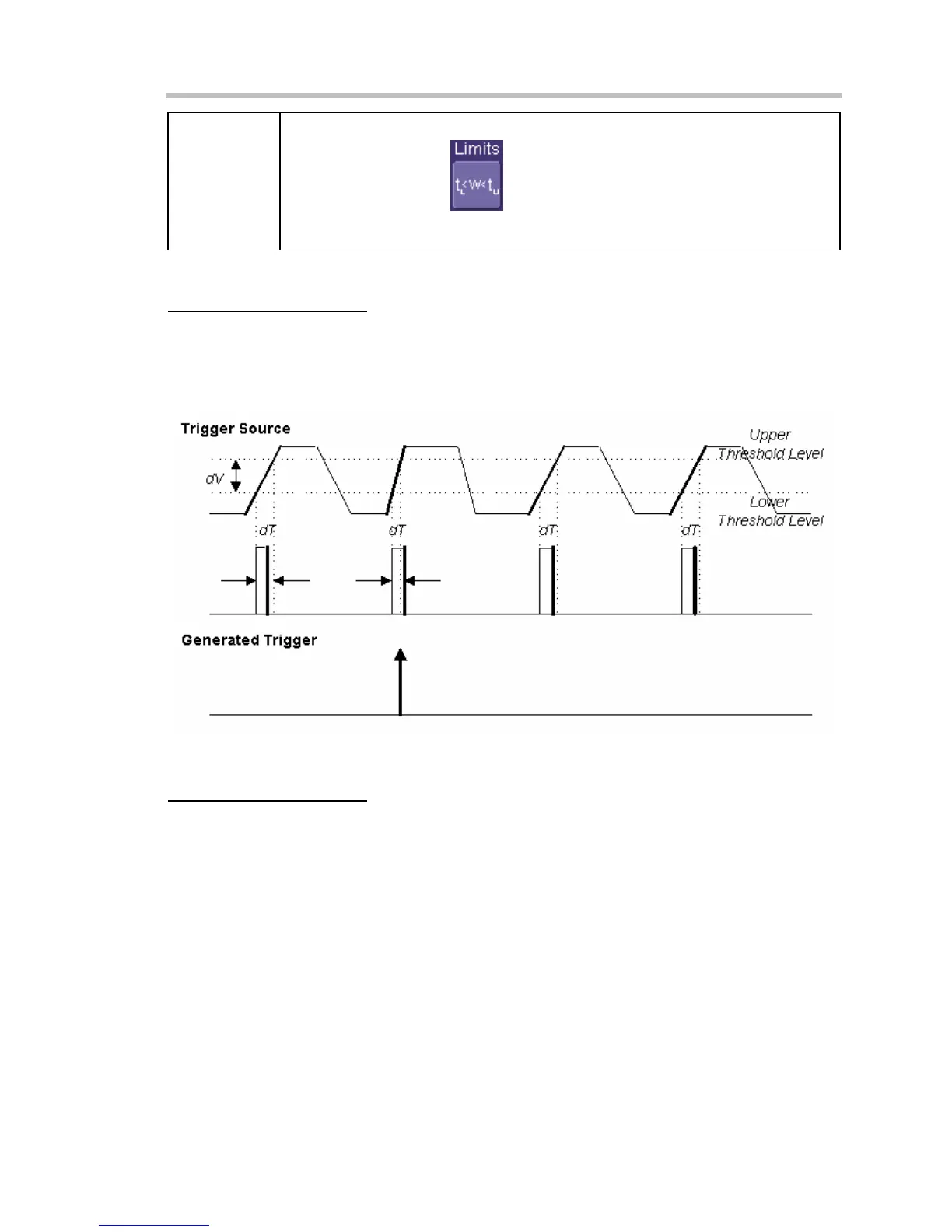WaveSurfer DSO
WS-OM-E Rev B 69
entry fields, using the pop-up numeric keypads.
Touch the Limits button
to set up a precise range. Enter time values
into the Lower Limit and Upper Limit data entry fields, using the pop-up
numeric keypads.
Slew Rate Trigger (optional with WS-ADVTRIG package)
To Set Up Slew Rate Trigger
Slew rate trigger activates a trigger when the rising or falling edge of a pulse crosses two
threshold levels: an upper level and a lower level. The pulse edge must cross the thresholds
faster or slower than a selected period of time. You can select both thresholds within a range of 2
ns to 20 s.
Slew Rate Trigger occurs when a rising or falling edge crosses two thresholds (dV) outside a
selected time range (dT), indicated by the bold, upward pointing arrow.
To Set Up Slew Rate Trigger
1. In the menu bar, touch Trigger, then Trigger Setup... in the drop-down menu.
2. Touch the Smart Trigger button.