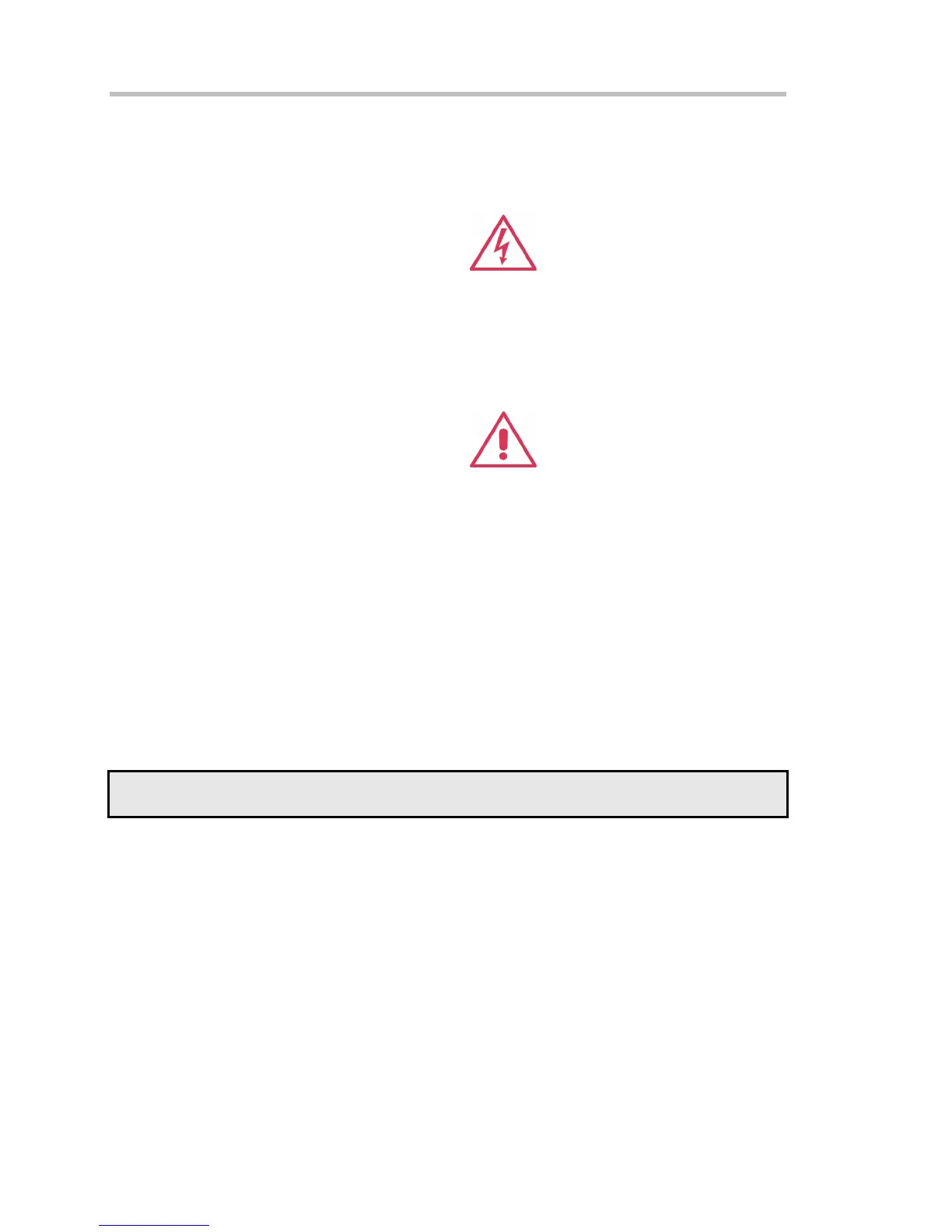Operator's Manual
30 WS-OM-E Rev B
Calibration
The recommended calibration interval is one year. Calibration should be performed by qualified
personnel only.
Cleaning
Clean only the exterior of the instrument, using a
damp, soft cloth. Do not use chemicals or abrasive
elements. Under no circumstances allow moisture
to penetrate the instrument. To avoid electrical
shock, unplug the power cord from the AC outlet
before cleaning.
WARNING
Electrical Shock Hazard!
No operator serviceable parts inside. Do not
remove covers.
Refer servicing to qualified personnel.
Abnormal Conditions
Operate the instrument only as intended by the
manufacturer.
If you suspect the DSO’s protection has been
impaired, disconnect the power cord and secure
the instrument against any unintended operation.
The DSO’s protection is likely to be impaired if, for
example, the instrument shows visible damage or
has been subjected to severe transport stresses.
Proper use of the instrument depends on careful
reading of all instructions and labels.
WARNING
Any use of the DSO in a manner not specified by
the manufacturer may impair the instrument’s
safety protection. The instrument and related
accessories should not be directly connected to
human subjects or used for patient monitoring.
BASIC CONTROLS
Front Panel Controls
Front Panel Buttons and Knobs
The control buttons of the instrument's front panel are logically grouped into analog and special
functional areas. Analog functions are included in the Horizontal, Trigger, and Vertical groups of
control buttons and knobs.
Note: Some of the front panel knobs are also special function push buttons. By pressing the knobs, you can activate
functions such as Find Level, Zero Vertical Offset, and Zero Delay. The ADJUST knob functions as a toggle between fine
and coarse adjustment.
Sometimes you may want to change a value without using the numeric keypad. In that case,
simply touch once inside the data entry field in the scope dialog area (the field will be highlighted
in yellow), then use the A
DJUST knob to dial in values into the selected field:
