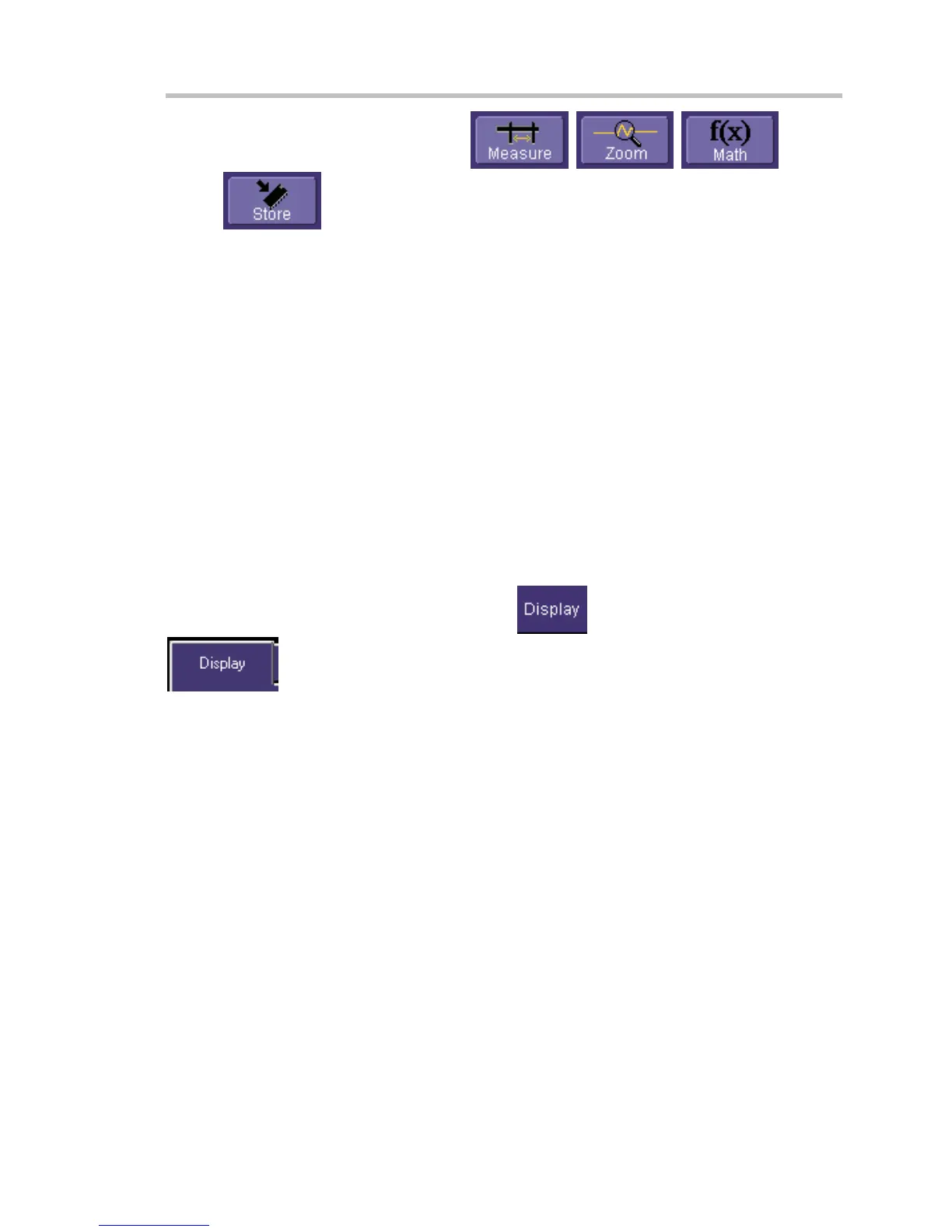WaveSurfer DSO
WS-OM-E Rev B 39
bottom of the Vertical Adjust dialog:
, , ,
.
Whenever you turn on a channel, math, or memory trace via the menu bar, the dialog at the
bottom of the screen automatically switches to the vertical setup or math setup dialog for that
selection. You can configure your traces from here, including math setups.
The channel number appears in the tab of the "Vertical Adjust" dialog, signifying that all controls
and data entry fields are dedicated to the selected trace.
Screen Layout
The instrument's screen is divided into three areas:
• menu bar
• signal display area
• dialog area
Menu Bar
The top of the screen contains a toolbar of commonly used functions. Whenever you touch one of
these buttons, the dialog area at the bottom of the screen switches to show the setup for that
function.
Signal Display Grid
You can set up the signal display area by touching
in the toolbar, then the
tab. The display dialog offers a choice of grid combinations and a means to set
the grid intensity.
Dialog Area
The lower portion is where you make selections and input data. The dialog area is controlled by
both toolbar touch buttons and front panel push buttons.