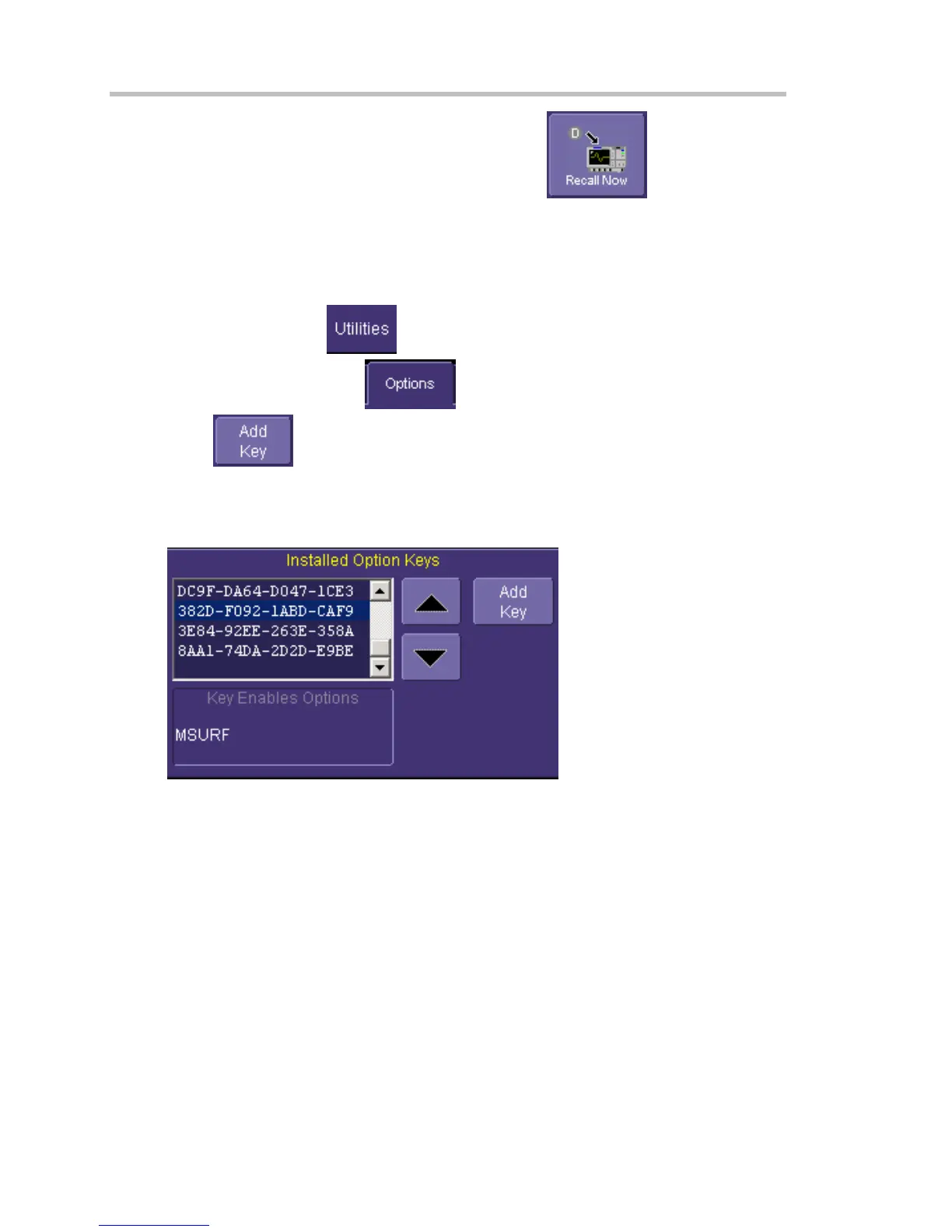Operator's Manual
42 WS-OM-E Rev B
3. Then touch the on-screen Recall Default Setup button
.
Adding a New Option
To add a software option you need a key code to enable the option. Call your local salesman or
LeCroy Customer Support to place an order and receive the code.
To add the software option do the following:
1. In the menu bar, touch
.
2. In the dialog area, touch the tab.
3. Touch
.
4. Use the pop-up keyboard to type the key code. Touch O.K. on the keyboard to enter the
information.
5. The name of the feature you just installed is shown below the list of key codes. You can
use the scroll buttons to see the name of the option installed with each key code listed:
