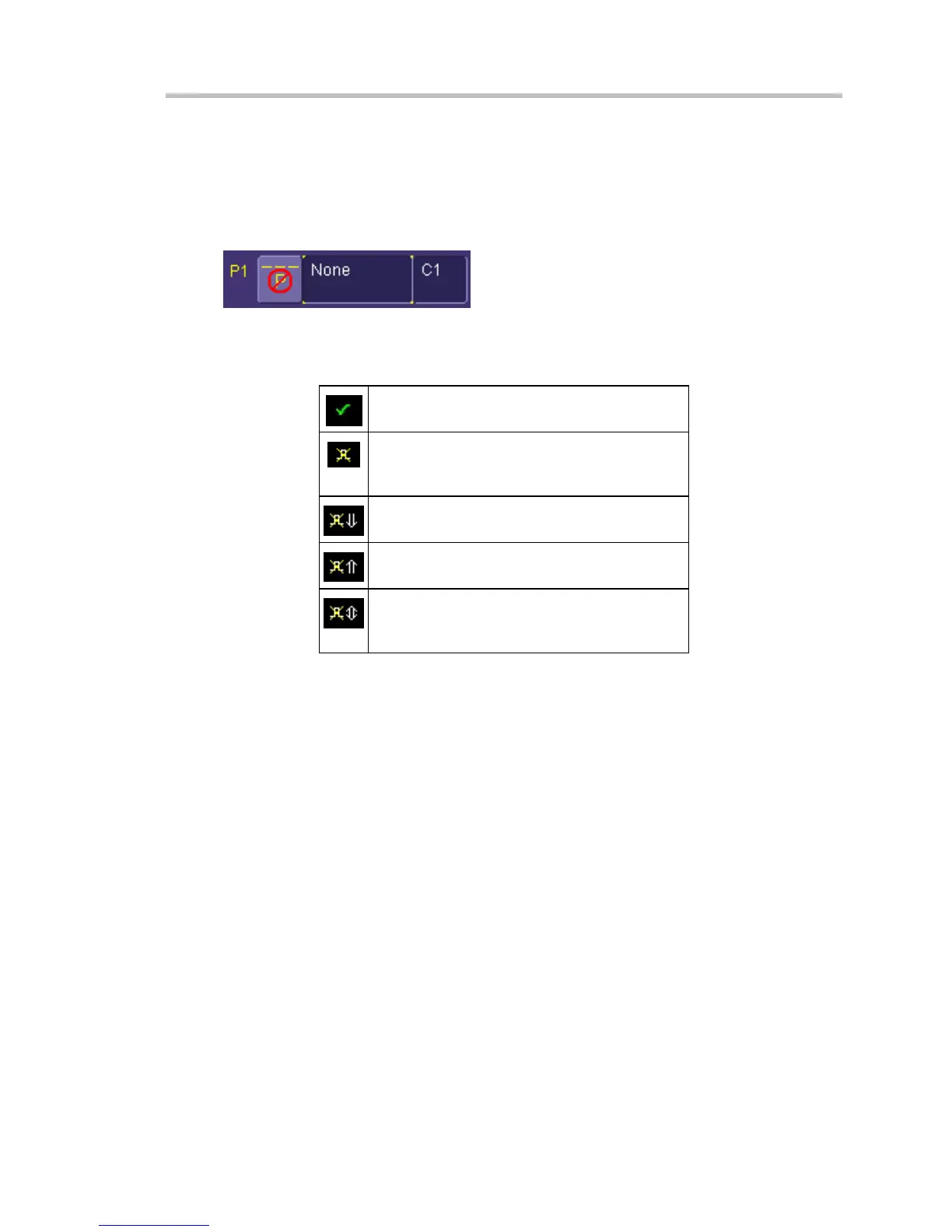WaveSurfer DSO
WS-OM-E Rev B 89
There are parameter modes for the amplitude and time domains, custom parameter groups, and
parameters for pass and fail testing. You can make common measurements on one or more
waveforms.
To Turn On Parameters
1. Press the Measure front panel button; or, touch Measure in the menu bar, then Measure
Setup... in the drop-down menu.
2. For each parameter you want to display, touch inside the parameter field
and make a selection from the pop-up menu. Then
touch inside the source field and select a channel, memory, zoom, or the math function.
Status Symbols
Below each parameter appears a symbol that indicates the status of the parameter, as follows:
A green check mark means that the scope is
returning a valid value.
A crossed-out pulse means that the scope is
unable to determine top and base; however,
the measurement could still be valid.
A downward pointing arrow indicates an
underflow condition.
An upward pointing arrow indicates an
overflow condition.
An upward-and-downward pointing arrow
indicates an underflow and overflow
condition.