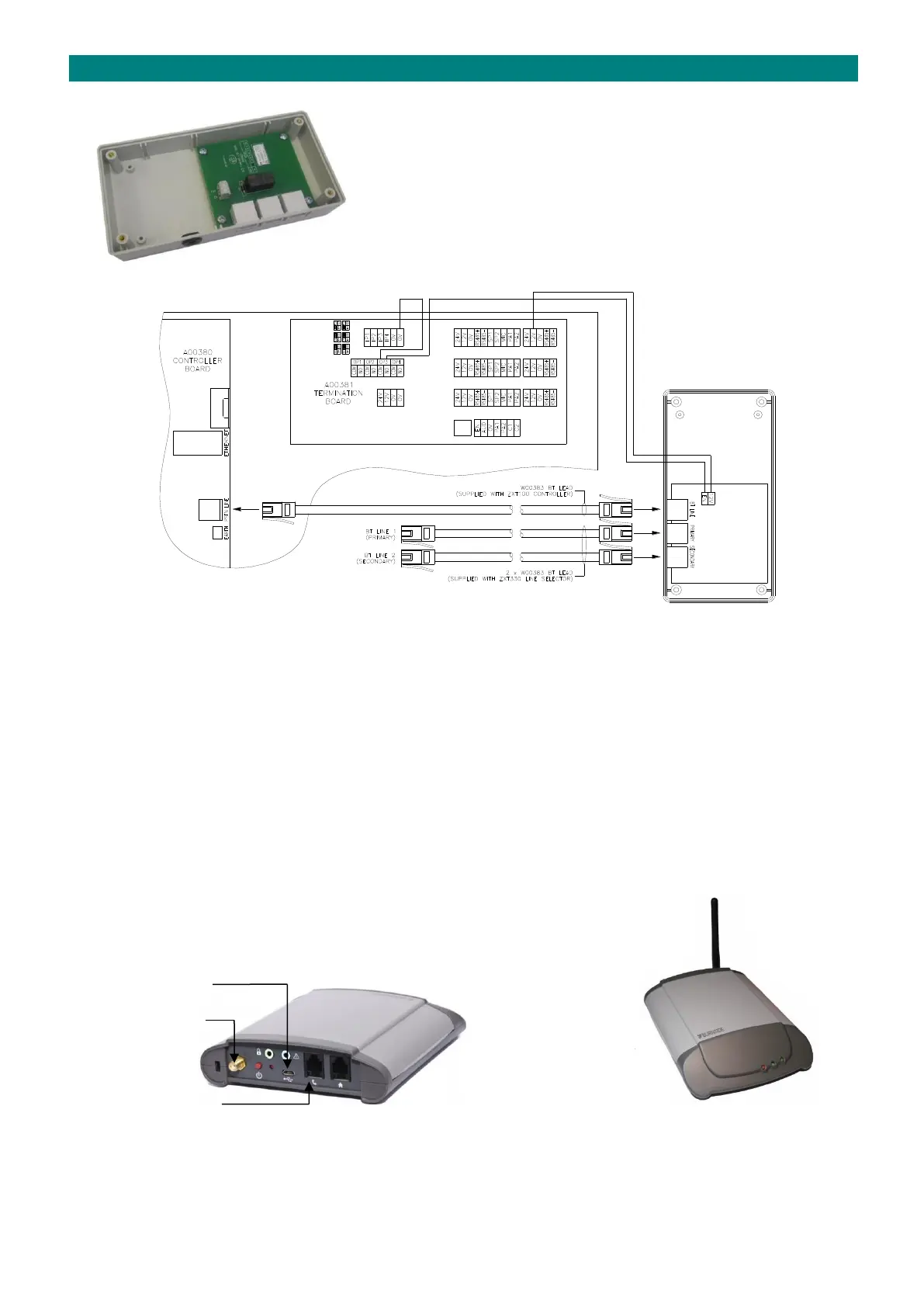The BT Line Selector (P/No. ZXT330) can be connected to the Advent
xt controller if a second dedicated BT line or a GSM cellular terminal is
specified for fail safe operation.
If the primary line fails the secondary line will automatically be
selected, once the primary line is restored the system will
automatically switch back.
INSTALLATION
The BT Line Monitor Unit is housed in a wall mounted ABS enclosure; 85 x 170 x 35 mm (HxWxD).
TERMINATION
Connect the BT LINE socket to the Advent xt controller PSTN LINE socket using the BT lead provided.
Connect the 12V & EN terminals to the Advent xt termination board OP3 using 1 pair CW1308 cable as shown above.
The PRIMARY and SECONDARY sockets are connected to the 2 BT lines using the BT leads provided.
If a GSM Cellular Terminal is being used then this should be connected to the SECONDARY socket – see below.
PROGRAMMING
The “Secondary BT Line” must be enabled (01) in the “Remote Offsite” programming.
DTMF Channel 003 must be disabled (FF) in “DTMF Channels” programming.
If you are using Local Offsite Mode then the GSM Line Enable must be set (01) in the “Local Offsite” programming and
Local Offsite Mode must also be enabled using the telephone; enter code 5007 followed by the key.
See the Advent xt Programming Manual (Tynetec Doc No. FM0411).
GSM CELLULAR TERMINAL
The GSM Cellular Terminal ( P/No. W02121) is connected to the SECONDARY output of the
BT Line Selector using the BT lead and RJ11/BT adapter - see below.
USB Charger Socket
Antenna Socket
TEL Socket
Plug the RJ11/BT adapter provided with the GSM module into the TEL Socket then connect to BT Line Selector
SECONDARY Socket using the BT lead. Connect the USB Charger and antenna provided with the GSM module then plug
into a mains supply. Refer to the Burnside Telecom TX-2LR user guide for setup details.
