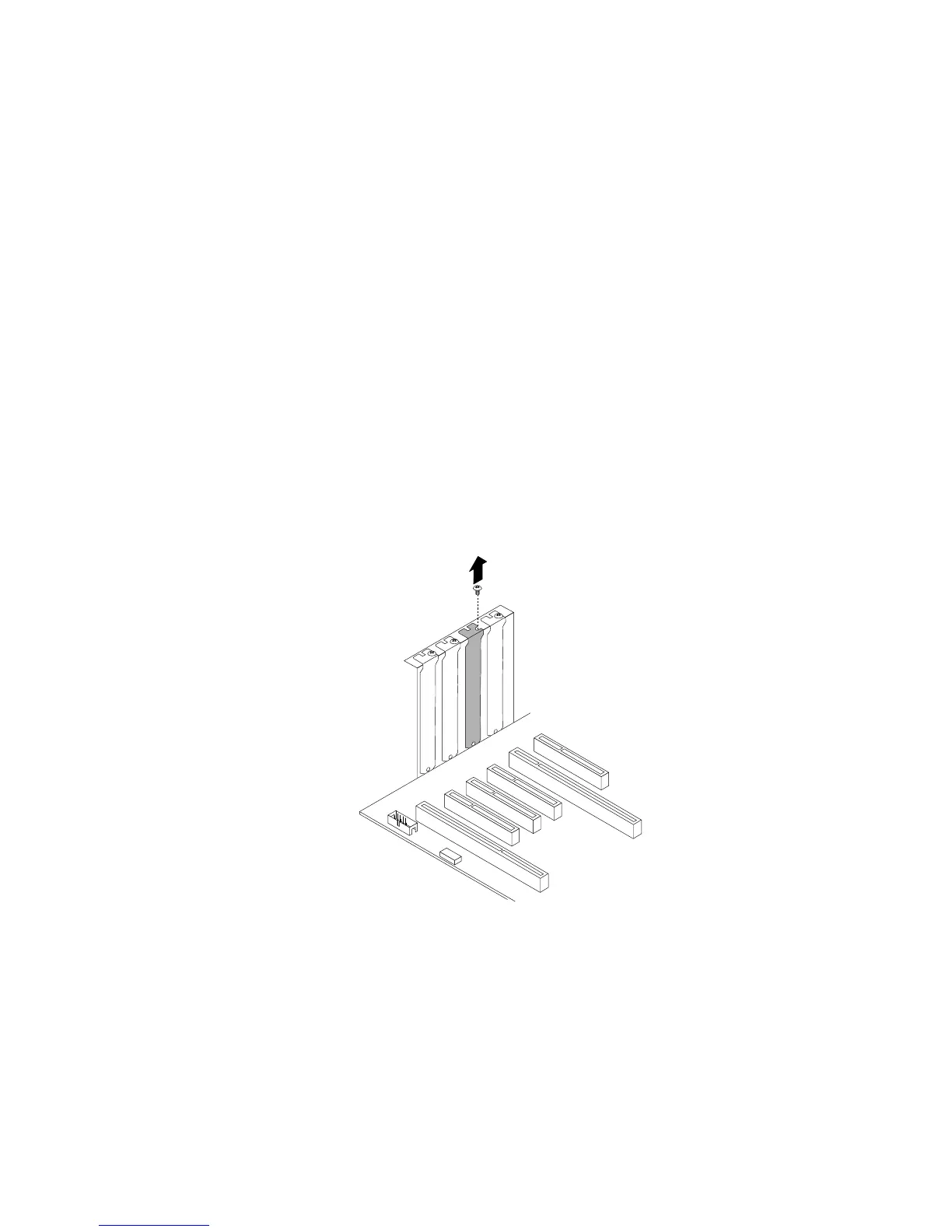•Ifyourserverhasonemicroprocessorinstalled,theEthernetcardcanbeinstalledintothePCI-Eslot2or
PCI-Eslot5.Ifyourserverhastwomicroprocessorsinstalled,theEthernetcardcanbeinstalledintothe
PCI-Eslot2,PCI-Eslot3,PCI-Eslot4,PCI-Eslot5,orPCI-Eslot6.
ToinstalltheEthernetcard,dothefollowing:
1.Removeallmediafromthedrivesandturnoffallattacheddevicesandtheserver.Then,disconnectall
powercordsfromelectricaloutletsanddisconnectallcablesthatareconnectedtotheserver.
2.Removetheservercover.See“Removingtheservercover”onpage85.
3.Laytheserveronitssideforeasieroperation.
4.IfaPCIcardbracketassemblyisinstalledinyourserver,removethePCIcardbracketassembly.See
“RemovingandreinstallingthePCIcardbracketassembly”onpage89.
5.LocateaPCIExpresscardslotonthesystemboardforinstallingtheEthernetcard.See“Systemboard
components”onpage48
toidentifythedifferenttypesofPCIExpresscardslotsinyourserver.
6.Removeanypartsordisconnectanycablesthatmightimpedeyouroperation.
7.RemovethePCIExpresscardslotbracketbyremovingthescrewthatsecuresthemetalbracketand
thenliftingthebracketoutofthechassis.StorethePCIExpresscardslotbracketintheeventthatyou
laterremovetheEthernetcardandneedthebrackettocovertheplace.
Note:Carefullyplacetheremovedscrewaside.YouwillneedthescrewlatertosecuretheEthernet
cardinplace.
Figure49.RemovingaPCIExpresscardslotbracket
8.Touchthestatic-protectivepackagethatcontainstheEthernetcardtoanyunpaintedsurfaceonthe
outsideoftheserver.Then,taketheEthernetcardoutofthepackage.
Note:CarefullyhandletheEthernetcardbyitsedges.
Chapter6.Installing,removing,orreplacinghardware101
