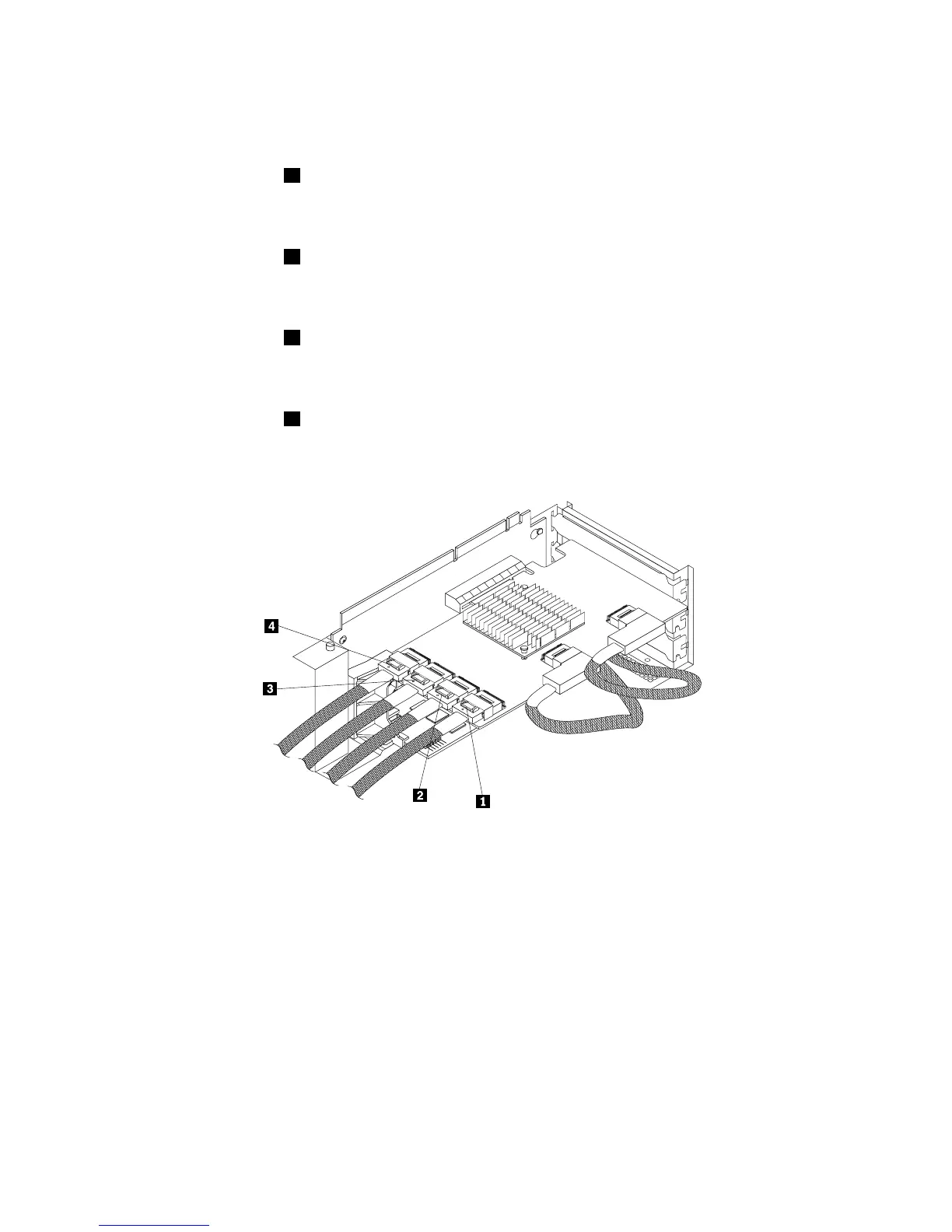Usethefollowinginstructionstoconnectcablesfromtheexpandercardtothe2.5-inchhot-swap
hard-disk-drivebackplanes:
1.Forharddiskdrive0toharddiskdrive3,useamini-SAStomini-SASsignalcableandconnectthe
mini-SASconnector
1ononeendofthecabletotheconnector3ontheexpandercard.Then,connect
themini-SASconnectorontheotherendofthecabletothemini-SASconnector0onthebackplane
installedonthelowerhard-disk-drivecage.
2.Forharddiskdrive4toharddiskdrive7,useamini-SAStomini-SASsignalcableandconnectthe
mini-SASconnector
2ononeendofthecabletotheconnector4ontheexpandercard.Then,connect
themini-SASconnectorontheotherendofthecabletothemini-SASconnector1onthebackplane
installedonthelowerhard-disk-drivecage.
3.Forharddiskdrive8toharddiskdrive11,useamini-SAStomini-SASsignalcableandconnectthe
mini-SASconnector3ononeendofthecabletotheconnector5ontheexpandercard.Then,connect
themini-SASconnectorontheotherendofthecabletothemini-SASconnector0onthebackplane
installedontheupperhard-disk-drivecage.
4.Forharddiskdrive12toharddiskdrive15,useamini-SAStomini-SASsignalcableandconnectthe
mini-SASconnector4ononeendofthecabletotheconnector6ontheexpandercard.Then,connect
themini-SASconnectorontheotherendofthecabletothemini-SASconnector1onthebackplane
installedontheupperhard-disk-drivecage.
Figure28.Connectingcablesfromtheexpandercardtothe2.5-inchhot-swaphard-disk-drivebackplanes
Refertothefollowingtopicsforinformationabouttheconnectorlocationsandthepowercableconnections:
•“Hot-swaphard-disk-drivebackplane”onpage39
•“Expandercard”onpage38
•“Systemboardcomponents”onpage48
ConnectingtheSATAsignalcablesfromthesystemboardtothenon-hot-swap
harddiskdrives
Forservermodelswithuptofour3.5-inchnon-hot-swapharddiskdrives,connectoneendoftheSATA
signalcabletotherearofthenon-hot-swapharddiskdrive.Then,connecttheotherendoftheSATAsignal
cabletotheappropriateSATAconnectoronthesystemboard.Youalsoneedtoconnecttheappropriate
powerconnectortotherearofthenon-hot-swapharddiskdrives.
Chapter3.Productoverview47
