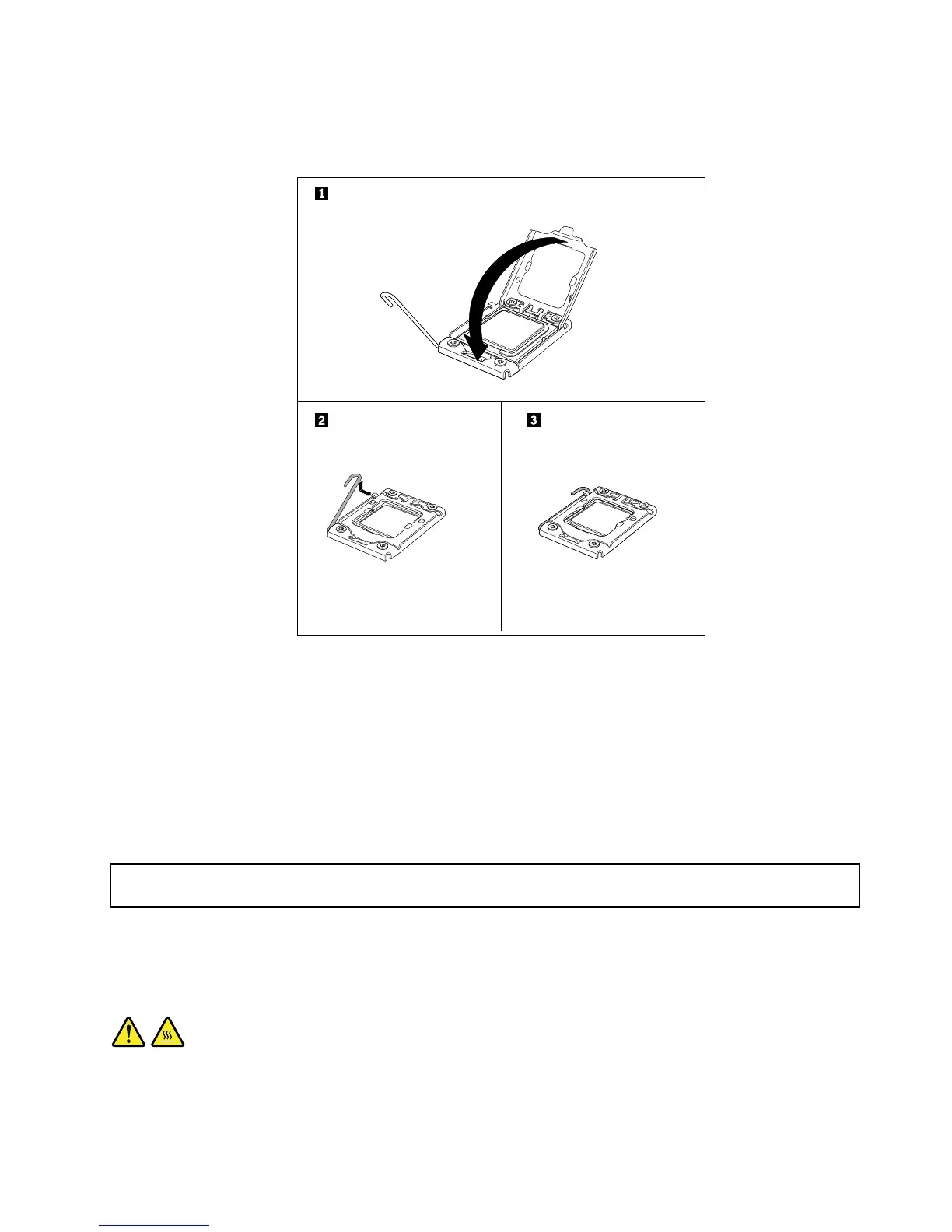10.Gentlyclosethemicroprocessorretainer,pressdownthesmallhandle,andthenpushthehandleinward
tolocktheretainerintopositionandsecurethenewmicroprocessorinthesocket.
Figure102.Securingthemicroprocessorinthesocket
11.Installthenewheatsinkandfanassemblythatcomeswiththemicroprocessoroptionkit.See
“Replacingtheheatsinkandfanassembly1”onpage188.
Whattodonext:
•Toworkwithanotherpieceofhardware,gototheappropriatesection.
•Tocompletetheinstallation,goto“Completingthepartsreplacement”onpage200
.
Replacingthemicroprocessor
Attention:Donotopenyourserverorattemptanyrepairbeforereadingandunderstanding“Safetyinformation”
onpageiiiand“Guidelines”onpage83.
Thistopicprovidesinstructionsonhowtoreplacethemicroprocessor.
CAUTION:
Theheatsinkandfanassemblyandthemicroprocessormightbeveryhot.Turnofftheserverand
waitthreetofiveminutestolettheservercoolbeforeremovingtheservercover.
Chapter6.Installing,removing,orreplacinghardware161