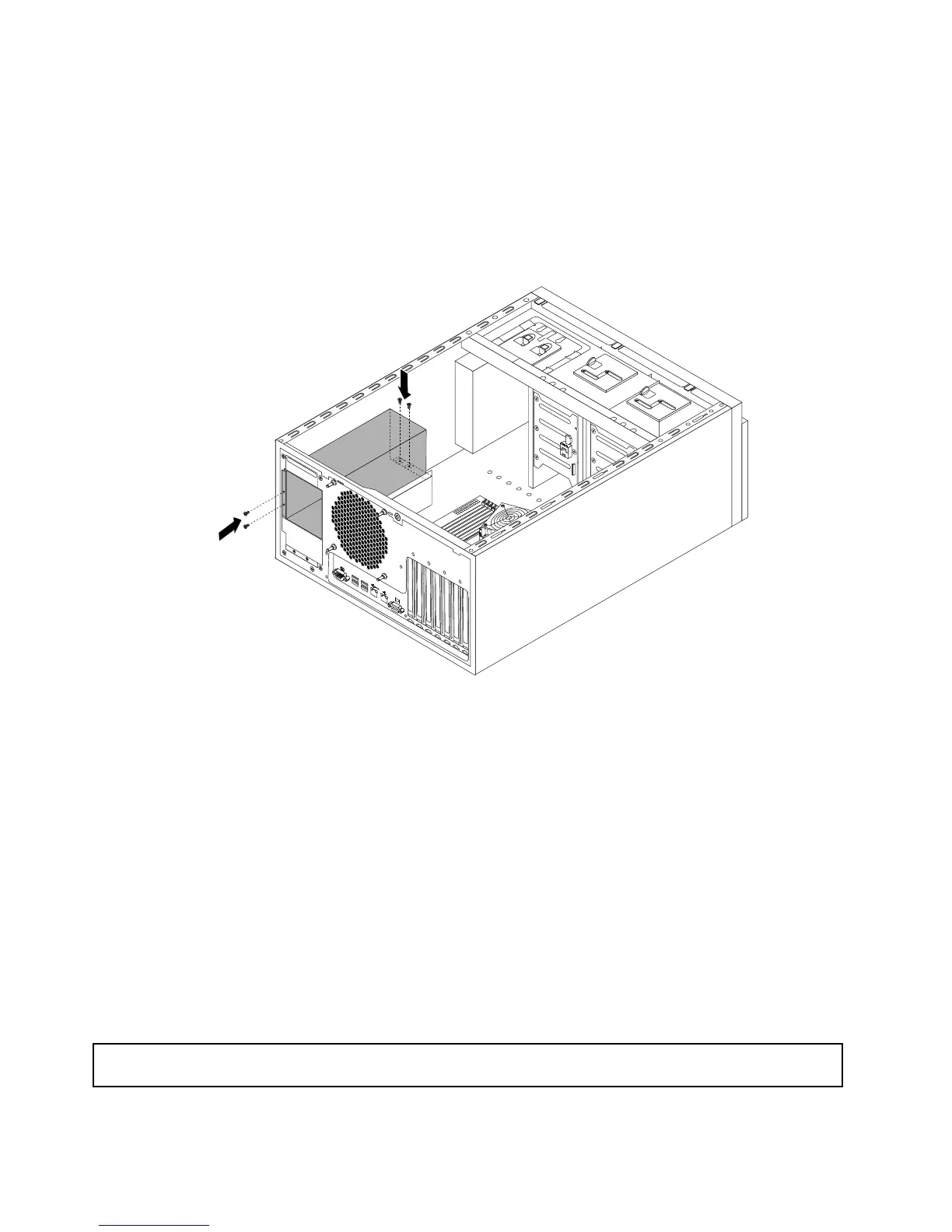10.Installthenewpowerdistributionboardandcageassemblyintothechassissothatthetwoscrewholes
intherearofthenewpowerdistributionboardandcageassemblyarealignedwiththecorresponding
holesmarkedwithRintherearofthechassis.Meanwhile,ensurethatthetwoscrewholesinthe
metalclipatthefrontofthenewpowerdistributionboardandcageassemblyarealignedwiththe
correspondingholesinthechassis.Then,installthefourscrewstosecurethenewpowerdistribution
boardandcageassemblyinplace.
Note:UseonlyscrewsprovidedbyLenovo.
Figure121.Installingthepowerdistributionboardandcageassembly
11.Refertoyournotetoconnectthepowercablesofthenewpowerdistributionboardandcageassembly
tothesystemboard,alldrives,andorhot-swaphard-disk-drivebackplanes,dependingonthemodel.
Then,properlyroutethecablesandsecurethecableswiththecableclipsandtiesinthechassis.
12.Reinstallthefrontsystemfans.See“Replacingthefrontsystemfan1”onpage183.
13.Reinstallthehot-swapredundantpowersupplyandtheprotectiveshieldfortheredundantpower
supplybay2.See“Installingorreplacingahot-swapredundantpowersupply”onpage165.
14.Ifyouareinstructedtoreturntheoldpowerdistributionboardandcageassembly,followallpackaging
instructionsanduseanypackagingmaterialsthataresuppliedtoyouforshipping.
Whattodonext:
•Toworkwithanotherpieceofhardware,gototheappropriatesection.
•Tocompletethereplacement,goto“Completingthepartsreplacement”onpage200.
Replacingthefrontpanelboardassembly
Attention:Donotopenyourserverorattemptanyrepairbeforereadingandunderstanding“Safetyinformation”
onpageiiiand“Guidelines”onpage83.
Thistopicprovidesinstructionsonhowtoreplacethefrontpanelboardassembly.
180ThinkServerTD340UserGuideandHardwareMaintenanceManual