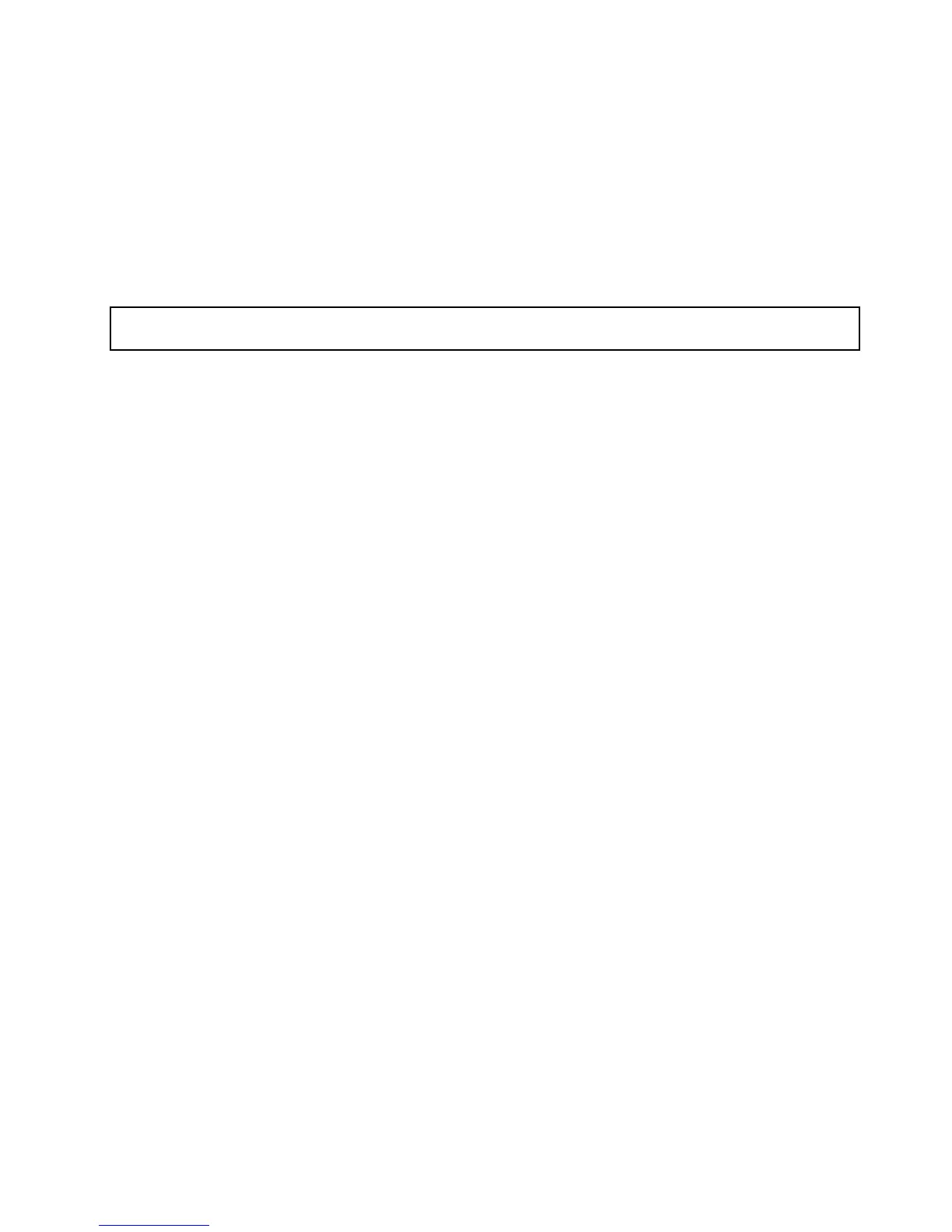5.Connectthepowercordtothepowercordconnectoronthenewhot-swapredundantpowersupply.
Then,checkthestatusLEDnearthepowercordconnector.WhentheLEDislitingreen,itindicates
thatthehot-swapredundantpowersupplyisworkingcorrectly.WhentheLEDislitinamber,itindicates
thatthehot-swapredundantpowersupplyislikelytofailorhasfailed.Reinstallthenewhot-swap
redundantpowersupplytoseeiftheproblemcanbesolved.Ifthenewhot-swapredundantpower
supplystilldoesnotworkcorrectly,contactyourplaceofpurchaseoraservicerepresentativeforhelp.
6.Ifyouareinstructedtoreturntheoldhot-swapredundantpowersupply,followallpackaginginstructions
anduseanypackagingmaterialsthataresuppliedtoyouforshipping.
ReplacingthePCIExpresssolid-statedrive
Attention:Donotopenyourserverorattemptanyrepairbeforereadingandunderstanding“Safetyinformation”
onpageiii
and“Guidelines”onpage83.
ThistopicprovidesinstructionsonhowtoreplacethePCIExpresssolid-statedrive.
Beforeyoubegin,printalltherelatedinstructionsorensurethatyoucanviewthePDFversiononanother
computerforreference.
Notes:
•ThePCIExpresssolid-statedriveisextremelysensitivetoESD.Ensurethatyoureadandunderstand
“Handlingstatic-sensitivedevices”onpage84
firstandcarefullyperformtheoperation.
•UseanydocumentationthatcomeswiththePCIExpresssolid-statedriveandfollowthoseinstructionsin
additiontotheinstructionsinthistopic.
•Dependingonthespecifictype,thePCIExpresssolid-statedrivemightlookdifferentfromtheillustrations
inthistopic.
•Ifyourserverhasonemicroprocessorinstalled,thePCIExpresssolid-statedriveisinstalledinthePCI-E
slot2.Ifyourserverhastwomicroprocessorsinstalled,thePCIExpresssolid-statedriveisinstalled
inthePCI-Eslot2,PCI-Eslot3,orPCI-Eslot6.
ToreplacethePCIExpresssolid-statedrive,dothefollowing:
1.Removeallmediafromthedrivesandturnoffallattacheddevicesandtheserver.Then,disconnectall
powercordsfromelectricaloutletsanddisconnectallcablesthatareconnectedtotheserver.
2.Removetheservercover.See“Removingtheservercover”onpage85.
3.Laytheserveronitssideforeasieroperation.
4.IfaPCIcardbracketassemblyisinstalledinyourserver,removethePCIcardbracketassembly.See
“RemovingandreinstallingthePCIcardbracketassembly”onpage89
.
5.LocatethePCIExpresssolid-statedrive.See“Systemboardcomponents”onpage48.
6.Removeanypartsordisconnectanycablesthatmightimpedeyouroperation.
7.RemovethePCIExpresssolid-statedrive.TheprocedureissimilartothatoftheEthernetcard.See
“RemovingtheEthernetcard”onpage103.
Note:CarefullyhandlethePCIExpresssolid-statedrivebyitsedges.
8.Touchthestatic-protectivepackagethatcontainsthenewPCIExpresssolid-statedrivetoany
unpaintedsurfaceontheoutsideoftheserver.Then,takethenewPCIExpresssolid-statedriveout
ofthepackage.
Note:CarefullyhandlethePCIExpresssolid-statedrivebyitsedges.
9.InstallthePCIExpresssolid-statedrive.TheprocedureissimilartothatoftheEthernetcard.See
“InstallingtheEthernetcard”onpage100
.
Chapter6.Installing,removing,orreplacinghardware169