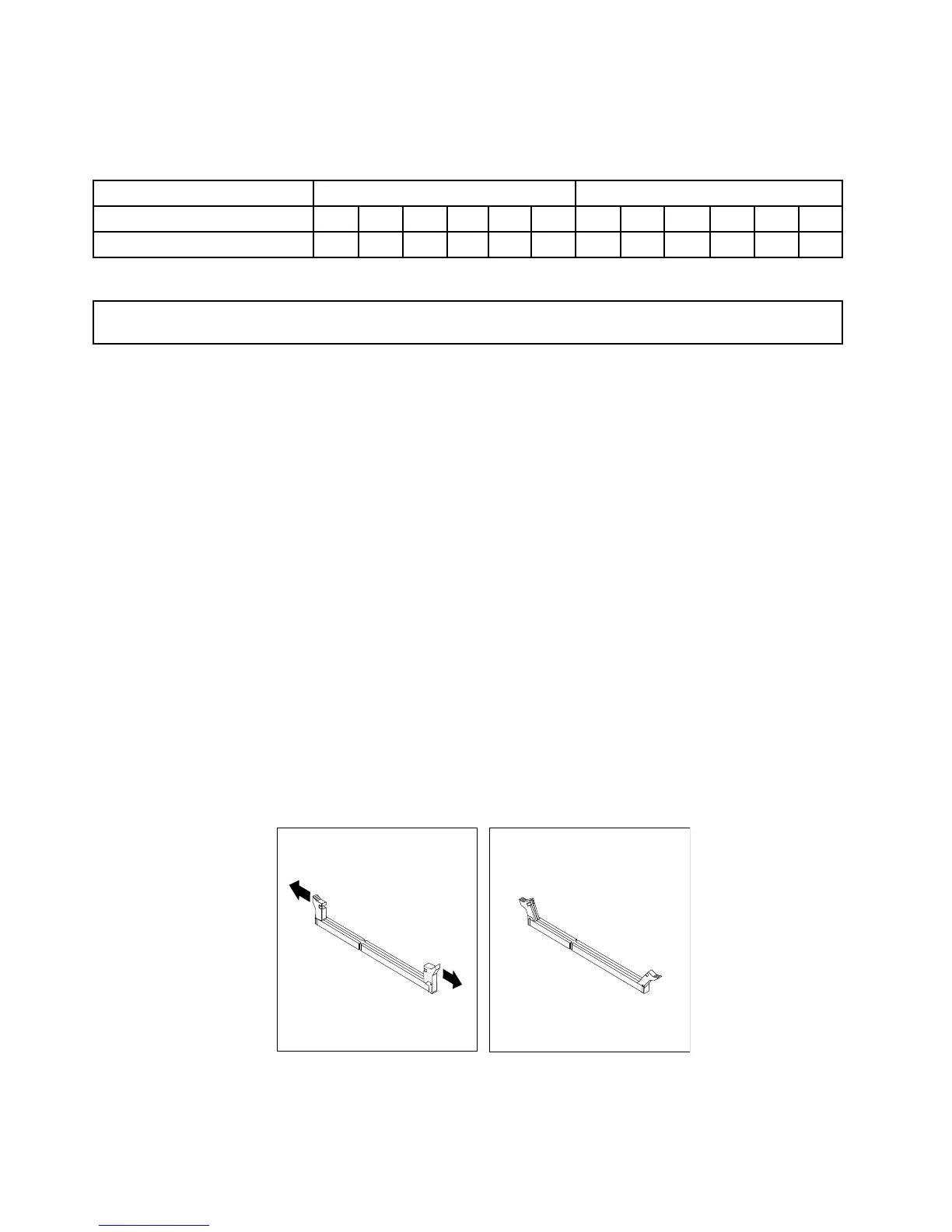Thefollowingtableexplainsthememorymoduleinstallationorderforserversthathavetwomicroprocessors
(CPU1andCPU2)installed.
Table14.Memorymoduleinstallationorderinlockstepmodeforserverswithtwomicroprocessors
CPU1DIMMCPU2DIMM
A1A2B1B2
C1C2
D1D2E1E2F1F2
DIMMinstallationorder1
5
263
7
48
Installingamemorymodule
Attention:Donotopenyourserverorattemptanyrepairbeforereadingandunderstanding“Safetyinformation”
onpageiiiand“Guidelines”onpage83.
Thistopicprovidesinstructionsonhowtoinstallamemorymodule.
Beforeyoubegin,printalltherelatedinstructionsorensurethatyoucanviewthePDFversiononanother
computerforreference.
Notes:
•Tooptimizesystemperformance,ensurethatyouconsiderandfollowthememorymoduleinstallation
ruleswhenperformingtheoperation.See“Memorymoduleinstallationrules”onpage93.
•Useanydocumentationthatcomeswiththememorymoduleandfollowthoseinstructionsinadditionto
theinstructionsinthistopic.
Toinstallamemorymodule,dothefollowing:
1.Removeallmediafromthedrivesandturnoffallattacheddevicesandtheserver.Then,disconnectall
powercordsfromelectricaloutletsanddisconnectallcablesthatareconnectedtotheserver.
2.Removetheservercover.See“Removingtheservercover”onpage85.
3.Laytheserveronitssideforeasieroperation.
4.Locatethememoryslotsonthesystemboard.See“Systemboardcomponents”onpage48.
5.Removeanypartsordisconnectanycablesthatmightpreventyouraccesstothememoryslots.
6.Opentheretainingclipsoftheappropriatememoryslot.See“Memorymoduleinstallationrules”on
page93fortheinstallationsequenceinformation.
Figure46.Openingtheretainingclipsofthememoryslots
98ThinkServerTD340UserGuideandHardwareMaintenanceManual