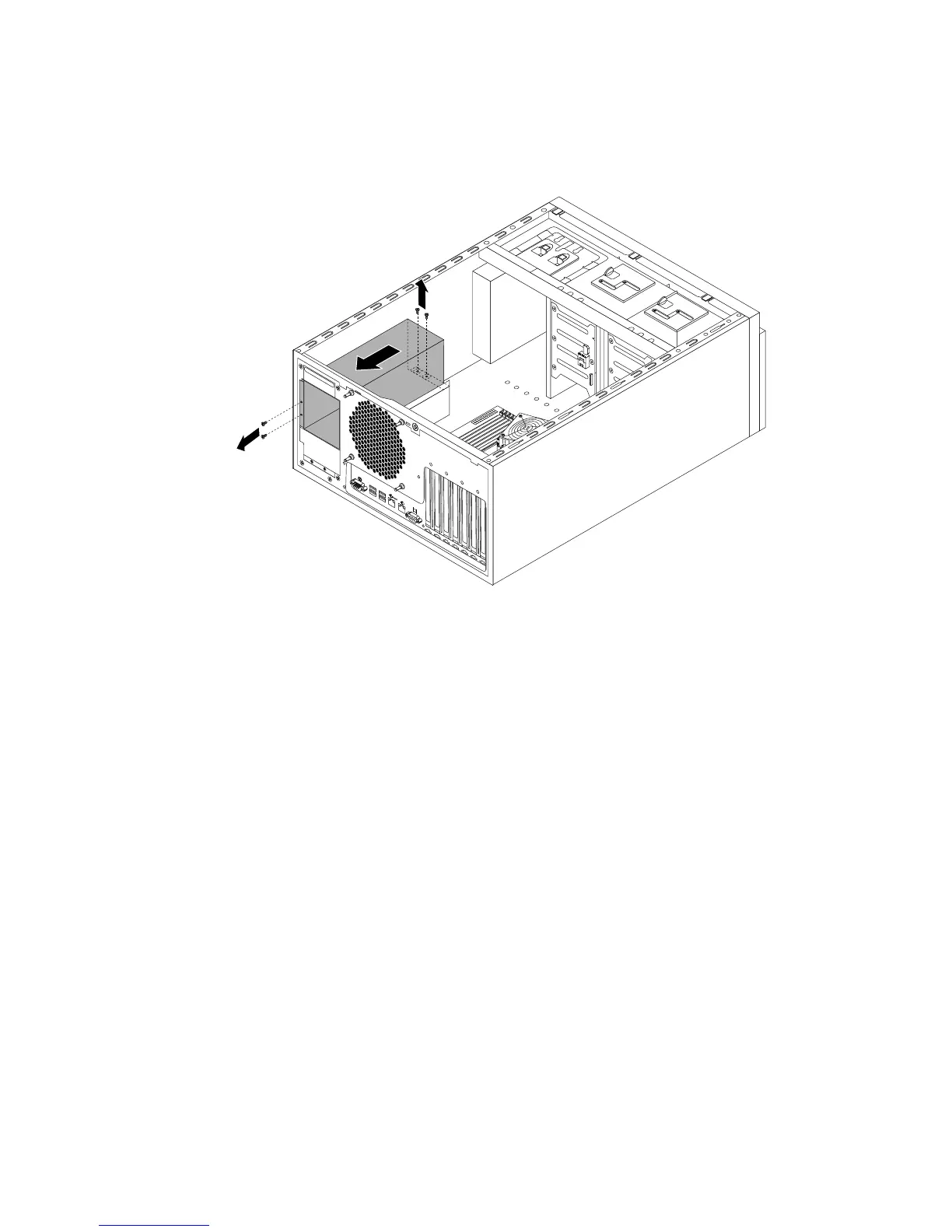8.Removethetwoscrewsattherearofthechassisandthetwoscrewsonthemetalclipatthefrontof
thepowerdistributionboardandcageassembly.Then,pushthepowerdistributionboardandcage
assemblytotherear,andthencarefullyslideitoutofthechassis.
Figure120.Removingthepowerdistributionboardandcageassembly
9.Touchthestatic-protectivepackagethatcontainsthenewpowerdistributionboardandcageassembly
toanyunpaintedsurfaceontheoutsideoftheserver.Then,removethenewpowerdistributionboard
andcageassemblyfromthepackage.
Chapter6.Installing,removing,orreplacinghardware179