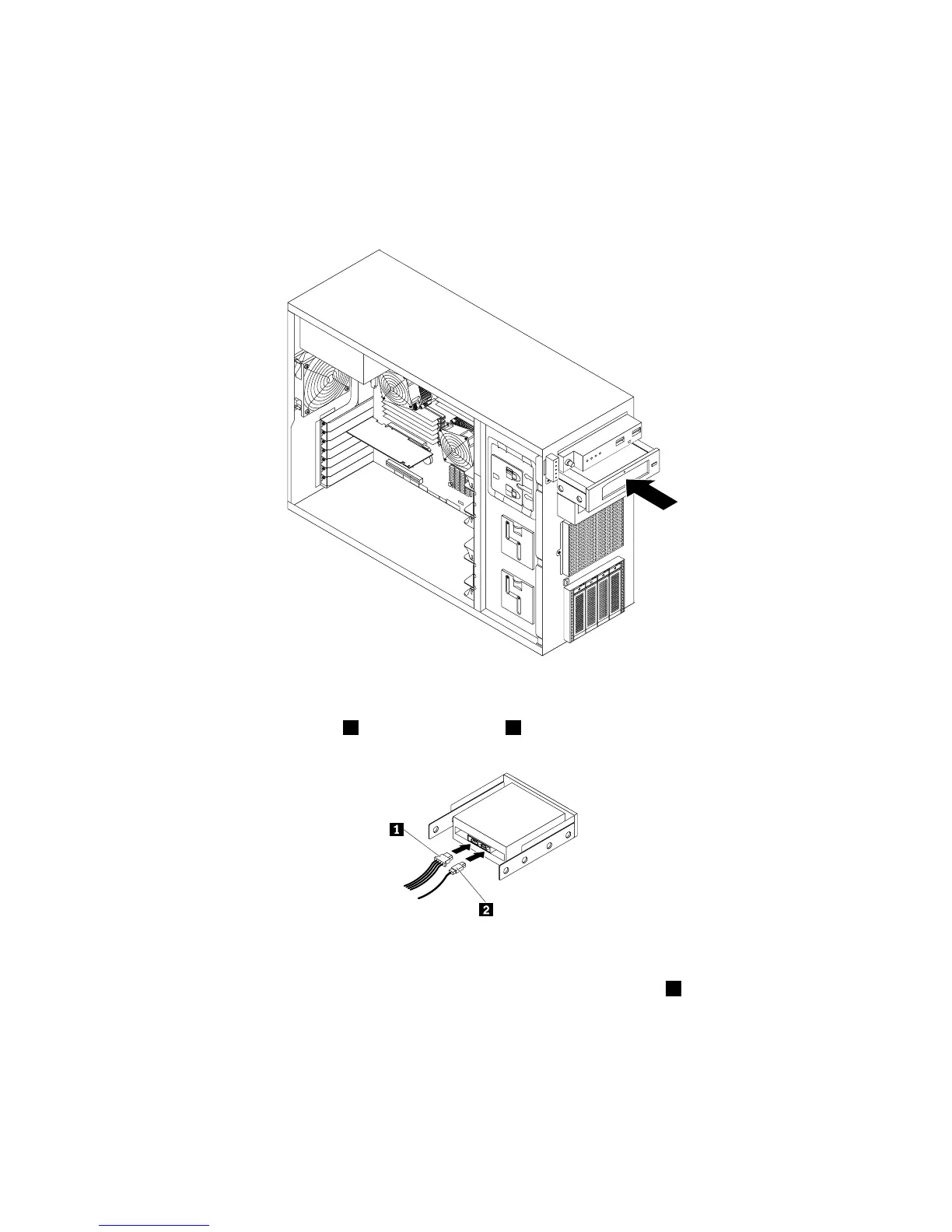6.SlidethenewRDXdriveintotheopticaldrivebayfromthefrontuntilitsnapsintoposition.
Note:YoudonotneedtoremovethefrontbezelwhenreplacinganRDXdrive.However,ifyouare
installinganRDXdrive,youneedtoremovethefrontbezelfirst,andthengainaccesstotheprotective
shieldstoremovethem.Thefollowingillustrationshowsonlythesituationinwhichthefrontbezelhas
beenremoved.
Figure95.InstallingtheRDXdrive
7.Connectthe4-pinpowercable1andthesignalcable2totherearoftheRDXdrive.
Figure96.ConnectingcablestotherearoftheRDXdrive
8.Ifnecessary,connecttheUSBconnectorontheotherendofthesignalcable2totheinternalUSB
TypeAconnectoronthesystemboard.See“Systemboardcomponents”onpage48.
9.Dooneofthefollowing:
•IfyouareinstallinganRDXdrive,savetheremovedEMI-protectiveshieldfromthechassisand
plasticshieldfromthefrontbezelintheeventthatyoulaterremovethedriveandneedtheshieldsto
coverthedrivebay.
156ThinkServerTD340UserGuideandHardwareMaintenanceManual
