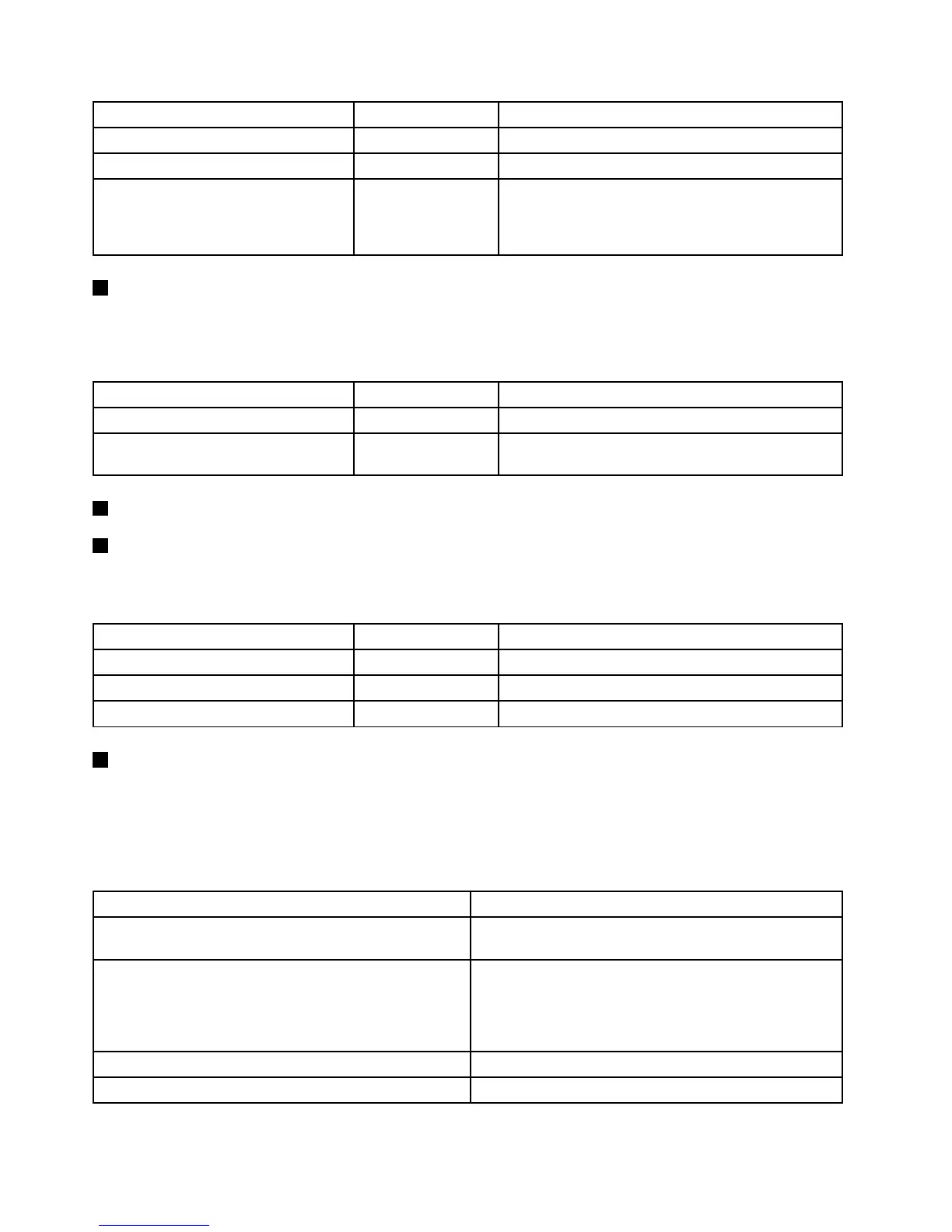PowerstatusLED
Color
Description
OnGreen
Theserverison.
Off
None
Theserverisoff.
Blinking
GreenTheserverisinACPIS1mode,whichalsoisknown
asPowerOnSuspend(POS)mode.Inthismode,the
microprocessorisnotworkingwhileotherhardware
devicesarestillworking.
2HarddiskdrivestatusLED
TheharddiskdrivestatusLEDhelpsyoutodeterminethestatusoftheharddiskdriveactivity.
Note:TheharddiskdrivestatusLEDisonlyforservermodelswithnon-hot-swapharddiskdrives.
HarddiskdrivestatusLED
Color
Description
Off
NoneTheharddiskdriveisnotinuse.
Blinking
Green
Theharddiskdriveisactiveanddataisbeing
transferred.
3NIC1statusLED
4NIC2statusLED
ThetwoNICstatusLEDsindicatetheLANstatusfortheEthernetconnector1andEthernetconnector2
ontherearpaneloftheserver.
NICstatusLEDColor
Description
OnGreen
TheserverisconnectedtoaLAN.
Off
None
TheserverisdisconnectedfromaLAN.
Blinking
Green
TheLANisconnectedandactive.
5SystemerrorLED
ThesystemerrorLEDhelpsyoutodetermineifthereareanysystemerrors.
•Off:Theserverisoffortheserverisonandworkingcorrectly.
•Amber:Theserverhaspotentialsystemerrors.Checktheinformationinthefollowingtableforpotential
systemerrorsandcorrespondingsolutions.
Potentialsystemerror(systemerrorLED:amber)Solution
Thetemperatureoftheserverreachedthenon-critical
temperaturethreshold.
ChecktheBMCforerrorsandcheckthesystemfans.
Thevoltageoftheserverreachedthenon-criticalvoltage
threshold.
Replacethesystemboard.
Note:ThisactionmustbeperformedonlybyLenovo
servicepersonnel.SeeChapter8“Gettinginformation,
help,andservice”onpage209
.
Afanisrunningatlowspeed.
Checkthesystemfans.
Thepowersupplyhasacriticalerror.
ChecktheBMCfordetailedinformation.
18ThinkServerTD340UserGuideandHardwareMaintenanceManual