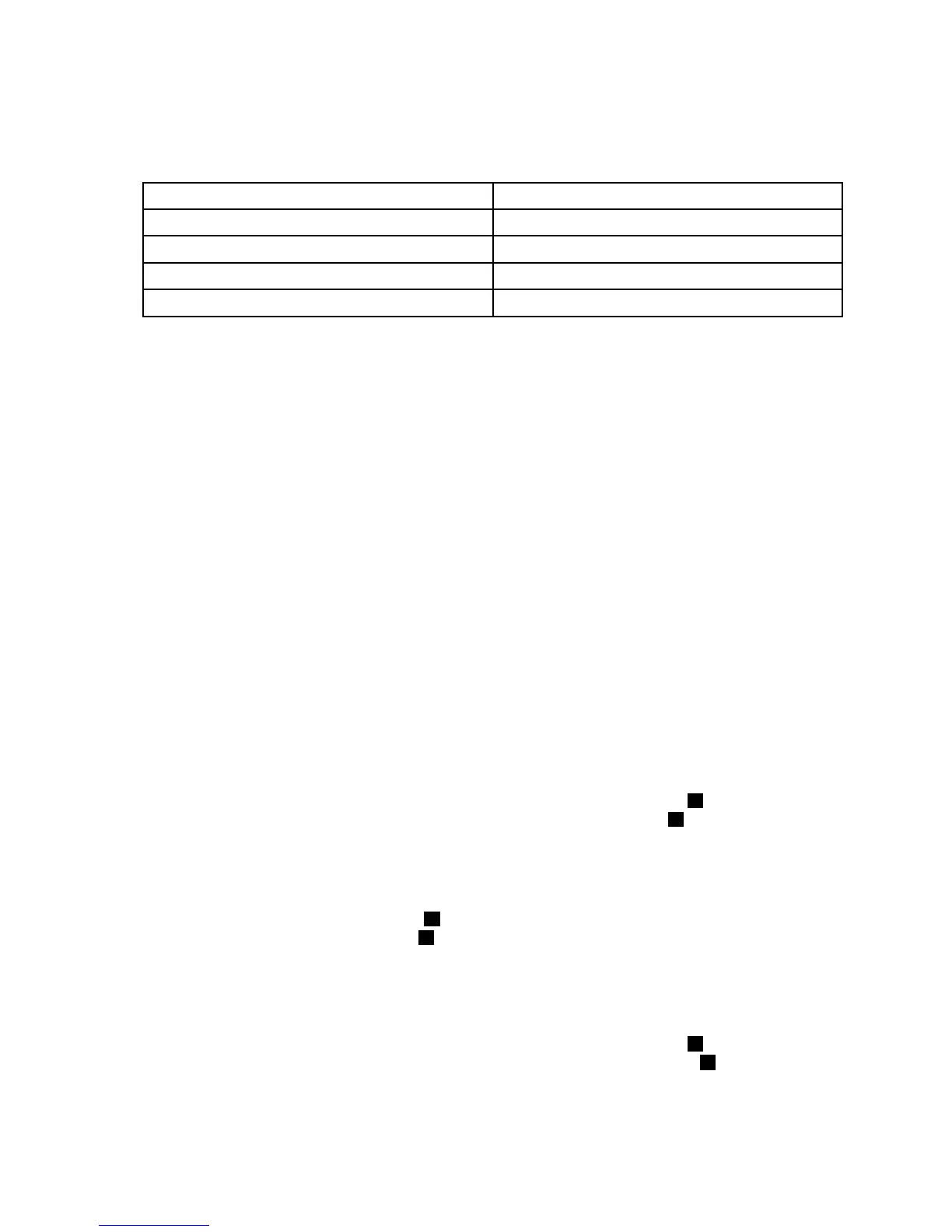Notes:
•ThenumberonthelabelforeachofthefourSATAsignalcablesindicatesthesequencetofollowwhen
youareconnectingthecablestothecorrespondingSATAconnectors(0-3)onthesystemboard.
SATAsignalcablelabelSystemboardSATAconnector
P0
SATAconnector0
P1
SATAconnector1
P2
SATAconnector2
P3
SATAconnector3
•ForinformationaboutconfiguringRAIDusingtheconfigurationutilityfortheThinkServerRAID100or
RAID300,see“ConfiguringtheThinkServerRAID100orRAID300”onpage74
.
3.Ifyouhavemorethanfourharddiskdrivesinstalled,usetheothermini-SAStomini-SASsignalcable.
Connectoneconnectorofthemini-SASsignalcabletotheSASconnector4-7onthesystemboard.
Then,connecttheotherconnectorofthemini-SASsignalcabletothemini-SASsignalcableconnector
1onthe2.5-inchhot-swaphard-disk-drivebackplaneortothemini-SASsignalcableconnector0on
the3.5-inchhot-swaphard-disk-drivebackplane.The3.5-inchhot-swaphard-disk-drivebackplane
isinstalledontheupperhard-disk-drivecage.
Note:Ifyouconnectthemini-SAStomini-SASsignalcablesfromthesystemboardtothebackplanes,
youcanconfigureRAIDusingtheconfigurationutilityfortheThinkServerRAID100orRAID300.See
“ConfiguringtheThinkServerRAID100orRAID300”onpage74
.
Connectingthemini-SASsignalcablesfromtheRAIDcardtothehot-swap
hard-disk-drivebackplanes
IfyourserverhasasupportedRAIDcardinstalled,youcanconnectthemini-SASsignalcablesfromthe
RAIDcardtothebackplanestosupportuptoeightharddiskdrives.Inthiscase,youcanconfigureRAIDfor
theharddiskdrivesusingtheadvancedhardwareRAIDfunctions.
Note:TheoptionpackagefortheRAIDcardisdesignedfordifferenttypesofserversandmightcontain
additionalcablesthatarenotrequiredforinstallation.
Toconnectthemini-SASsignalcablesfromtheRAIDcardtothebackplanes,dothefollowing:
•IfyouareusingaThinkServerRAID500Adapter,dothefollowing:
1.Useonemini-SAStomini-SASsignalcable.Connectthemini-SASconnector1ononeendofthe
cabletotheport0ontheRAIDcard.Then,connectthemini-SASconnector
2ontheotherendofthe
cabletothemini-SASsignalcableconnector0onthe2.5-inchhot-swaphard-disk-drivebackplane
oronthe3.5-inchhot-swaphard-disk-drivebackplane.The3.5-inchhot-swaphard-disk-drive
backplaneisinstalledonthelowerhard-disk-drivecage.
2.Ifyourserverhasmorethanfourharddiskdrivesinstalled,usetheothermini-SAStomini-SASsignal
cable.Connectthemini-SASconnector3ononeendofthecabletotheport1ontheRAIDcard.
Then,connectthemini-SASconnector4ontheotherendofthecabletothemini-SASsignal
cableconnector1onthe2.5-inchhot-swaphard-disk-drivebackplaneortothemini-SASsignal
cableconnector0onthe3.5-inchhot-swaphard-disk-drivebackplane.The3.5-inchhot-swap
hard-disk-drivebackplaneisinstalledontheupperhard-disk-drivecage.
•IfyouareusingaThinkServerRAID700Adapter,dothefollowing:
1.Useonemini-SAStomini-SASsignalcable.Connectthemini-SASconnector3ononeendofthe
cabletotheports3-0ontheRAIDcard.Then,connectthemini-SASconnector
4ontheotherend
ofthecabletothemini-SASsignalcableconnector0onthe2.5-inchhot-swaphard-disk-drive
backplaneoronthe3.5-inchhot-swaphard-disk-drivebackplane.The3.5-inchhot-swap
hard-disk-drivebackplaneisinstalledonthelowerhard-disk-drivecage.
44ThinkServerTD340UserGuideandHardwareMaintenanceManual