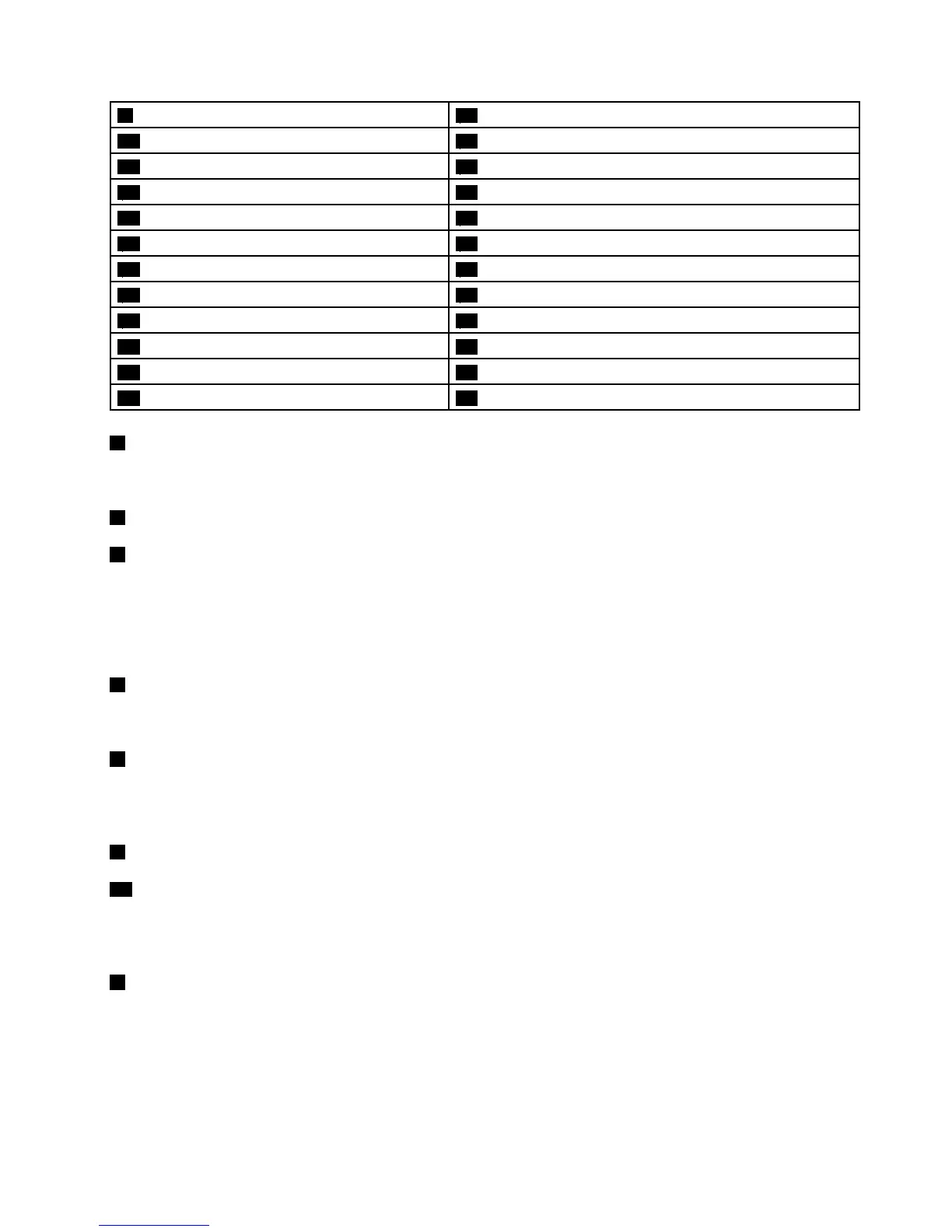9Systemfan2connector29InternalUSBconnector5-6
10Microprocessor1fanconnector
30InternalUSBconnector7-8
11Microprocessor1powerconnector
31Systemboardbattery
12PlatformControllerHub(PCH)
32Internalserialconnector
13iButtonsocket
33PCIcardslot(PCIslot1)
14Systemfan1connector34PCIExpressx8cardslot(PCI-Eslot2)
15SATAconnector035PCIExpressx8cardslot(PCI-Eslot3)
16SATAconnector136ThinkServerManagementModule
17SATAconnector237PCIExpressx8cardslot(PCI-Eslot4)
18SATAconnector338PCIExpressx16cardslot(PCI-Eslot5)
19SATASGPIOconnector39PCIExpressx8cardslot(PCI-Eslot6)
20SATAconnector540Memoryslots(6)
1Systemfan3connector
Usedtoconnecttherearsystemfancable.
2Microprocessorsocket2
8Microprocessorsocket1
Iftheserverhastwomicroprocessors,eachofthemicroprocessorissecuredinthemicroprocessor
socketonthesystemboardandaheatsinkandfanassemblyisinstalledabovethemicroprocessorto
providecooling.Iftheserverhasonlyonemicroprocessor,themicroprocessorsocket2isprotectedbya
microprocessorsocketcover.
3Microprocessor2fanconnector
Usedtoconnecttheheatsinkandfanassembly2cable.
4Microprocessor2powerconnector
Usedtoconnectthepowerconnectorofthepowersupplytoprovidepowertothemicroprocessorinstalled
inthemicroprocessorsocket2.
5Memoryslots(6)
40Memoryslots(6)
Yourserversystemboardprovides12memoryslotstosupportupto12memorymodules.Formore
information,see“Memorymoduleinstallationrules”onpage93.
6Mainpowerconnector
Usedtoconnectthepowerconnectorofthepowersupplytoprovidemainpowertoyourserver.
Chapter3.Productoverview49
