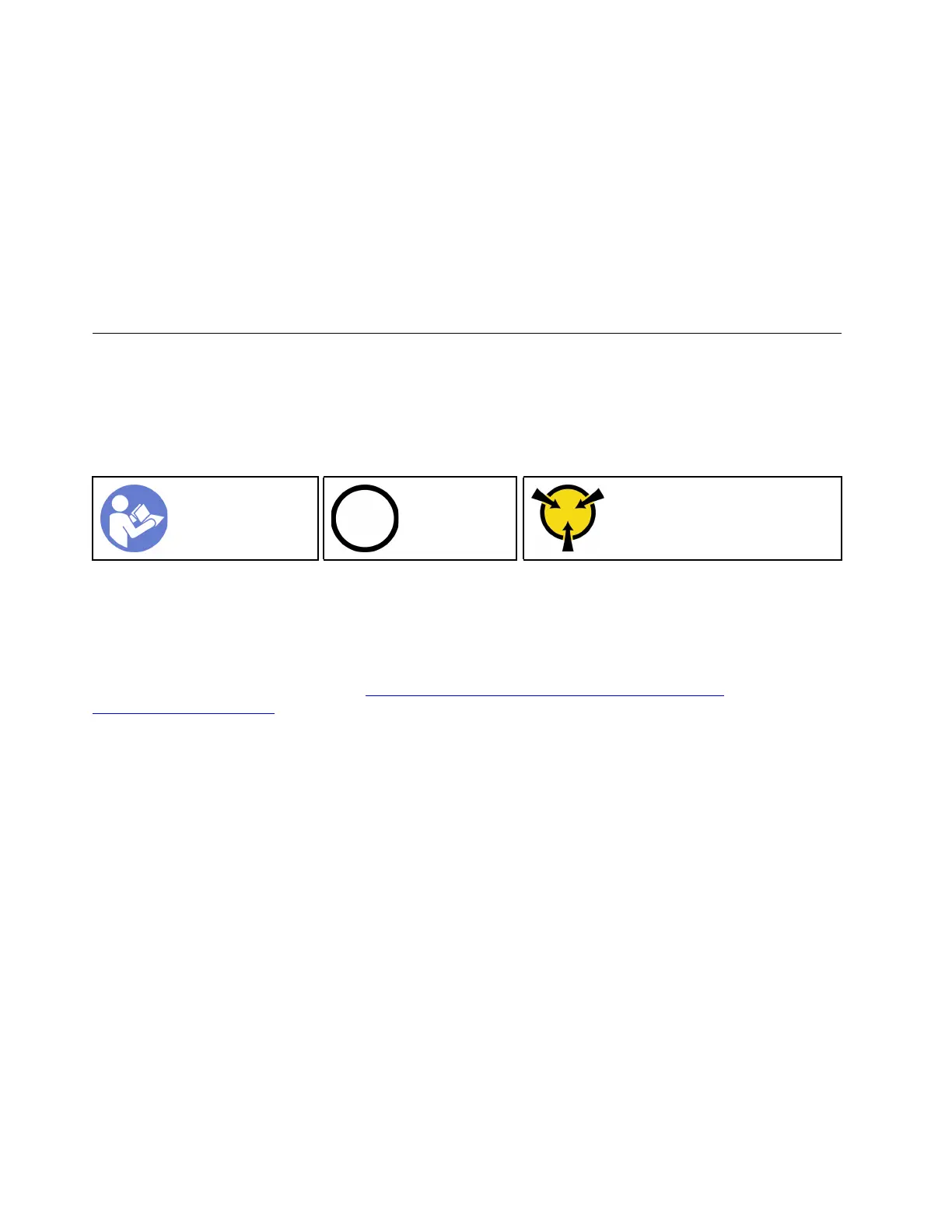Step 2. Align the memory module with the slot, and gently place the memory module on the slot with both
hands.
Step 3. Firmly press both ends of the memory module straight down into the slot until the retaining clips
snap into the locked position.
Note: If there is a gap between the memory module and the retaining clips, the memory module
has not been correctly inserted. Open the retaining clips, remove the memory module, and then
reinsert it.
After installing the memory module, complete the parts replacement. See “Complete the parts replacement”
on page 164.
LOM adapter replacement
Use this information to remove and install the LOM adapter.
Remove the LOM adapter
Use this information to remove the LOM adapter.
“Read the
installation
Guidelines” on
page 53
“Power off
the server
for this task”
on page 13
“ATTENTION:
Static Sensitive Device
Ground package before opening”
on page 56
Before removing the LOM adapter, remove the top cover. See “Remove the top cover” on page 56.
To remove the LOM adapter, complete the following steps:
Watch the procedure
A video of this procedure is available at
https://www.youtube.com/playlist?list=PLYV5R7hVcs-
C9jFjZnXQ6AmTXaIdX6_HJ
.
132
ThinkSystem SR550 Maintenance Manual
