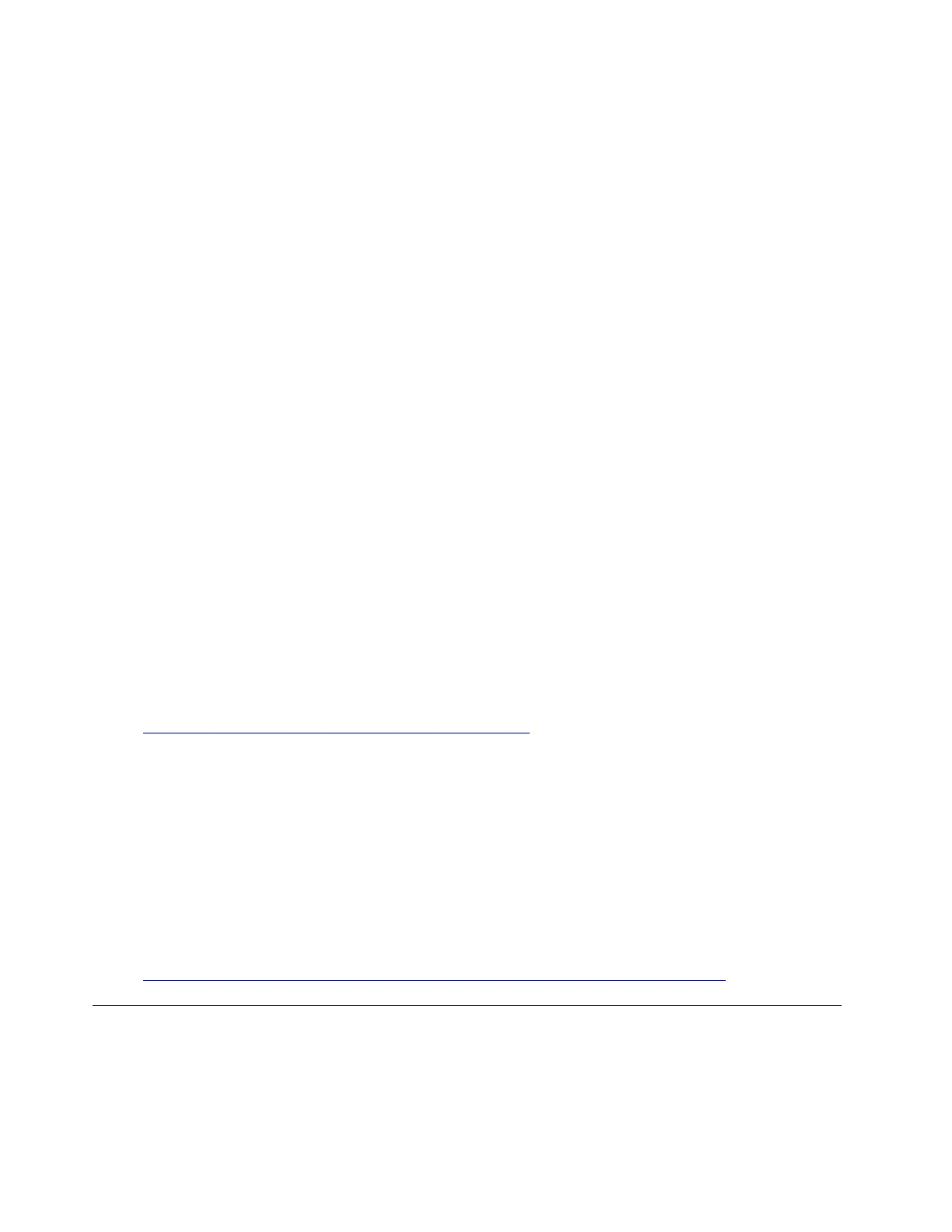To set the TPM version to version 1.2:
asu64 set TPMVersion.TPMVersion "Update to TPM1.2 compliant" --host <ip_address>
--user <userid> --password <password> --override
where:
• <userid> and <password> are the credentials used to the BMC (Lenovo XClarity Controller interface)
of your server. The default user ID is USERID, and the default password is PASSW0RD (zero, not an
uppercase o)
• <ip_address> is the IP address of the BMC.
Enable UEFI Secure Boot
Optionally, you can enable UEFI Secure Boot.
Physical Presence must be asserted if you are going to enable UEFI Secure Boot. See “Assert Physical
Presence” on page 162.
There are two methods available to enable UEFI Secure Boot:
• From Lenovo XClarity Provisioning Manager
To enable UEFI Secure Boot from Lenovo XClarity Provisioning Manager:
1. Start the server and press F1 to display the Lenovo XClarity Provisioning Manager interface.
2. If the power-on Administrator password is required, enter the password.
3. From the UEFI Setup page, click System Settings ➙ Security ➙ Secure Boot.
4. Enable Secure Boot and save the settings.
• From Lenovo XClarity Essentials OneCLI
To enable UEFI Secure Boot from Lenovo XClarity Essentials OneCLI:
1. Download and install Lenovo XClarity Essentials OneCLI.
To download Lenovo XClarity Essentials OneCLI, go to the following site:
https://datacentersupport.lenovo.com/solutions/HT116433
2. Run the following command to enable Secure Boot:
OneCli.exe config set SecureBootConfiguration.SecureBootSetting Enabled
--bmc <userid>:<password>@<ip_address>
where:
– <userid>:<password> are the credentials used to access the BMC (Lenovo XClarity Controller
interface) of your server. The default user ID is USERID, and the default password is PASSW0RD
(zero, not an uppercase o)
– <ip_address> is the IP address of the BMC.
For more information about the Lenovo XClarity Essentials OneCLI sseett command, see:
http://sysmgt.lenovofiles.com/help/topic/toolsctr_cli_lenovo/onecli_r_set_command.html
Complete the parts replacement
Use this information to complete the parts replacement.
To complete the parts replacement, do the following:
164
ThinkSystem SR550 Maintenance Manual
