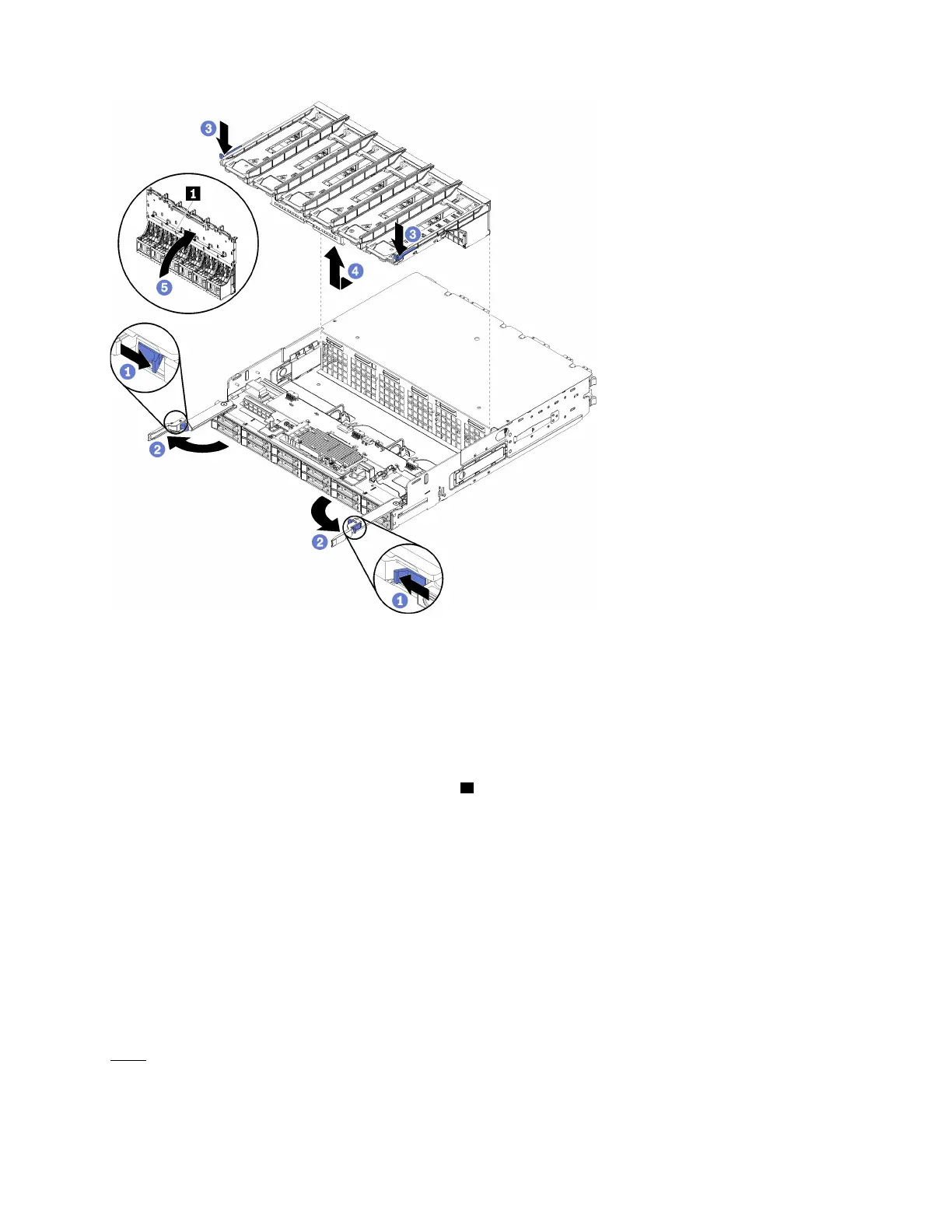Figure 76. Upper fan cage removal
Step 1. Press the button on each compute or storage tray release lever; then, rotate the release levers until
they are perpendicular to the tray.
Step 2. Press the fan cage releases at either side of the fan cage; then, pull the fan cage toward the front of
the compute or storage tray and lift the cage slightly to access the connector on the underside of
the fan cage.
Step 3. Disconnect the cable from the connector
1 in the underside of the fan cage.
Attention: To prevent damage to components, lift the fan cage straight up when removing it from
the tray.
Step 4. Lift and remove the fan cage from the tray.
If you are instructed to return the fan cage, follow all packaging instructions, and use any packaging
materials for shipping that are supplied to you.
Remove a fan cage (lower tray)
The lower fan cage is in the lower compute tray that is accessed from the front of the server. After removing
the lower compute tray, press the fan cage releases and pull the fan cage toward the front of the compute
tray to remove it; then, disconnect the fan cage electrical connector.
S002
Appendix B. Component reference 133
