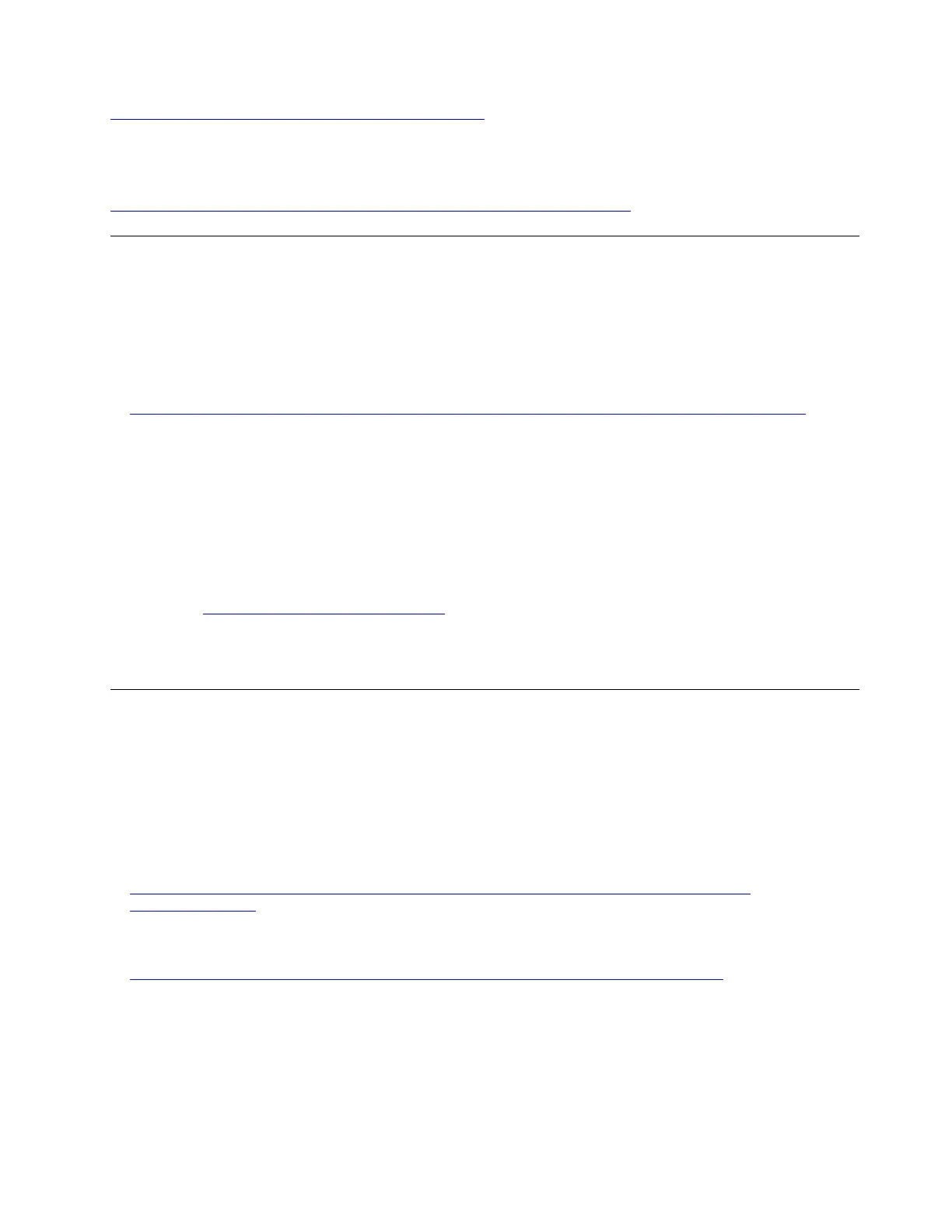https://lenovopress.com/lp0578-lenovo-raid-introduction
Detailed information about RAID management tools and resources is available at the following Lenovo Press
website:
https://lenovopress.com/lp0579-lenovo-raid-management-tools-and-resources
Install the operating system
Several options are available to install an operating system on the server.
• Lenovo XClarity Administrator
If you are managing your server using Lenovo XClarity Administrator, you can use it to deploy operating-
system images to up to 28 managed servers concurrently. For more information about using Lenovo
XClarity Administrator to deploy operating system images, see:
http://sysmgt.lenovofiles.com/help/topic/com.lenovo.lxca.doc/compute_node_image_deployment.html
• Lenovo XClarity Provisioning Manager
Lenovo XClarity Provisioning Manager is used to install operating system of single server. You can
complete operating system installation by following the instructions in Lenovo XClarity Provisioning
Manager OS Installation function.
• Install the operating system manually
If you cannot install the operating system through Lenovo XClarity Administrator or Lenovo XClarity
Provisioning Manager, you can install the operating system manually. For more information about
installing a specific operating system:
1. Go to
http://datacentersupport.lenovo.com and navigate to the support page for your server.
2. Click How-tos & Solutions.
3. Select an operating system and the installation instructions will be displayed.
Back up the server configuration
After setting up the server or making changes to the configuration, it is a good practice to make a complete
backup of the server configuration.
Make sure that you create backups for the following server components:
• Management processor
You can back up the management processor configuration through the Lenovo XClarity Controller
interface. For details about backing up the management processor configuration, see:
http://sysmgt.lenovofiles.com/help/topic/com.lenovo.systems.management.xcc.doc/NN1ia_c_
backupthexcc.html
Alternatively, you can use the ssaavvee command from Lenovo XClarity Essentials OneCLI to create a backup
of all configuration settings. For more information about the ssaavvee command, see:
http://sysmgt.lenovofiles.com/help/topic/toolsctr_cli_lenovo/onecli_r_save_command.html
• Operating system
Use your own operating-system and user-data backup methods to back up the operating system and
user data for the server.
Chapter 4. System configuration 93
