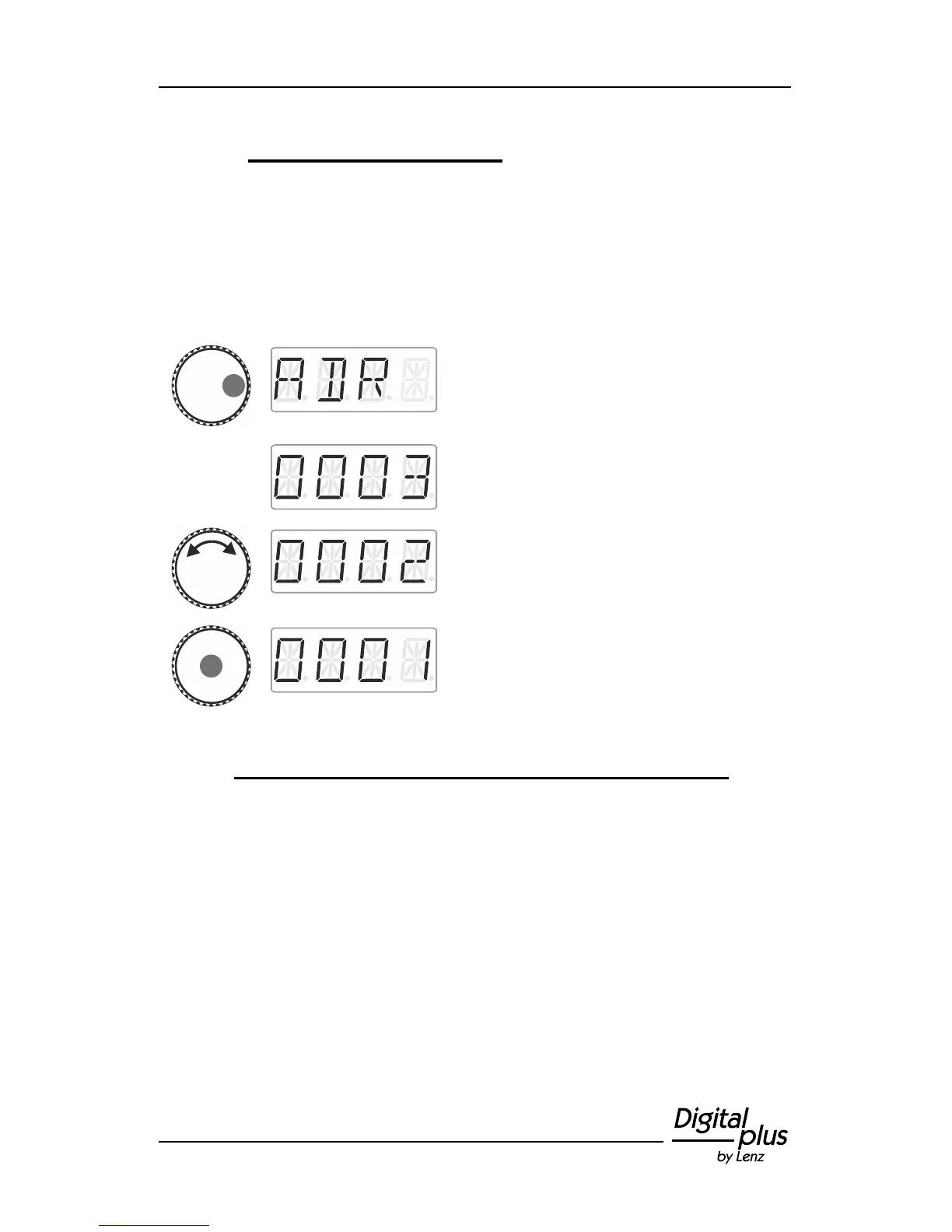8 Selecting locomotives
8.1 Selecting a locomotive address from the stack
Ex-factory, three of the twelve stack slots are occupied by locomotive
addresses 1 to 3.
Press the right side of the rotary knob until the
LED to the right shines.
Release the rotary knob to display the
locomotive address used last. The factory
setting is address 3.
The locomotive addresses stored in the stack
will be displayed one after the other.
Turn the rotary knob until you reach the
desired locomotive address…
… press the centre of the rotary knob to
select the address.
You are back in the mode ‘Locomotive
control’.
8.1.1 The desired locomotive address is not in the stack?
Re-enter the locomotive into the stack (p. 16). If the stack is full, you
will have to delete another locomotive address from the stack
(p. 18).
