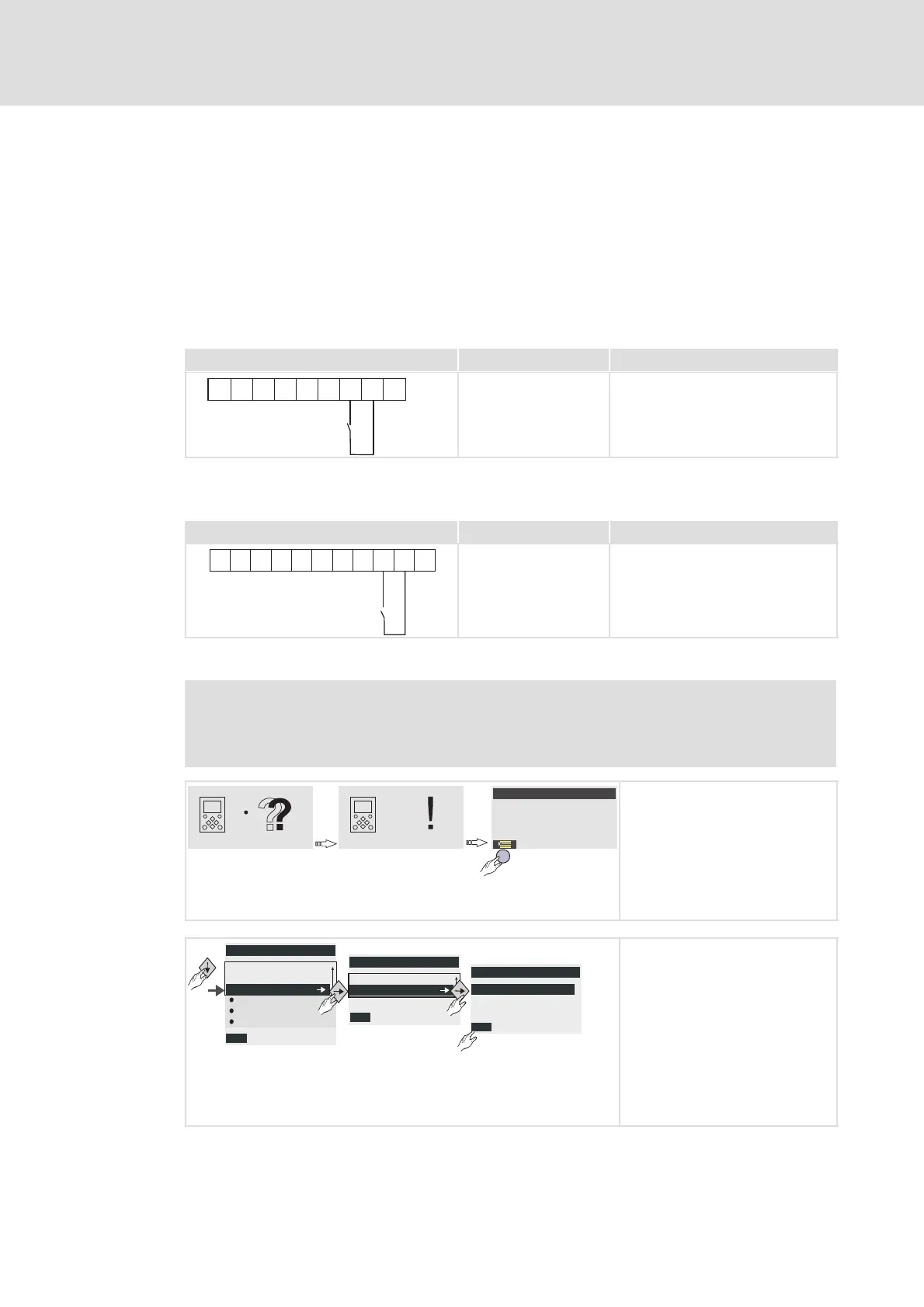Commissioning
Quick commissioning
Keypad control
7
l 235
EDS84ASC552 EN 8.1
7.2.1 Keypad control
Commissioning steps
1. Wiring of power terminals
Consult the "Electrical installation" chapter or the mounting instructions to wire the power
connections according to the requirements of your device.
2. Wiring of control terminals.
– StateLine
Digital inputs at terminal X4 Assignment Information
24E
DI1
DI2
DI3
DI4
RFR
X4
DO1
GIO
24I
RFR Controller enable
RFR = High
Reset error
High Low (edge−controlled)
– HighLine/TopLine
Digital inputs at terminal X5 Assignment Information
24EDI1
DI2
DI3
DI4 RFR
X5
DI5DI6
DI7
GI
24I
RFR Controller enable
RFR = High
Reset error
High Low (edge−controlled)
3. Load Lenze setting to controller
) Note!
The application "actuating drive speed" is implemented with the Lenze
setting.
MCTRL: Act. speed val.
C00051
0rpm
After attaching the keypad or
switching on the controller with
keypad attached, the connection
between keypad and controller is
established.
The connection has been established
when the code C00051 appears in
the display.
Then press the left function key.
SAVE
Par1 8400 StateLineC
User - Menu
Code list
Quick commissioning
SAVE
Par1 Quick commissioning
Terminals
Keypad
EDIT
Load Lenze setting
C00002/1
Starting from "User menu" scroll
down with button to "Quick
commissioning" menu
Click right button.
Select "Keypad" menu.
Click right button.
Code 00002/1:
– Parameterise with left "Edit"
function key
– Select value "1"− −> On/Start
and confirm with right "OK"
function key.
Buy: www.ValinOnline.com | Phone 844-385-3099 | Email: CustomerService@valin.com
